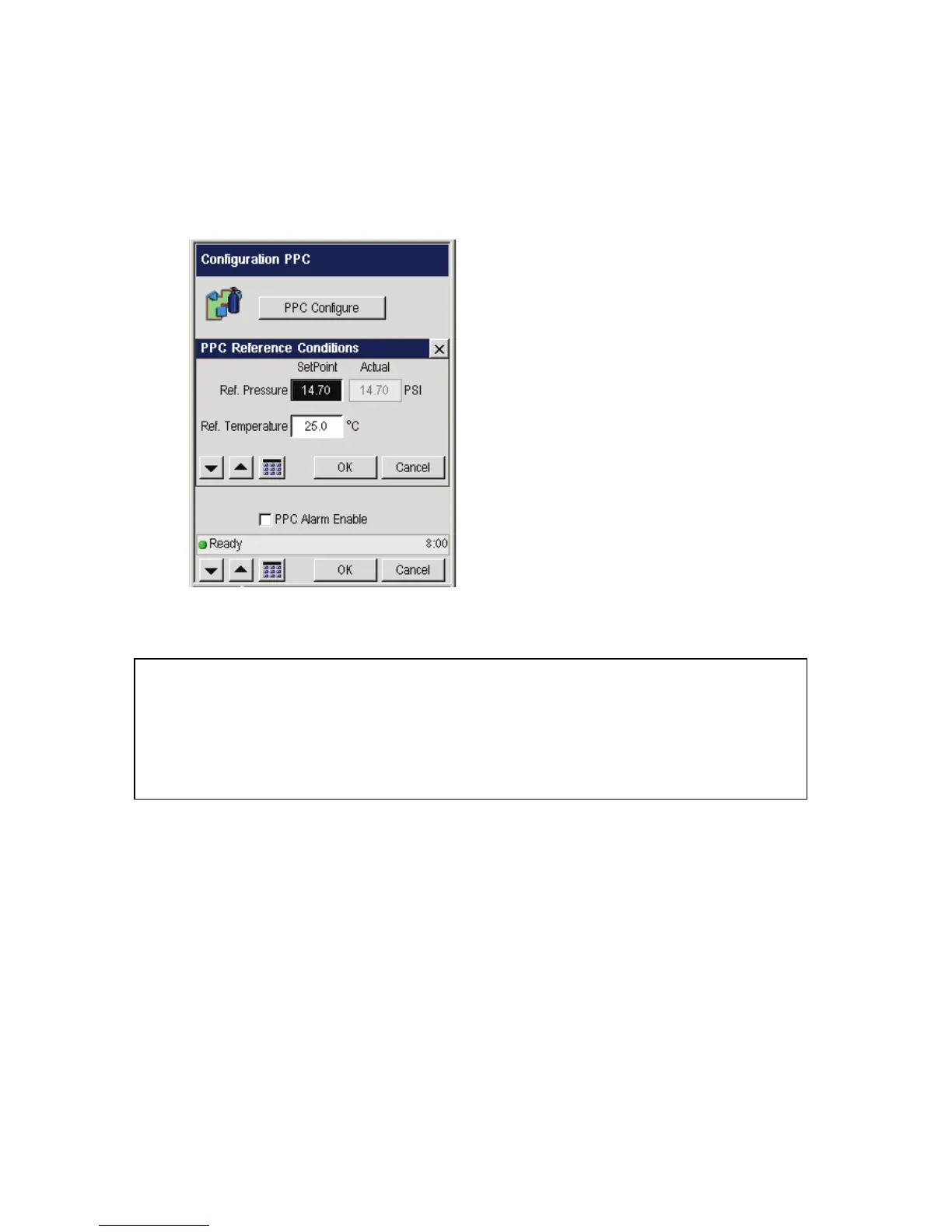Using the Tools Menu
6-54
2. In PPC Reference Conditions screen add the reference temperature and
pressure using the plus minus buttons. Touch OK when completed.
Calibrating the Carrier Gas Modules
CAUTION
If you are performing this calibration procedure and you do not
have a column connected to the detector, you must plug the
detector fitting in the oven with an Swagelok 1/8-inch cap before
proceeding. This will ensure that all the gas flows up through the
detector and not into the oven.
If you are using a packed injector or programmed on-column injector, you can
disconnect the column and measure the flow at the exit of the injector.
If you are using a capillary injector or programmed split/splitless injector, you
must remove the column. Cap the injector exit in the oven and measure flows at
the split vent exit.
To cap the injector exit in the oven, locate the Capillary Column Shipping Kit
(P/N N6100160) and insert the solid ferrule (P/N 09920511) into the 1/16-inch
nut (P/N 09903392) and connect the nut to the exit of the injector.
