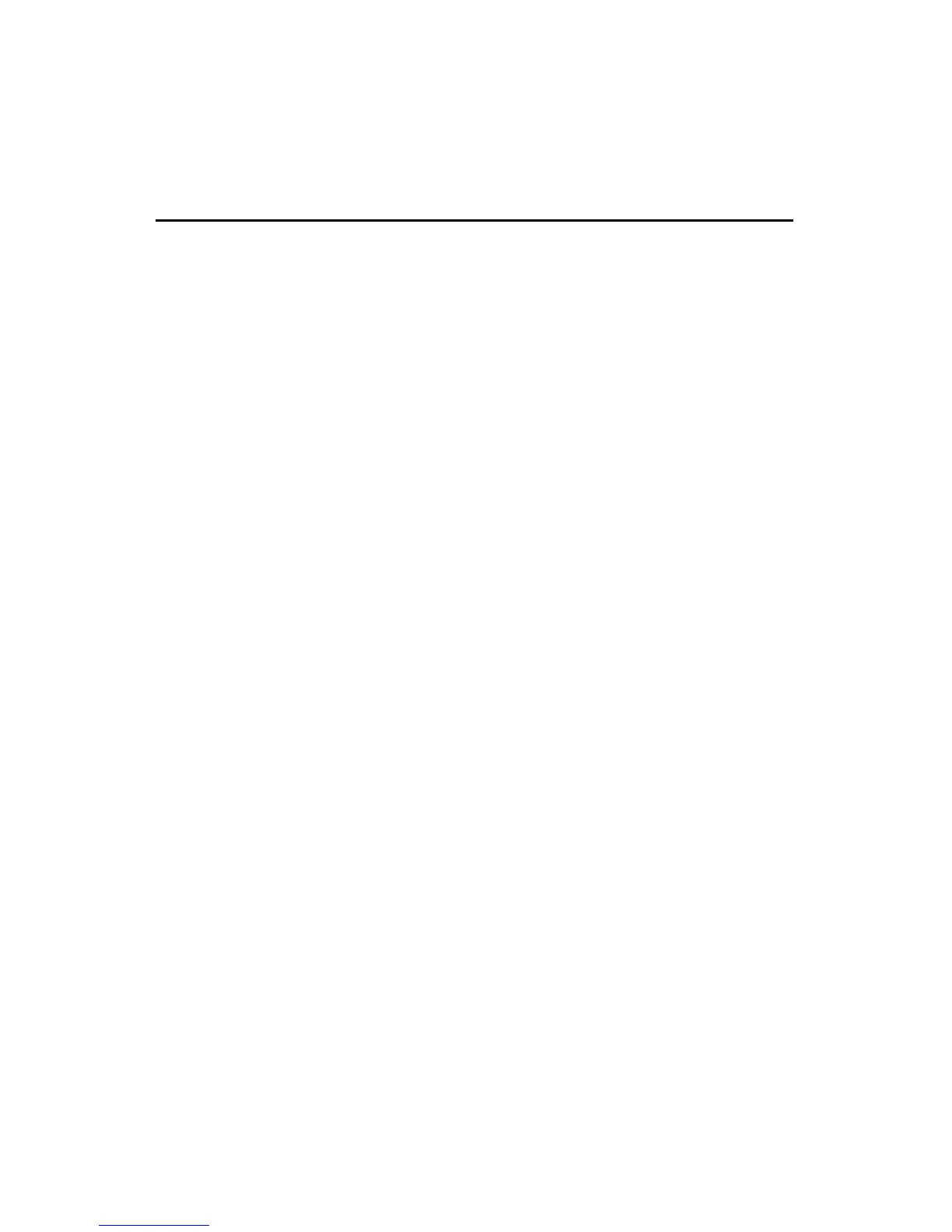Touch Screen Navigation
2-4
Touch Screen
The main display area on the touch screen is referred to as screens. You use
various screens to set up your Clarus GC to perform the analyses. These screens
contain:
• Entry fields which allow you to make entries,
• Buttons that you touch to start or stop actions or to display a dialog,
• Option Buttons that you select drop down menu options from a list,
• Boxes that you use to switch functions on or off and
• Radio Buttons that allow you to choose one of two or more options.
The Clarus GC is controlled by a collection of operating parameters called the
Active Method. You can prepare and save up to five methods and make any one
of them the Active Method. However, the fifth method is reserved for
TotalChrom and may be overwritten.
