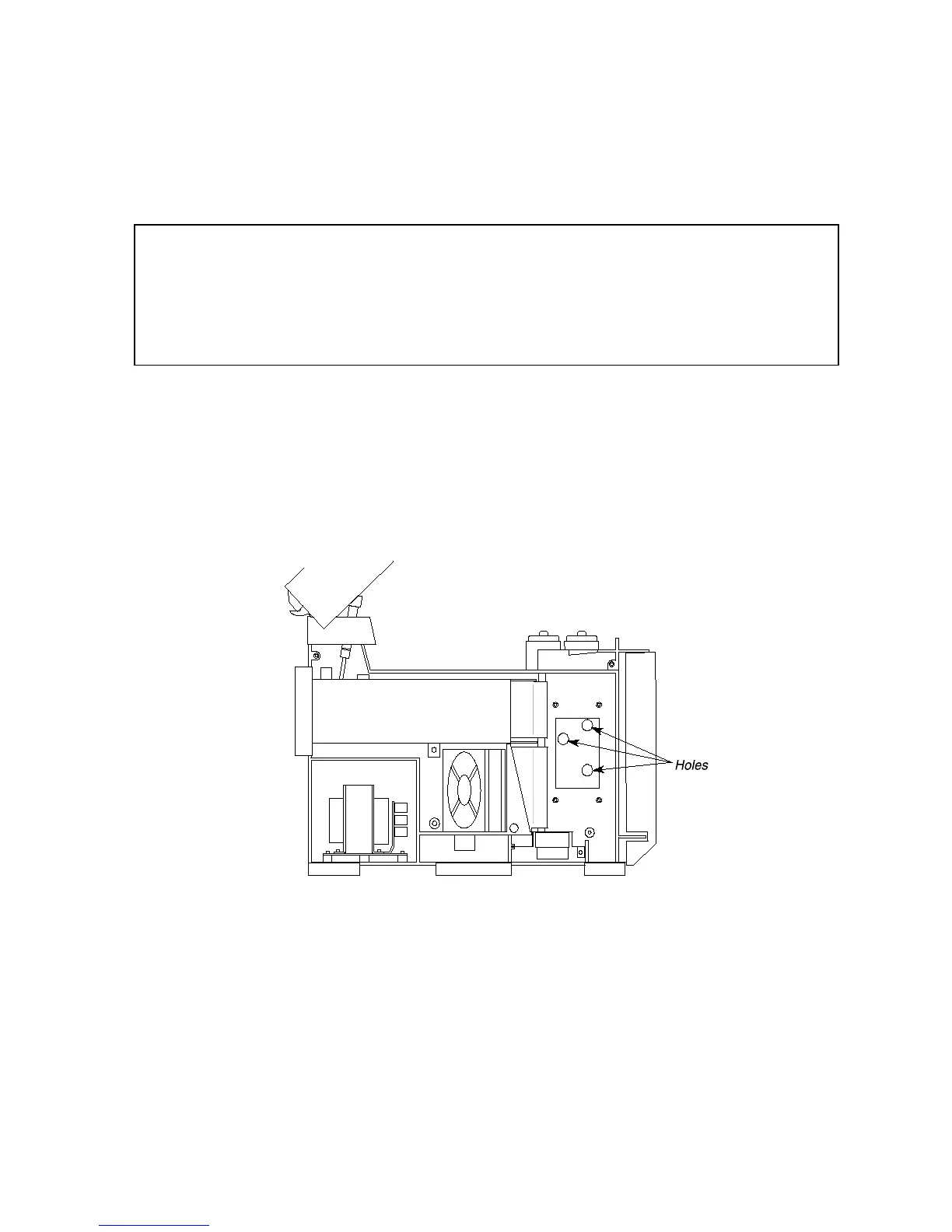CAUTION
The thermometer probe must be placed as close as possible to the
same position in each GC oven to be calibrated. Access to the
oven is provided on the left-side oven wall.
1. Turn off the power and allow the oven to cool.
2. Remove the left-side instrument cover.
Note the location of three approximately 1-inch diameter holes that
correspond to the holes on the left side of the oven. One or more of these
holes may be occupied by gas sampling valves.
Figure 6-5 Left panel removed to reveal left side of the oven exterior.
3. Insert the temperature probe through the exposed white insulation
covering one of the holes so that the probe tip is positioned in the center
of the oven cavity.
