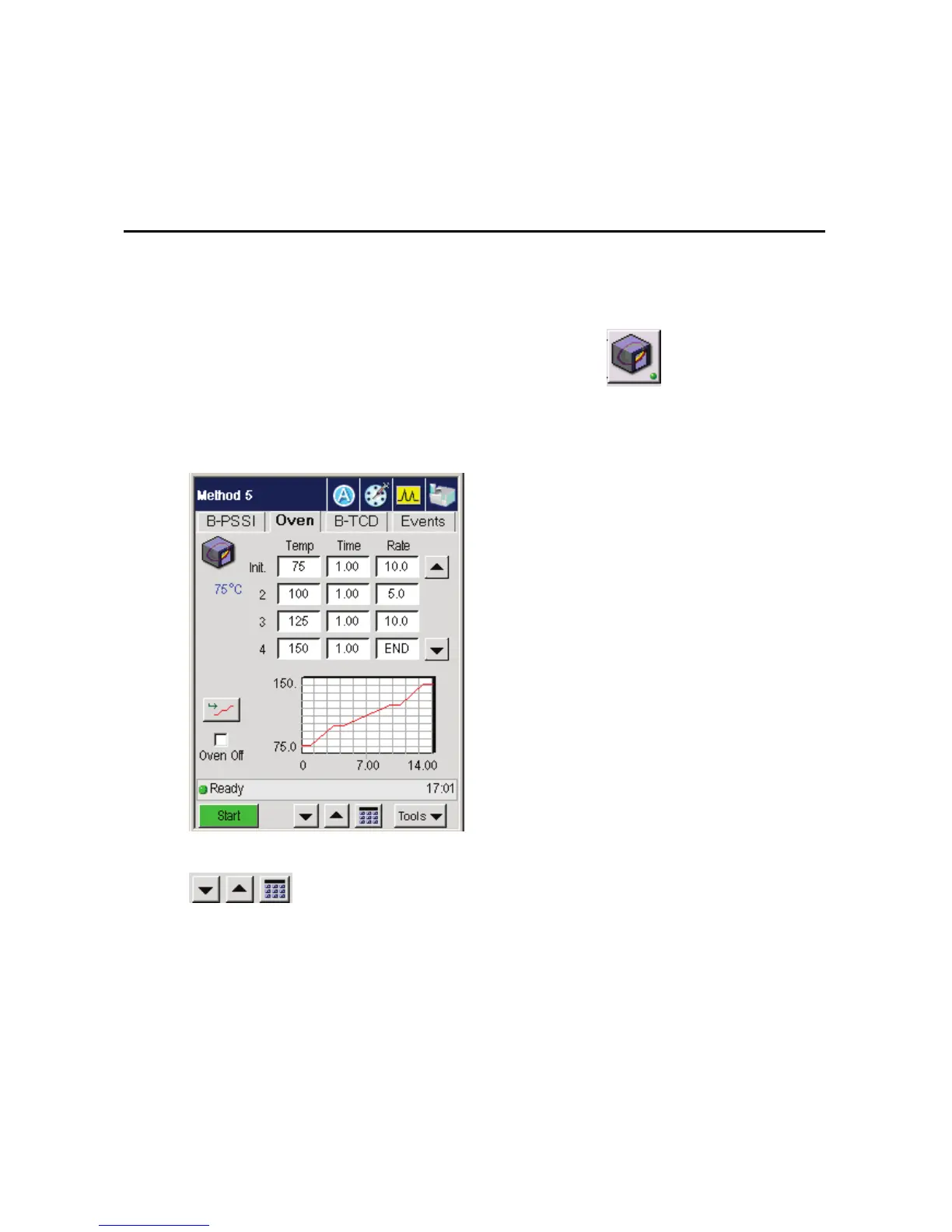Using the Active Method
3-6
Setting Up Oven and Inlet Temperature Programs
You can set up ramp programs (they are Init (1), 2, 3, through 10) using the Clarus GC
software.
1. From the System Status screen touch the oven button
to display the oven
program screen.
2. Once the Oven program screen appears.
3. Select a field by touching it and use the up and down arrow or keypad
buttons to enter a temperature, equilibration time and rate. Enter a
value of 0 in the Rate field to make that the last step. You will then see the word
END appear in the Rate field all the fields that follow are deactivated. You must
touch END and then touch the up arrow button to activate the next row. The
following figure shows a typical temperature step program.
