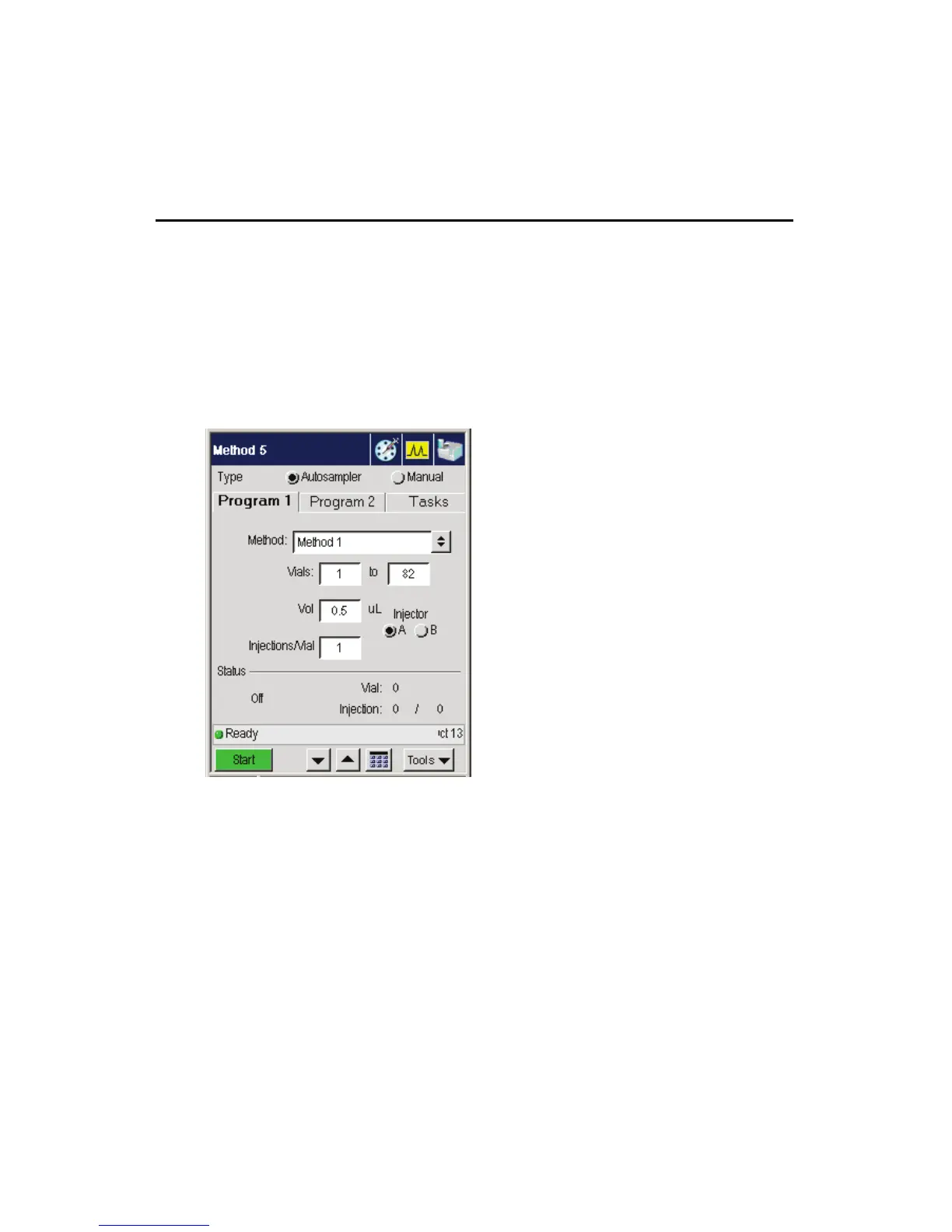Setting up a Typical Analysis
7-22
Autosampler
1. Touch the Run button to display the Autosampler setting screen.
2. The Autsosampler screen allows you to select the method from the drop
down window. Once you select the method you want to use for your
application, the injection count down will begin. When the count down
goes to zero the analysis will begin. If you need to stop the autosampler run
touch the Stop button.
