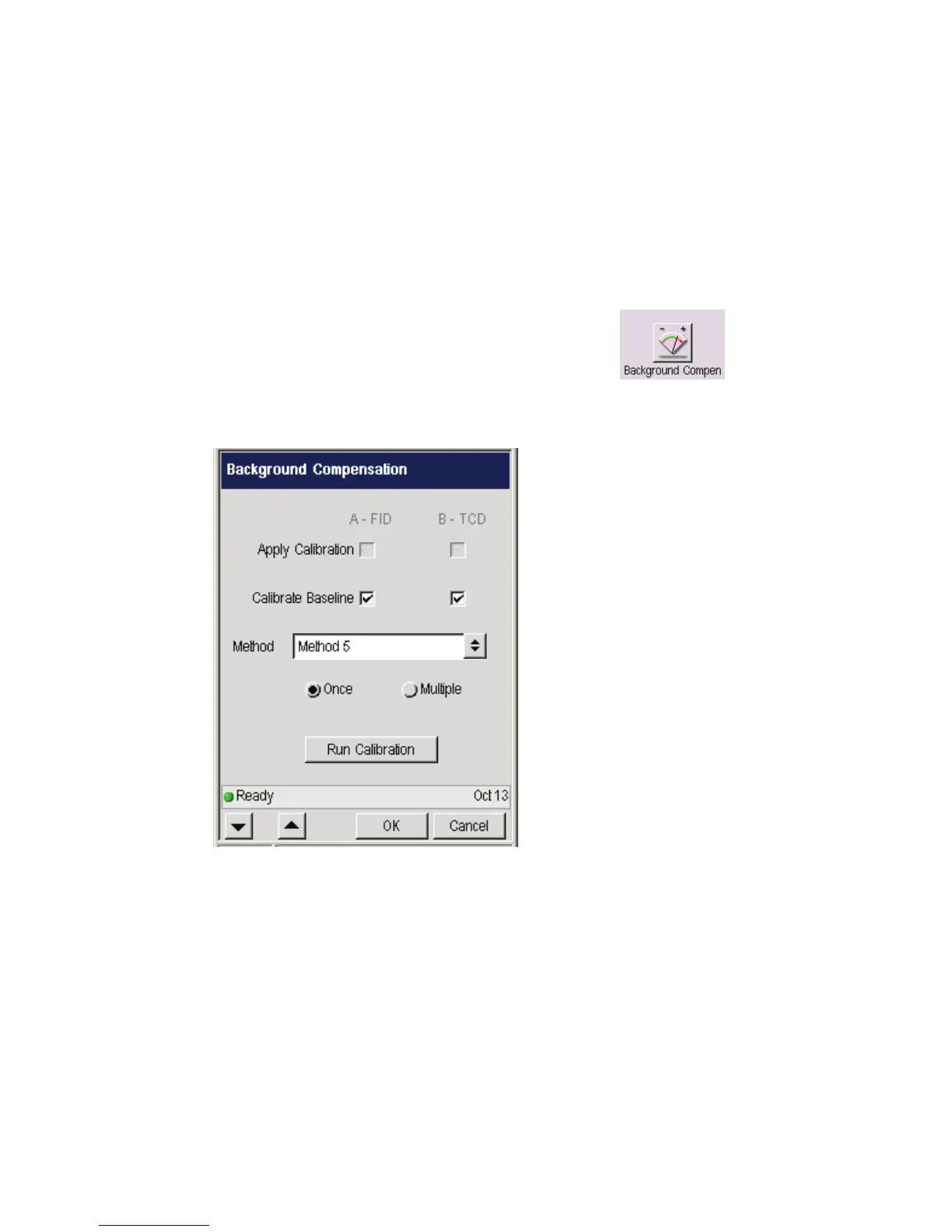Using the Tools Menu
6-74
Background Compensation
Background compensation is a routine that automatically subtracts a stored
baseline profile from the signal generated during a GC run.
1. Touch the Background Compensation icon button
.
2. The following screen appears.
Background compensation is a routine that automatically subtracts a stored
baseline profile from the signal generated during a GC run.
The Background/Bakeout tool is always enabled.
Detector A and Detector B need to be labeled with the installed detector names.
The Calibration checkboxes are enabled if a detector is installed in that position.
