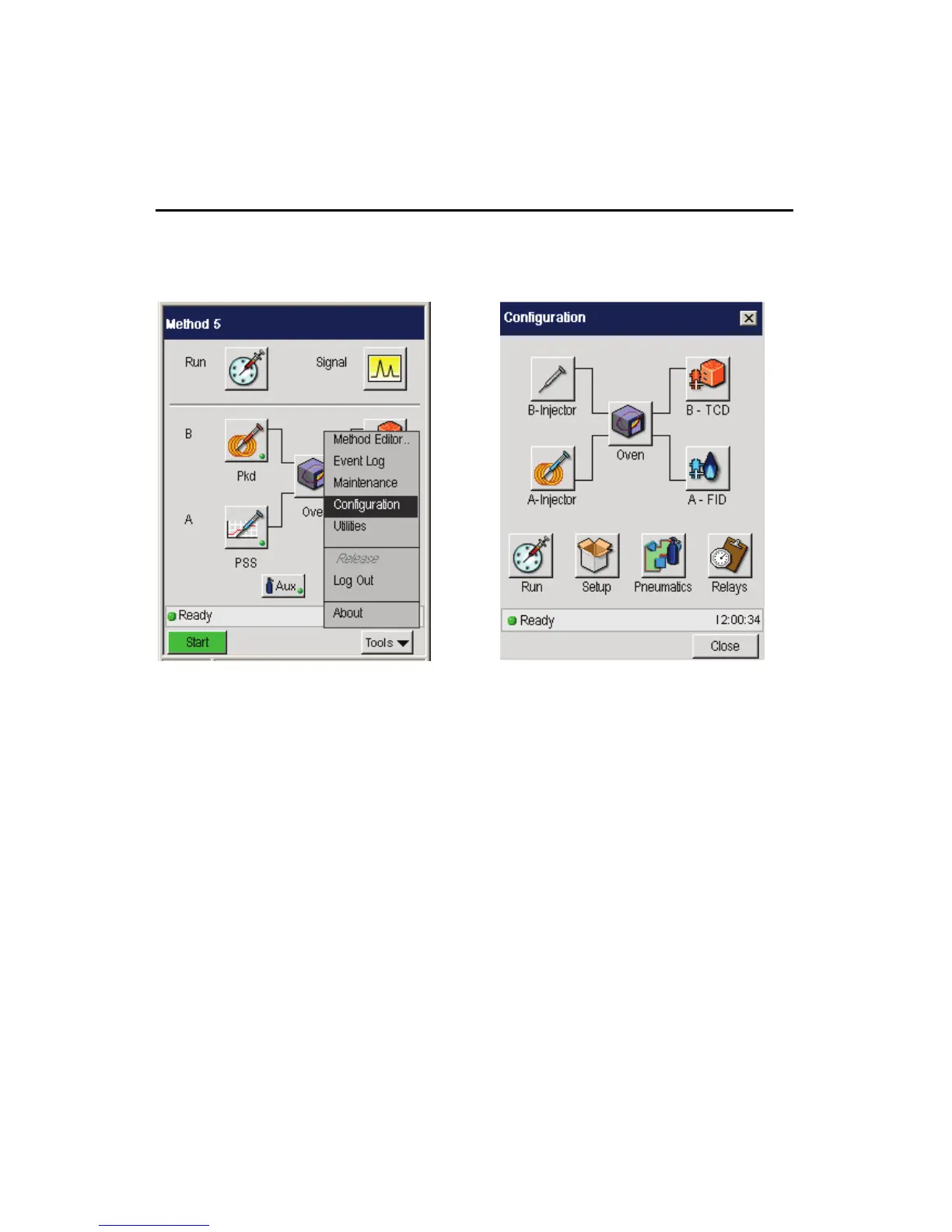Using the Tools Menu
6-10
Configuration
To access Configuration, from the System Status screen, touch the Tools menu and
select Configuration. The Configuration screen appears. This section describes
how to configure and then shows the various GC configuration screens.
Injectors (Deconfiguring and Configuring Injectors)
Occasions may arise when you may not be using one of the injectors for an
extended period of time. Instead of turning off the injector heater, you may find it
more convenient to "deconfigure" the unused injector. When you do this, the
injector temperature screen for the deconfigured injector will not appear in the
method.
Every Clarus GC has been configured at the factory for the specific injector(s)
that have been installed. You can check the injector configuration of your Clarus
GC from the Configuration Mode.
If one of the detectors has been deconfigured, analog data from the remaining
detector will be routed to both output channels. Both detectors should not be
deconfigured at the same time.
