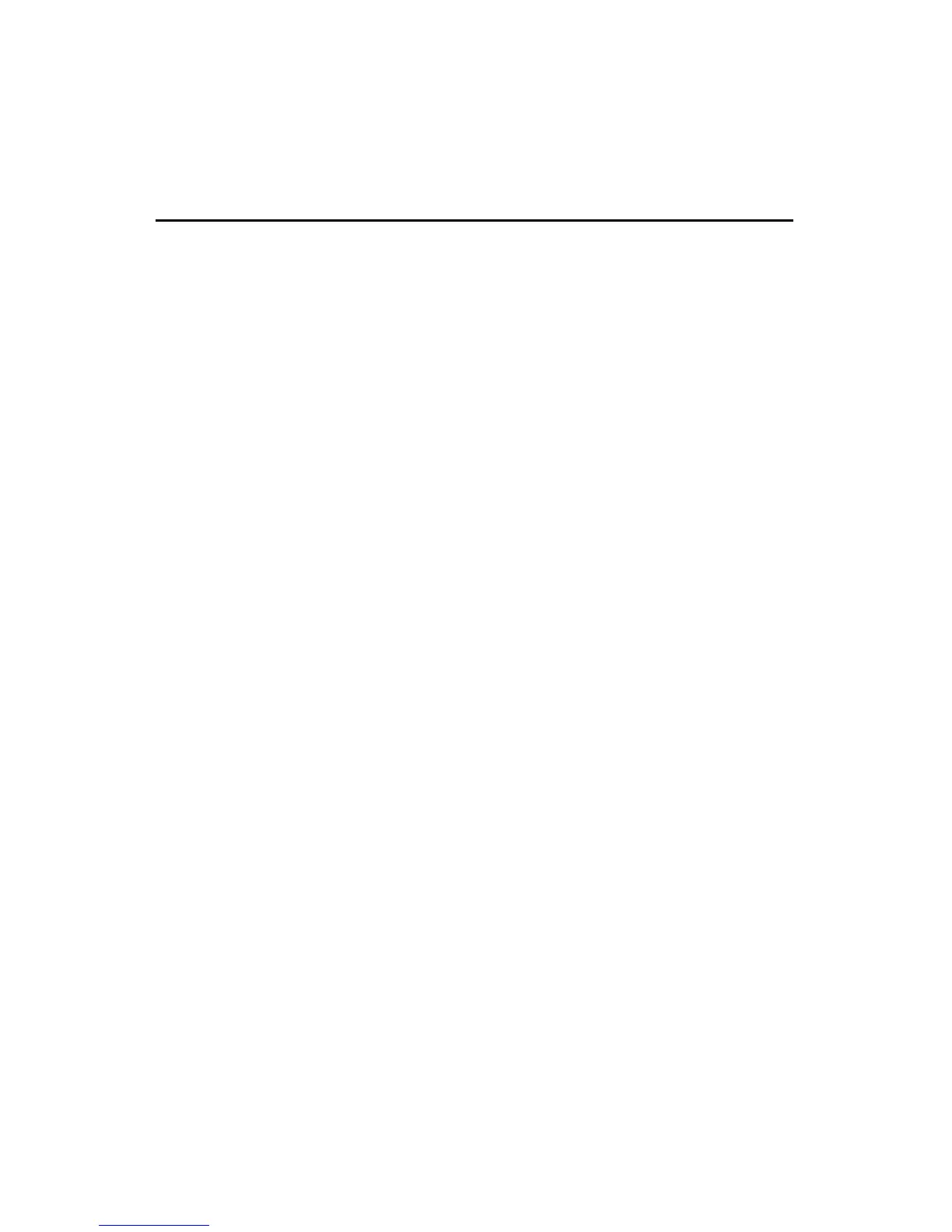Clarus 600/680 GC User’s Guide
2-3
Chapter Overview
You operate the Clarus GC using the touch screen on the front of the GC. The
touch screen is the interface between you and the instrument, enabling you to
control the Clarus GC in order for you to perform your analyses easily and
conveniently. The touch screen contains active areas that you touch to perform
the required action.
You may find it more convenient to use a stylus or you may like to touch the
active areas of the touch screen. Do not use sharp, pointed objects.
A light touch is all that is needed. You do not need to press forcefully on an
active area.
Please note that when you touch an active area, various processes are started in
the instrument. Some of these processes may take several seconds. Be patient and
wait for the process to complete before touching another active area on the touch
screen.
This chapter gives a brief overview on touch screen definitions and navigation.
For details on using the active method, method editor and tools menu see
chapters 3, 4 and 5.
