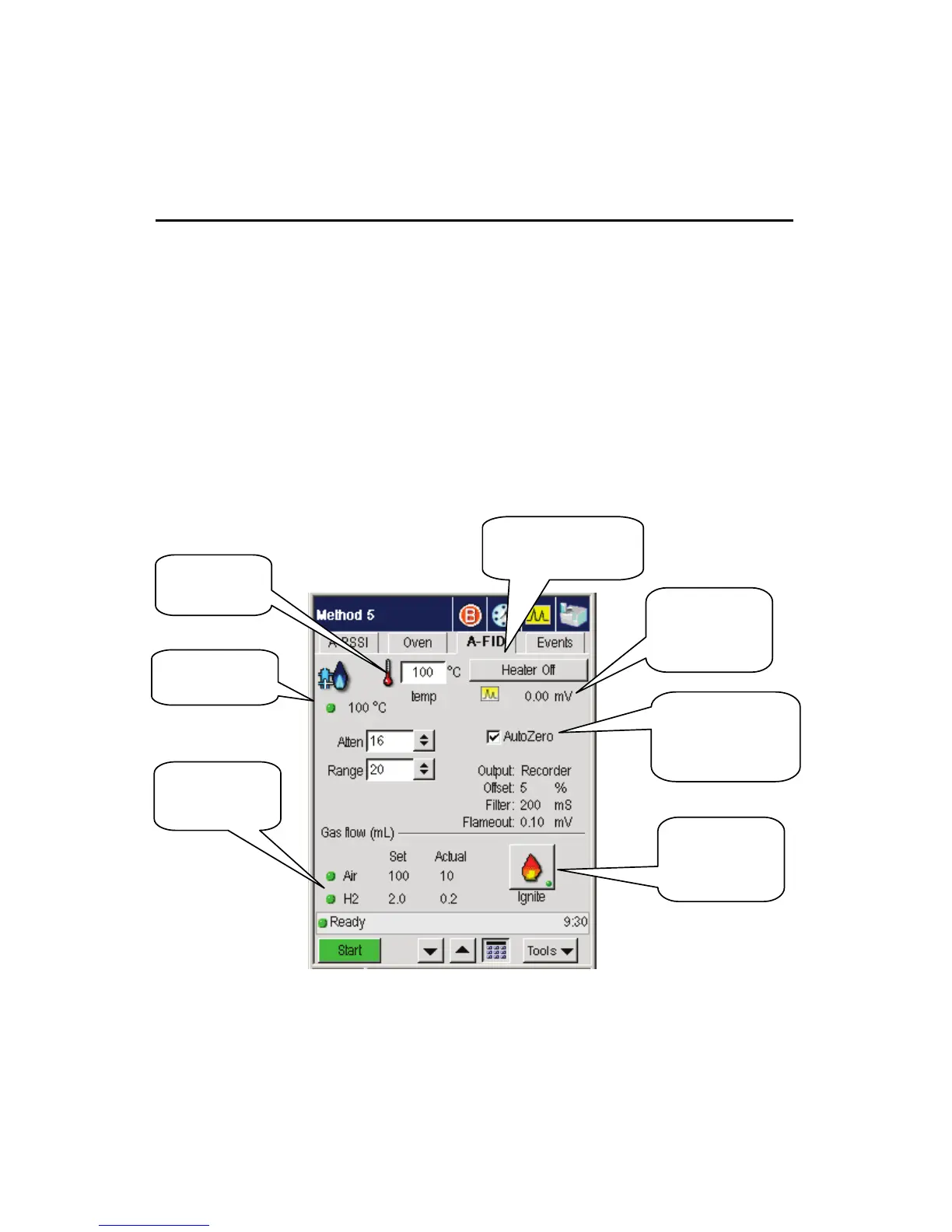Touch Screen Navigation
2-32
Detectors
Detector screens provide you with a way to set and control a number of
parameters during a run, such as temperature, range, and attenuation. Other
active elements include a Heater Off button to turn off the detector and an
AutoZero check box. Selecting the AutoZero check box prompts the system to
zero the signal before the run and also activates the Signal button on the Signal
screen. The mV value next to the small signal icon that displays the current
signal. The read-only text displays details about configuration settings. The
following screen shows the major components that apply to all detector screens.
The subsections that describe each detector type includes details about settings
that are unique to that particular detector.
FID
The FID (Flame Ionization Detector) uses a hydrogen and air flame to generate
ions from the combustion of an organic compound. The detector collects and
measures the concentration of these ions to determine the amount of compound
