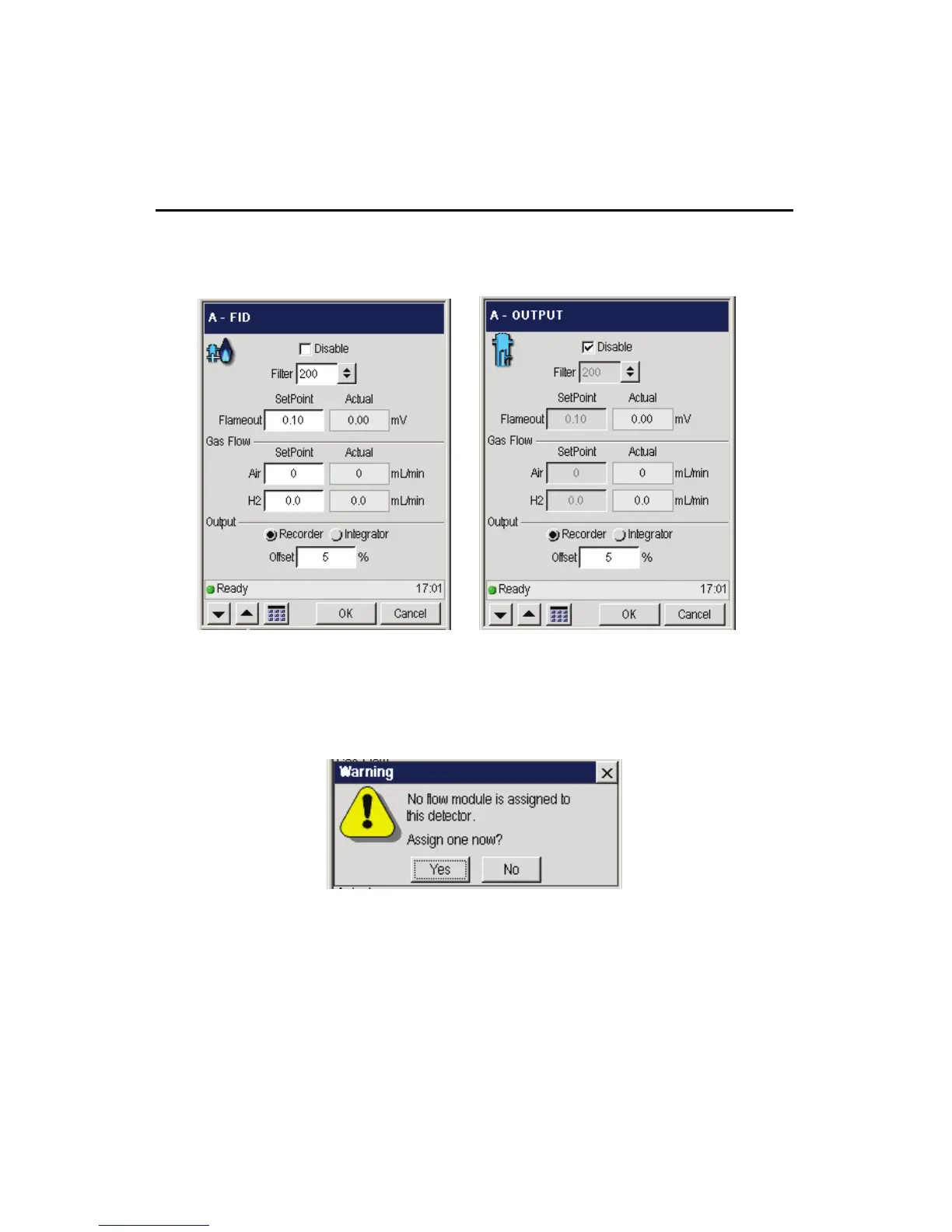Using the Tools Menu
6-20
Detectors
FID FID Disabled
When you touch the OK button, the system launches a status query to the PPC
connect module to ascertain whether a PPC flow module has been assigned to the
FID. If no flow module has been assigned, a dialog box appears.
If No is selected, the dialog box closes. If Yes is selected, the Define Gas
Sources screen appears and you configure an available flow module. In this
example you will define a detector.
