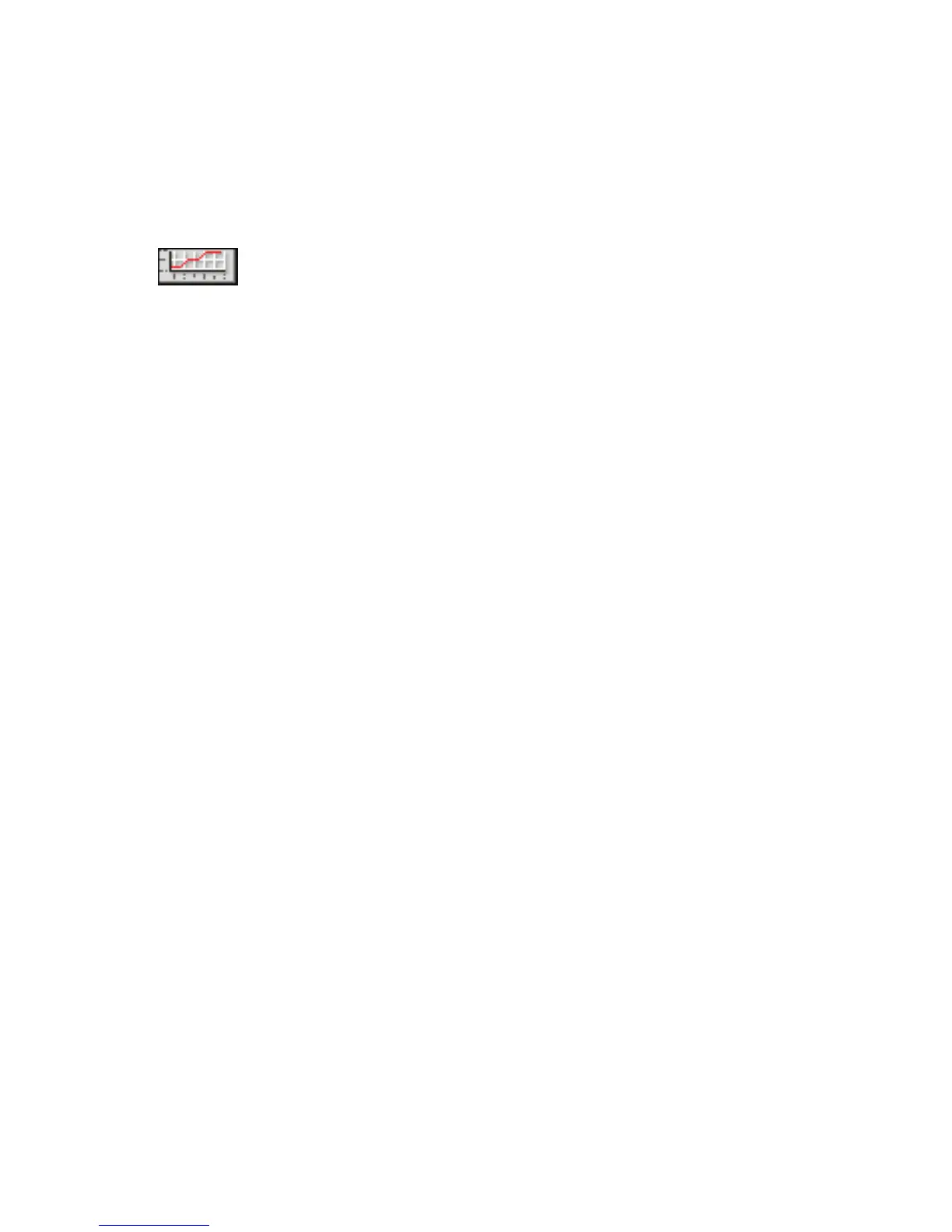Touch Screen Navigation
2-18
Program Buttons
The program button appears next to the temperature and Carrier Gas fields for a
programmable PSS or POC injector. If the program button associated with a
value is active, the entry field is grayed-out. You must go to the program screen
to modify the settings.
If the programmable injector is not configured to program the setting, the
program button is grayed out. In most cases, fields with a deactivated program
button are editable, allowing you to modify the setting directly.
Display Text
The text displayed next to the set point entry fields show the current values. If the
injector configuration allows you to display the value in other units, such as
velocity or flow, the display text shows the actual values for all of the available
options.
PSS
This section describes the main components of the PSS active method screen and
the relationship between program and configuration options.
