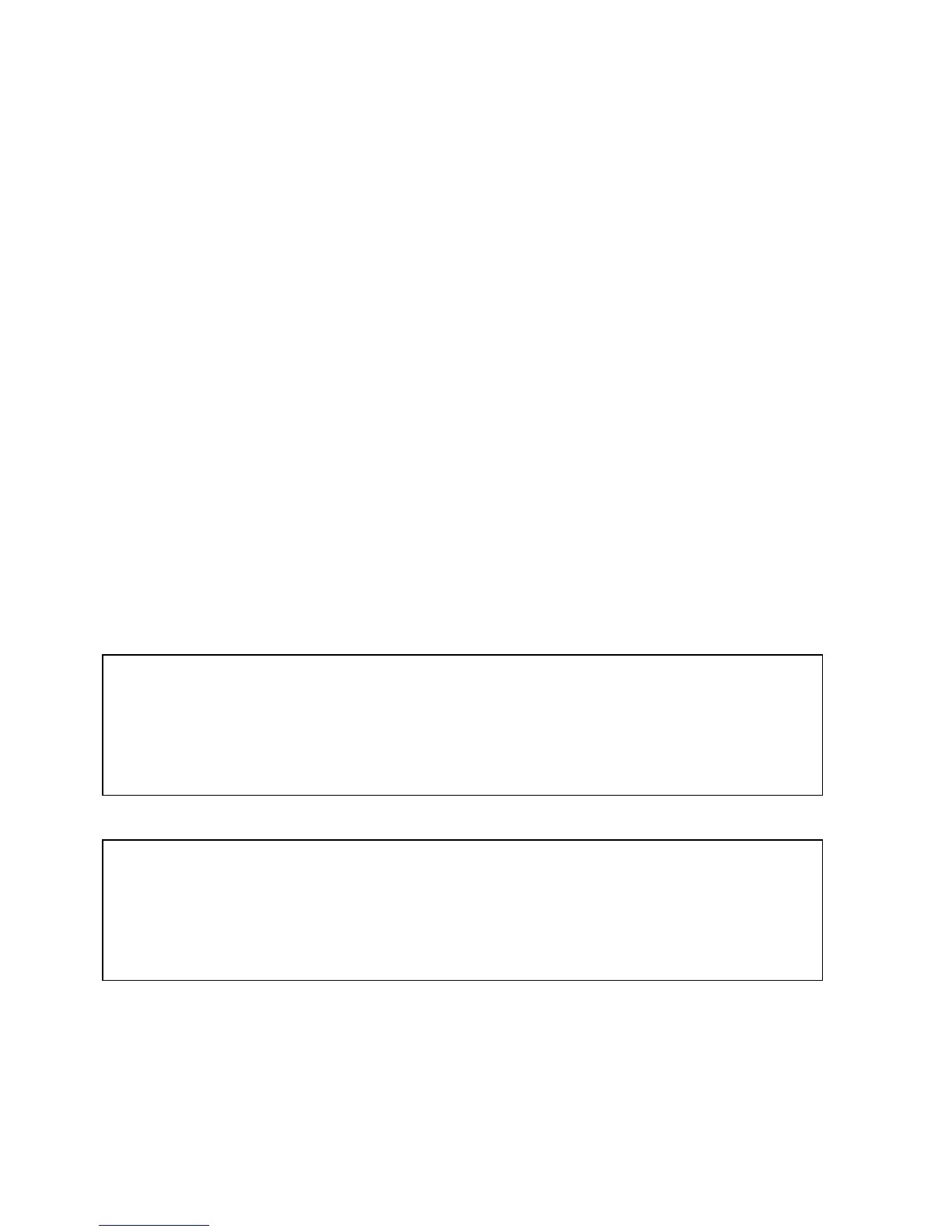Clarus 600/680 GC User’s Guide
6-57
The Set value displayed on the screen is 60% of the flow range available at the
current gas supply pressure. The value displayed is from a lookup table based on
the restrictor installed, the type of carrier gas, the ambient temperature, and the
gas supply pressure. The measured flow will be different from this value. The
Actual measured flow should be within ±20% of the setpoint value without
calibration. If the inlet gas pressure from the tank is less than 60 psig or if the
restrictor installed is not the same as the restrictor number entered, then the actual
measured flow will not match ±20% of the setpoint value. This indicates that
there is a problem.
The number displayed next to Hi on the screen is the value that the software
interprets as the actual flow. This number will always equal the setpoint if control
is possible. If you set the flow higher than what is possible for a particular
restrictor/frit, then the numbers will not agree.
4. Touch OK to complete.
Calibrating the Detector Gas Modules
CAUTION
Before you begin to calibrate, you must first Zero the Gas.
CAUTION
This calibration procedure is specific to the gas used. If you change
the gas, you should recalibrate.
