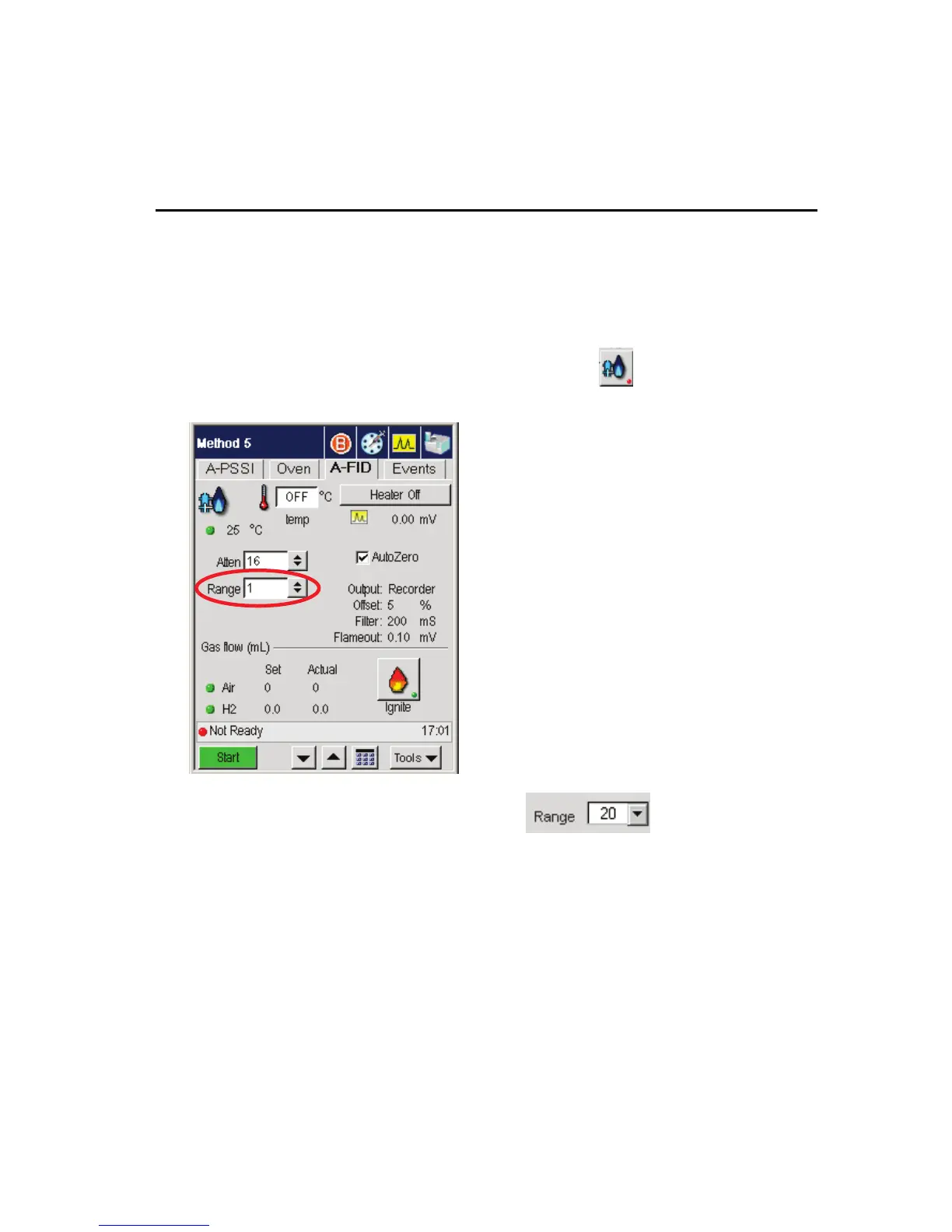Setting Up the Detectors
4-74
Setting the Range
Setting the FID, PID, or NPD Range
The initial FID, PID, or NPD range is set from the FID, PID, or NPD Range screen.
The example below uses FID but the following procedure can also be used for PID
or NPD.
1. From the System Status screen touch the FID button
this will bring you to
the FID tab screen page.
2. To change the range touch the Range field
. Select a range from
the drop down menu for the detector. FID, PID, and NPD range options are 1 or
20, where 1 is the most sensitive setting and 20 is 20 times less sensitive.
The value that you enter will always be used unless you change it on the Event page.
For certain analyses such as those for trace or concentrated components, you may
wish to change the Range during a GC with a Timed Event run. The following
example illustrates this.
