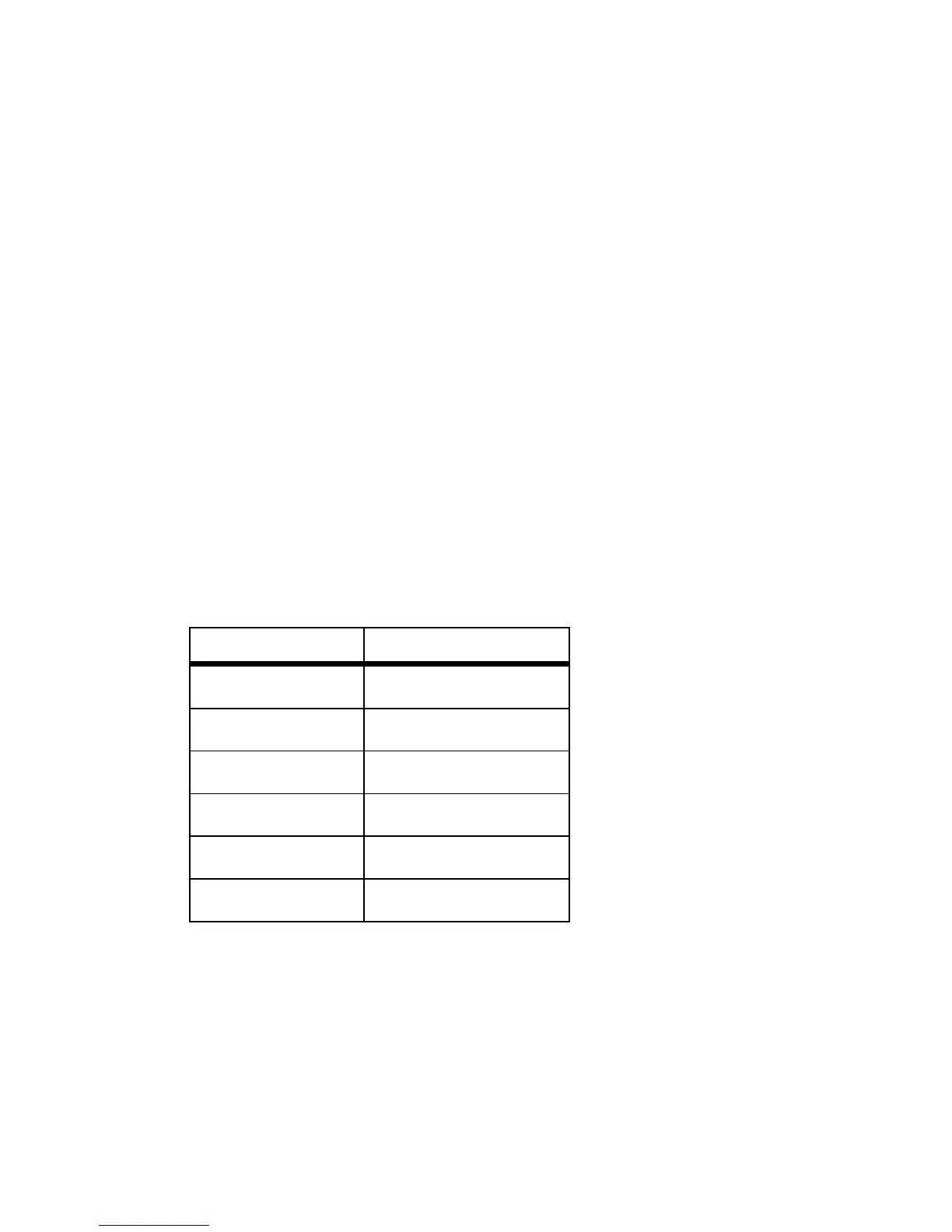Using the Active Method
3-10
NOTE: You can set the rate to 0 but whenever a RATE is set to “0,” any subsequent program
steps, if present, are deleted from the Active Method.
Setting Up a One-Ramp Temperature Program
Setting up a one-ramp program requires entering the following information in the
sequence shown:
• Initial oven temperature (Init 1)
• Hold Time for the initial temperature (Init 1)
• Rate of temperature increase from the initial to the final oven temperature (Init Rate 1)
• Final oven temperature (Init 2)
• Isothermal time for the final temperature (Init 2)
• Temperature increase of 0 °C/min which signifies the end of the RATE 2 step.
The following example shows how to convert an isothermal program into a one-ramp
program using the previous isothermal method oven temperature parameter as a starting
point.
Time 2 10 min
Rate 2 End (0 °C/min)
To set up a one-ramp program:
1. From the Oven tab, for the initial temp enter 50.
2. Enter 5 for initial time.
