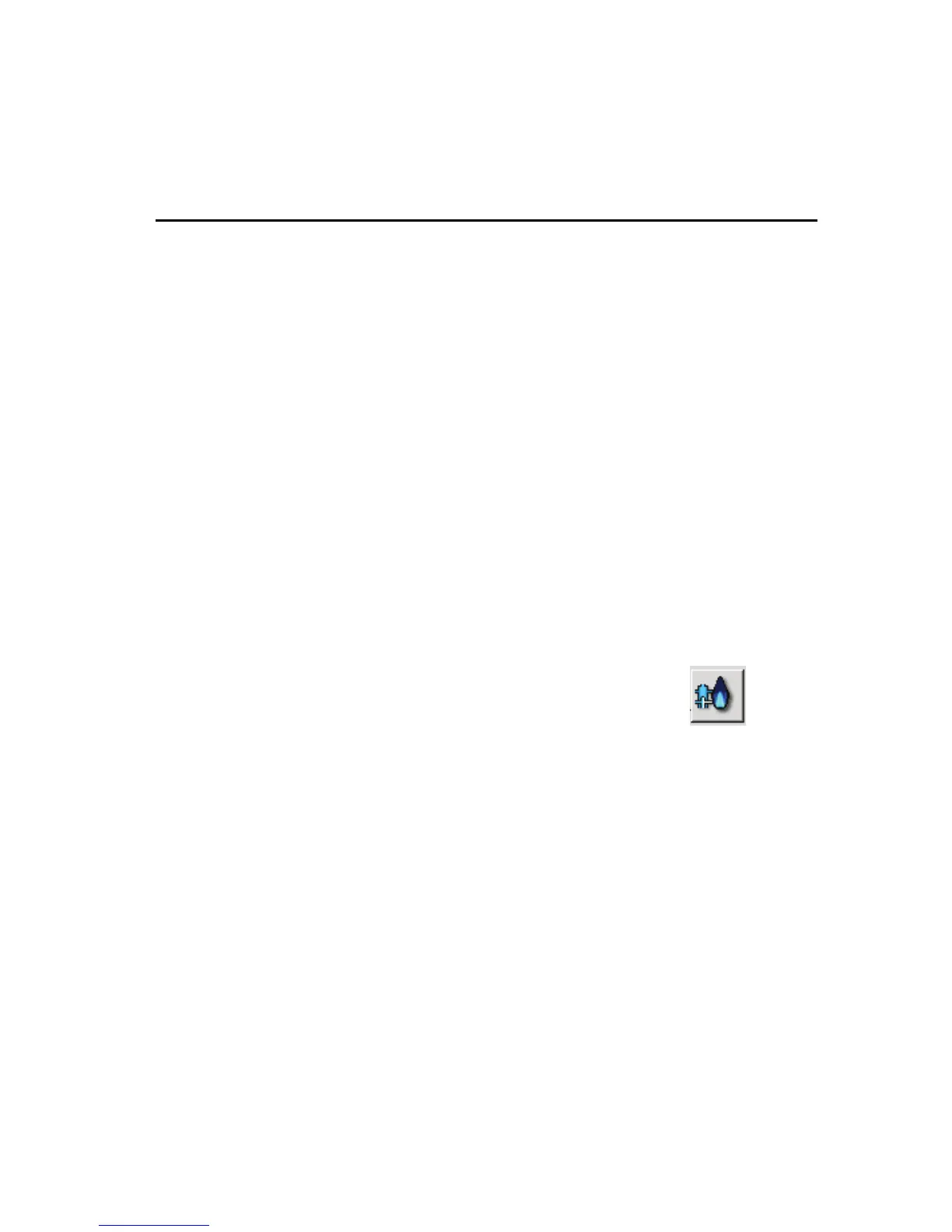Clarus 600/680 User’s Guide
4-83
Routing Detector Output
The Clarus GC contains one analog data output channel for each installed detector
amplifier board. You can attach an integrator or recorder to either output channel
Normally the detector output would go to the device configured for that channel.
However, if you are running complex analyses, such as those requiring detector
switching, you may wish to route the signal to either channel.
Rerouting Output
Assume that:
• Detector 1 is an FID whose output is going to an integrator (in this example
the integrator is output A).
• Detector 2 is a TCD whose output is going to a recorder (in this example the
recorder is output).
To reroute the FID output A to the integrator:
1. From the System Status touch the button for the FID Detector
.
2. The FID tab page will appear. Touch the Events tab.
