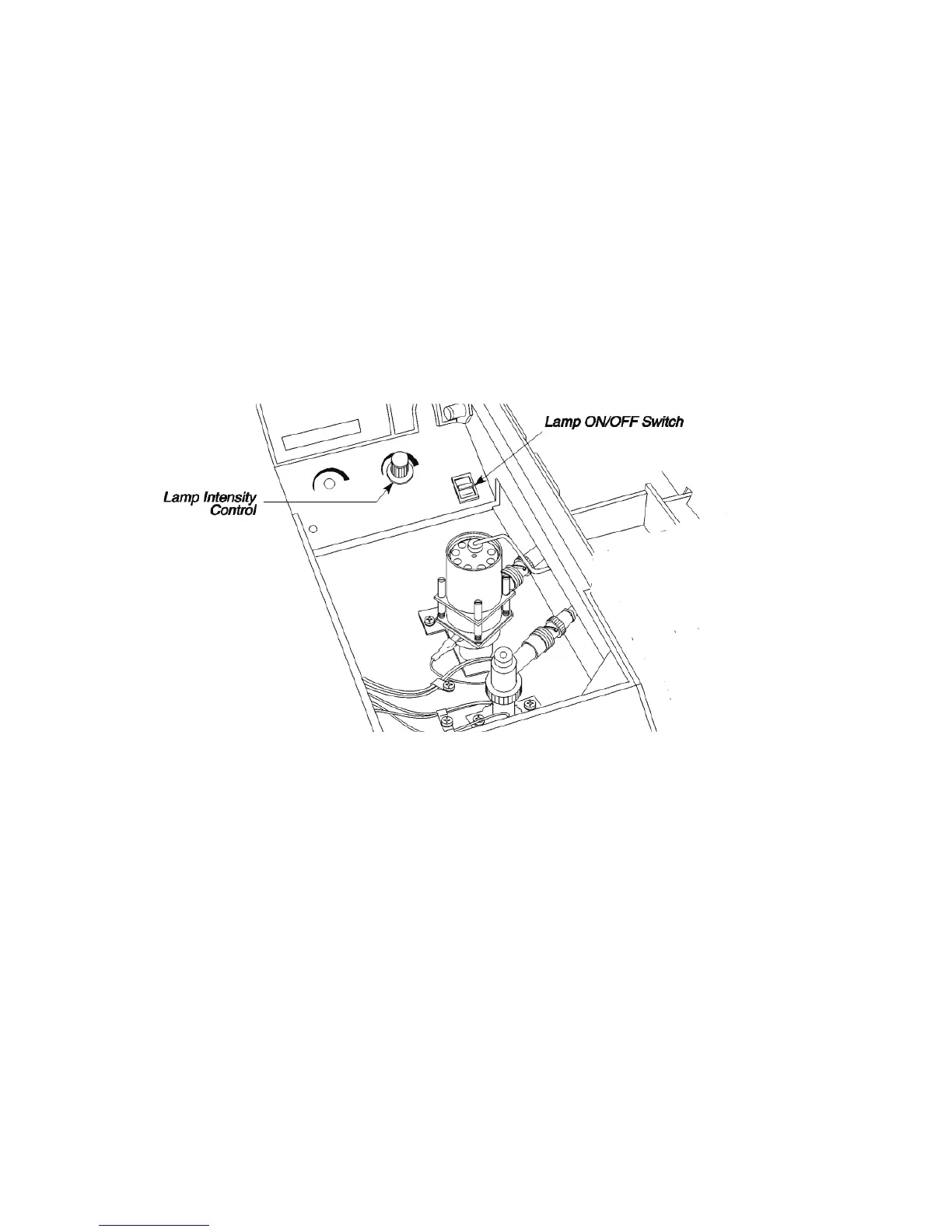Clarus 600/680 User’s Guide
4-37
A cross section view of a PID is shown in the above figure. Figure 4-14 is an
illustration of an installed PID.
NOTE: The optimum operating temperature for a photoionization detector is 250
ºC. PIDs
may be operated at 350
°
C for short periods of time with a subsequent loss in lamp
life.
The PID is equipped with a glass-lined inlet and exhaust that permits series
operation with another detector.
Figure 4-14. PID installed in the Detector 2 position.
PID Setup
To set up a PID, read the PID setup summary, then follow the steps.
PID Setup Summary
To set up a PID:
• Turn on the oven and the detector heaters.
• Adjust the make-up gas.
