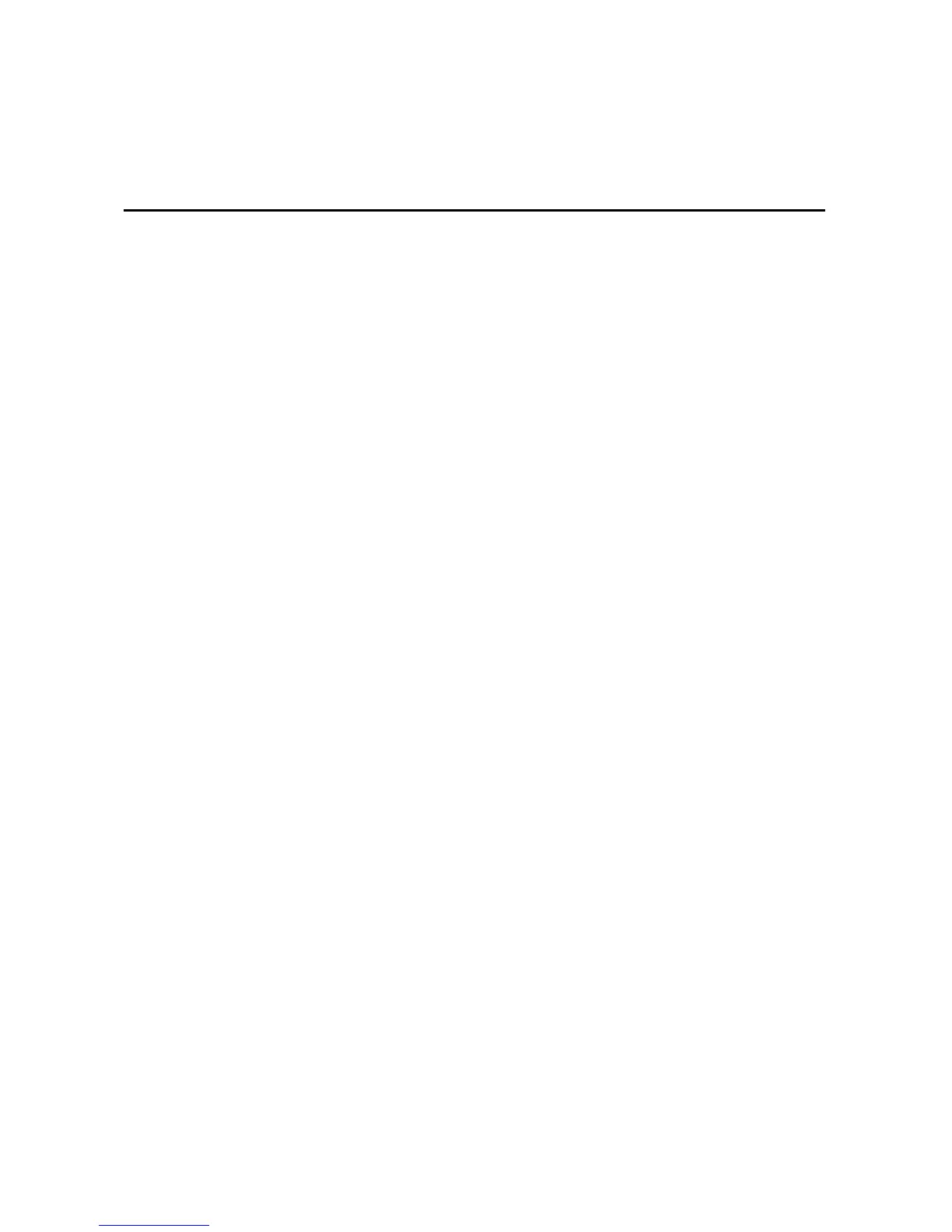Clarus 600/680 User’s Guide
3-21
Viewing/Setting Carrier Gas Pressure/Flow/Velocity
NOTE: For a description of programmable pneumatics control (PPC), refer to “PPC
Fundamentals” In the Hardware Guide.
PPC enables you to select and set the carrier gas Pressure, Flow, or Velocity. In all three
modes, you can operate at a constant pressure, flow, or velocity or at a programmed
pressure, flow, or velocity. You can also make a pressure pulse, flow pulse, or velocity
pulse injection. In this case the initial pressure, flow, or velocity is quite high at the time
of injection. This minimizes the expansion in the injector liner as the liquid sample is
vaporized and increases the transfer time onto the column. This is recommended for
splitless operation of wide boiling point samples. In this case, you would actually
program the pressure, flow, or velocity down to the normal column pressure, flow, or
velocity for the remainder of the chromatographic run.
The following terms are used in PPC analysis:
Zero─ removes the flow controller from the GC method and sets the flow to 0.
Flow ─ enables the flow controller in the GC method and sets its initial flow to
30% of the nominal maximum flow rate (according to the installed flow-range
element and carrier gas type). The operator has the option to enter a different
flow rate and enter a flow program. When in the flow mode, the PPC system also
monitors the column inlet pressure. If the inlet pressure falls outside a selectable
range, a leak-check fault occurs.
Pressure ─ controls the column inlet pressure and reads the flow rate from the
flow sensor in the flow controller. The initial pressure in the method defaults to
5 psig. The operator has the option to enter a different initial pressure and
optionally enter a pressure program.
Carrier Gas Mass-Flow Controller Operation
Once the carrier gas operation mode has been selected (see the next section “Setting
Carrier Gas Pressure”), you can also modify the default setpoints in the active GC
method, edit the carrier-gas setpoints in stored methods, or generate a new method and
enter carrier-gas setpoints. The following parameters control the carrier gas.
