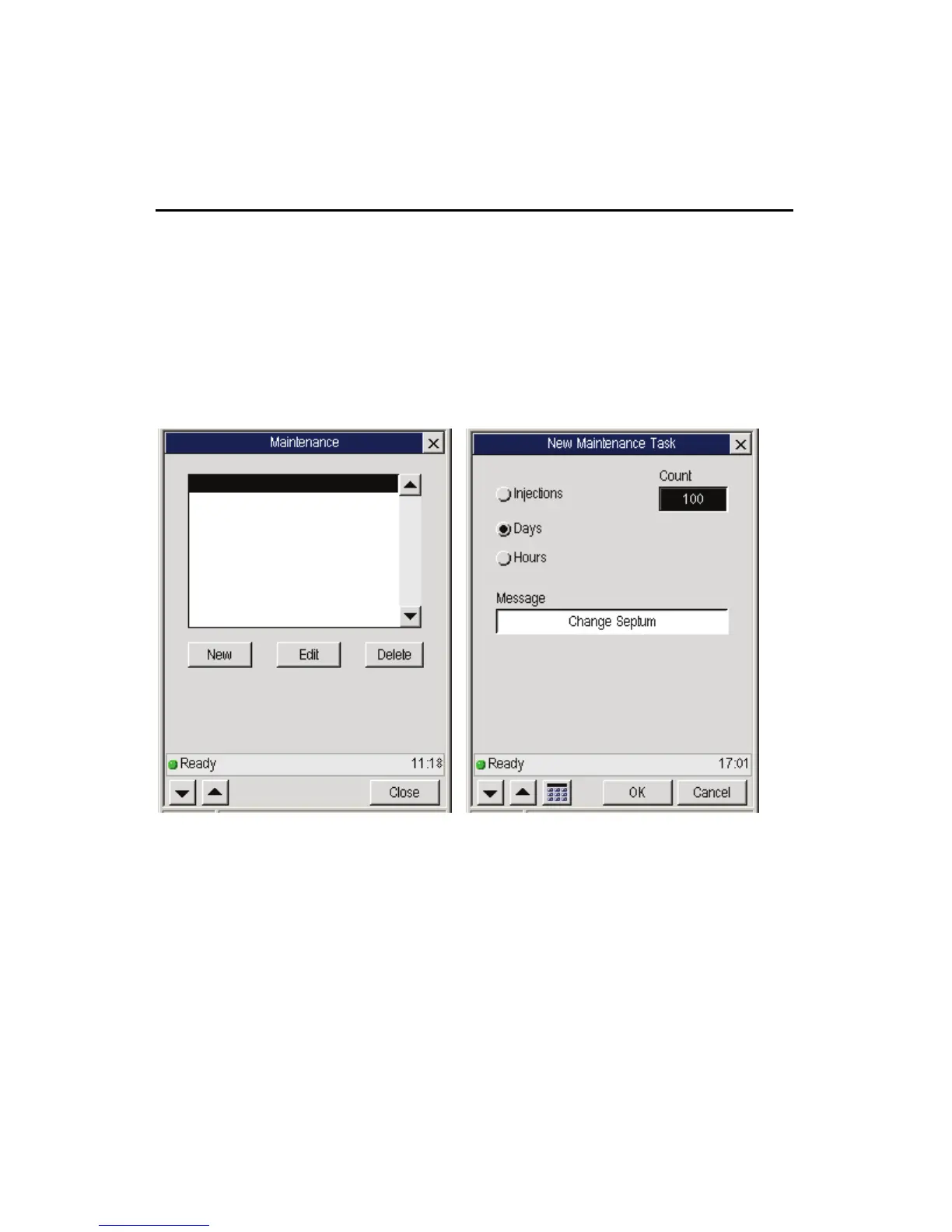Using the Tools Menu
6-6
Maintenance
To access the Maintenance screen, from the System Status screen, touch the
Tools button and then touch Maintenance.
The maintenance feature provides you with the ability to set up to eight task
reminders. For each item, you can enter the name of the task and specify the
condition that prompts the reminder. When the criteria are met, a dialog box
displays the message.
The last item accessed is automatically selected. The tasks are listed in the order
they were entered. Use the scroll bar to display additional entries.
Each entry includes the name of the task and the Count at which it is set to
prompt a reminder message. The buttons below the list allow the user to add,
edit, and delete tasks. The current count field displays the value and type of
interval associated with the selected item.
