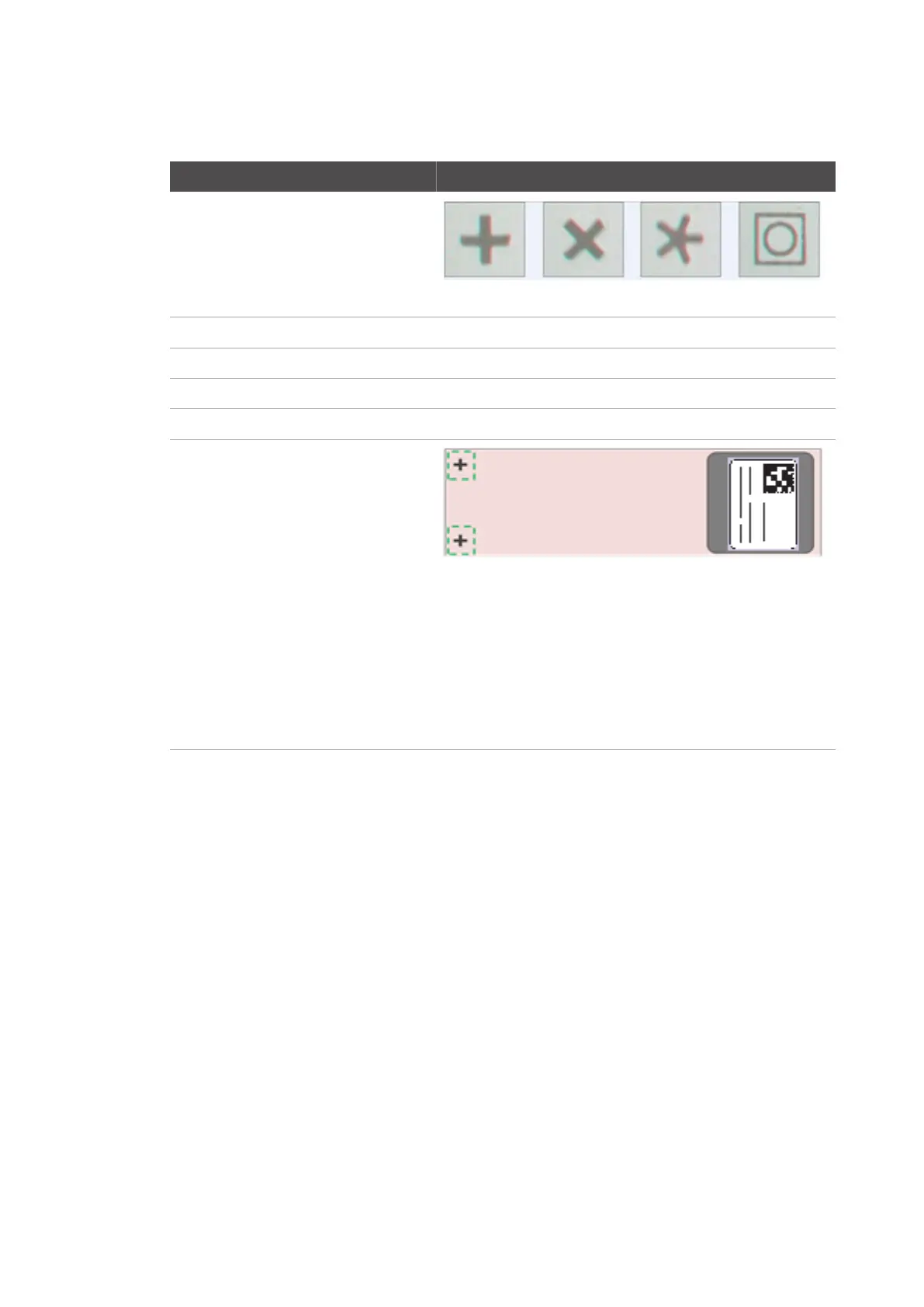Technical data Barcodes
100
4522 207 12671/ * 2021-06-17
Pathology Scanner SG20 / SG60 / SG300
Definition Specification
Type
+, x, *(five-point star), circle square
Size ranging from 2.0 mm to 2.5 mm (only square markers)
Rotation rotated 90°, 180° or 270°
Line thickness ≥ 0.15 mm
Color opaque
Location
• The markers must be located in the corners (non-label side of
the slide);
• The markers must be present in pairs (one in each corner);
• Each marker must be located within the following area
(measured from the corner of the slide):
– 6.48 x 5.28 mm (height x width);
– at 0.5 mm from the edges of the slide.
Tab. 40: Glass slide marker specification
Barcodes
The scanner is able to select one specific barcode from slide labels that contain multiple
barcodes based upon type and location, see chapter “Overview configurable features” on page
109.
Barcodes on a slide label or printed on the frosted end of the glass slide that meet the following
specifications are supported:
