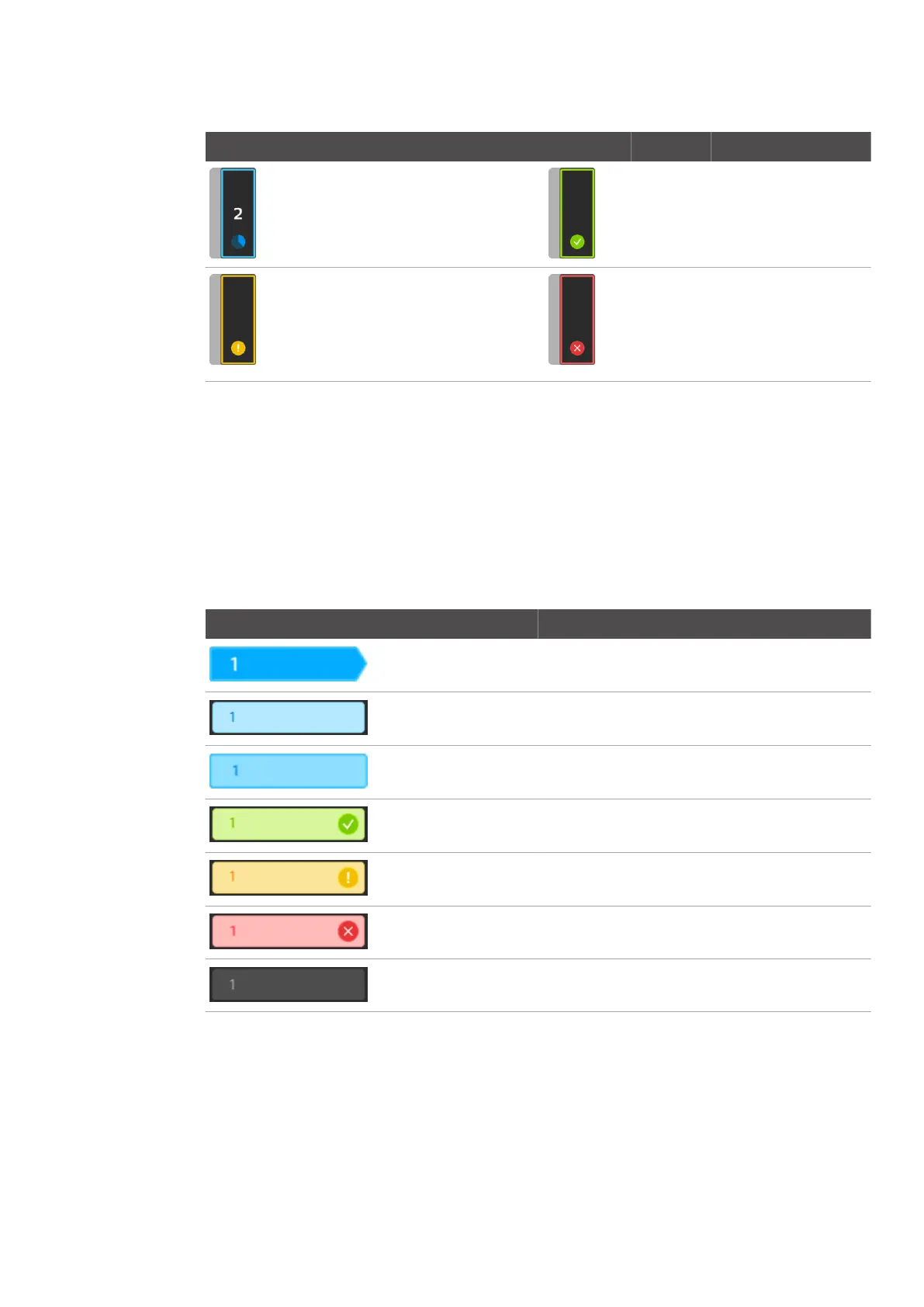Main screen User interface
23
4522 207 12671 * 2021-06-17
Pathology Scanner SG20 / SG60 / SG300
Selected rack Indicator Status Selected rack Indicator Status
Pause icon Paused: scanning of the
rack is paused, due to a
change in the scan order.
Green and
check mark
icon
Finished: all slides have
been scanned, no warning
occurred.
Yellow and
exclamation
mark icon
Finished: all slides from
the rack have been scan-
ned. At least one warning
has occurred.
Red and
cross icon
Finished: one or more
slides from the rack could
not be scanned. E.g. a
slide was incorrectly posi-
tioned.
Tab. 7: Rack status indication
Queue numbers on the racks show the scan order of the racks. The rack with queue number 1 is
the first rack to be scanned. On the Pathology Scanner SG60 and SG300 models you can change
the scan order of the racks by assigning a priority flag or by selecting the + or - button.
Selected rack
The center part of the screen shows the selected rack. The scan order is from down to top. The
number on the selected slide corresponds with the position of the slide in the rack. Colors and
symbols give information about the scan status of the slides.
Selected slide Indicator Status
Full colored and indicator
towards the selected slide
Slide is selected. The slide is shown on the screen.
Blue Slide to be scanned.
Blue with blue solid outline Slide currently in progress.
Green with check mark Slide has been scanned successfully.
Yellow with exclamation
mark
Slide has been scanned. During the scanning process a
warning occurred, e.g. no barcode detected.
Red with cross Slide could not be scanned. The scanning process has
been aborted, e.g. an error occurred during scanning.
None No slide present.
Tab. 8: Slide status indication
You can select the slide for more information. See chapter “Skipped slides” on page 67 and
chapter “Barcode issues” on page 69 for recommendations on how to proceed if a slide has
been marked with an exclamation mark or cross.
