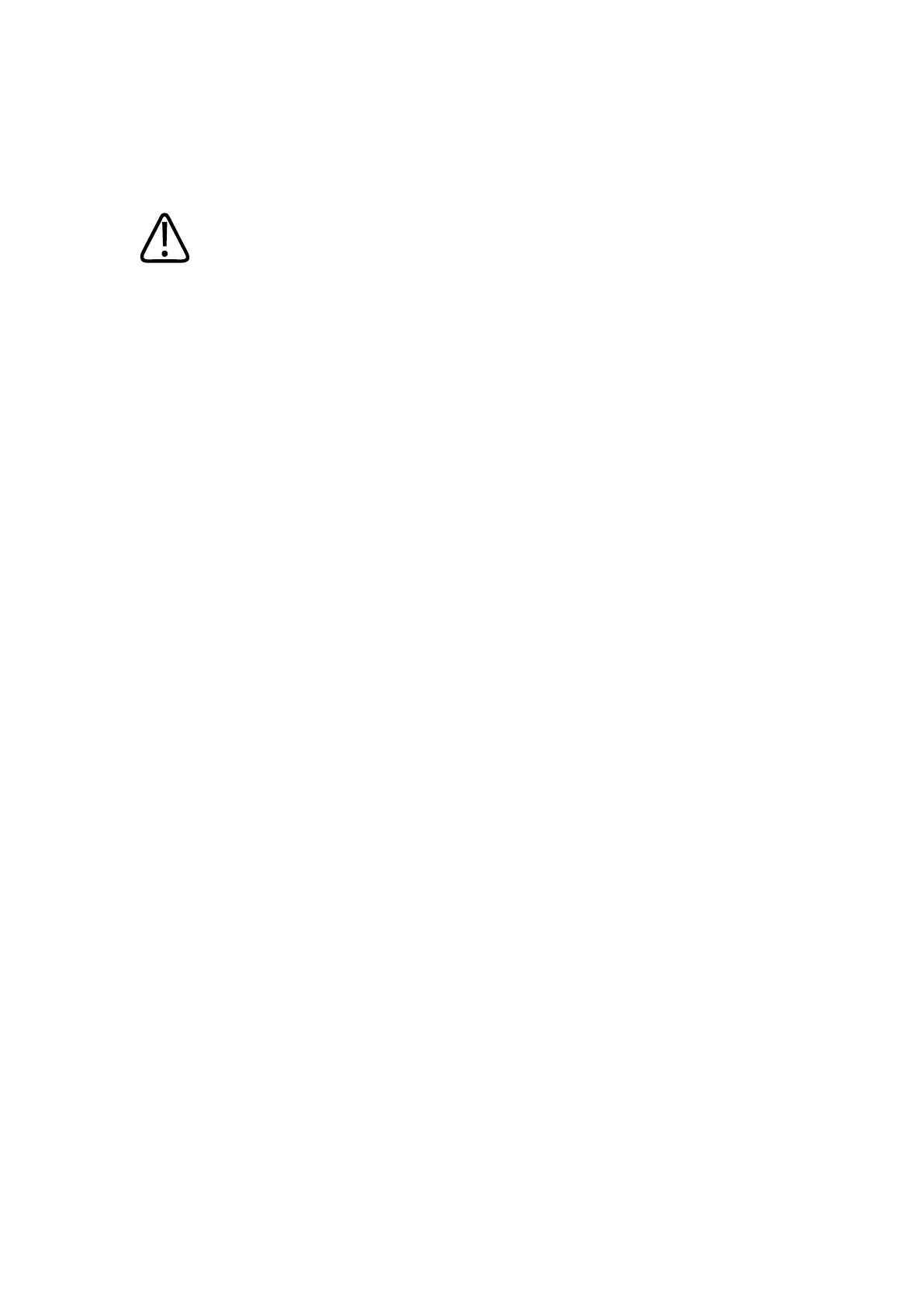Unloading the scanner Operation
43
4522 207 12671 * 2021-06-17
Pathology Scanner SG20 / SG60 / SG300
Removing racks from the store
CAUTION
Adding, replacing or removing single slides to or from a rack that is already placed inside the
store can lead to skipping of slides and / or system errors.
Keep the slides in the racks when loading or unloading slides to or from store.
NOTICE
When loading or unloading racks to or from the store, watch for sharp edges of slides. To
prevent cuts or other bodily injury, do not contact sharp edges.
►
Check the color of the LED near each rack in the store.
►
Remove the finished racks (green LED).
⇨ To view the scan status of the slides in the user interface, the rack can still be selected.
⇨ When the store door is closed, all information of the removed rack is lost.
► Do not remove racks still in the scanning process (white LED). Removal of a rack in scanning
process will result in an error.
⇨ Solve this error by re-inserting the removed rack or by placing an empty rack in the slot of
the removed rack.
⇨ When the store door is closed, all information of the removed rack is lost.
► For racks with a yellow LED, all slides from the rack have been scanned. Before removing
this rack, check the user interface for more information about the warning.
► For racks with a red LED, one or more slides from the rack could not be scanned. Before
removing this rack, check the user interface for more information about the error and see
chapter “Skipped slides” on page 67 for recommendations on how to proceed.
Closing the store door
►
Close the store door by sliding it to the right.
⇨
The door is closed. In a few seconds the scanner starts automatically or continues with the
scanning process.
