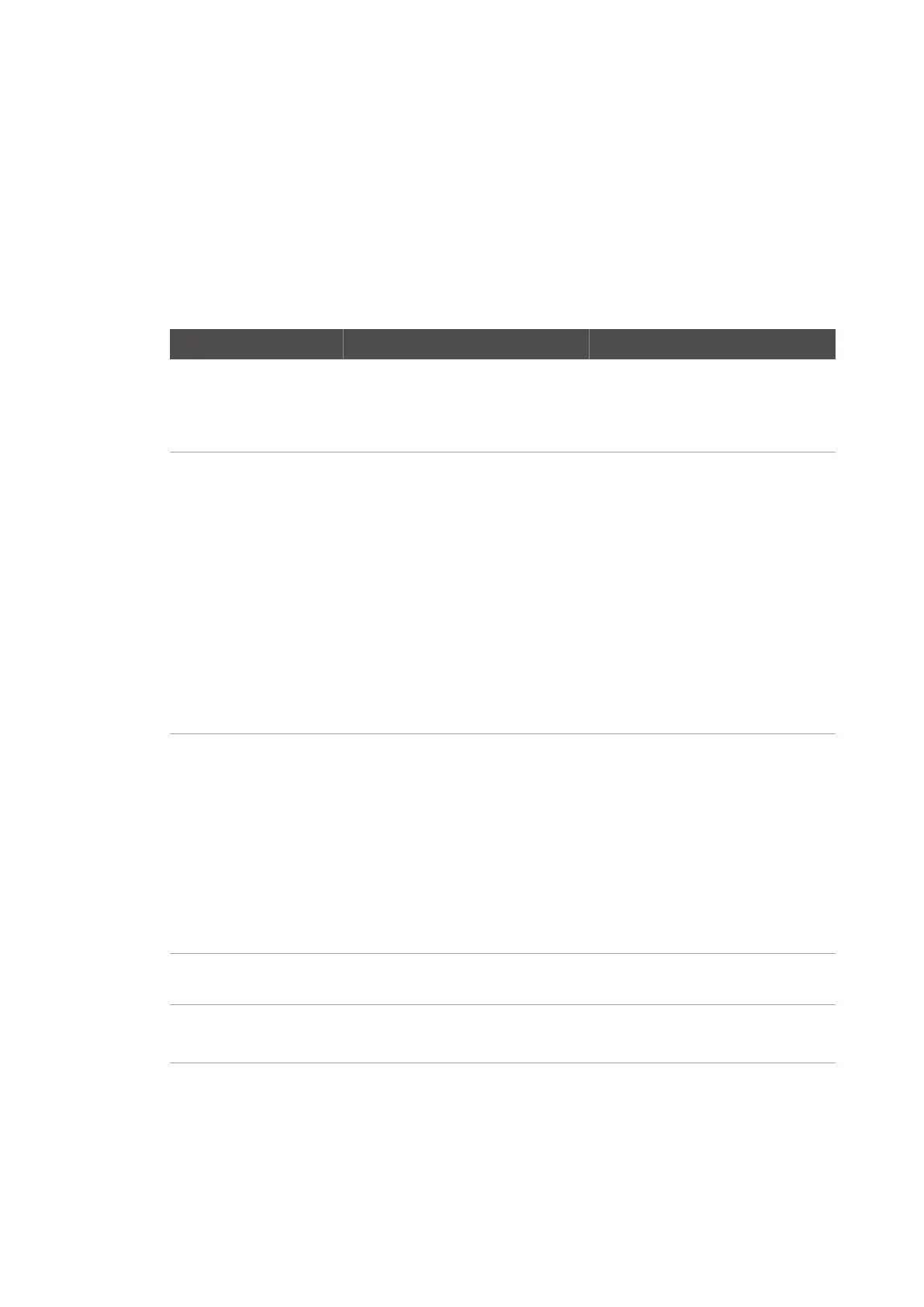Troubleshooting Error messages
64
4522 207 12671/ * 2021-06-17
Pathology Scanner SG20 / SG60 / SG300
Error messages
Error messages are shown on the user interface and can be solved by following the on-screen
instructions.
Some errors shown on the user interface have an error code. Please use this error code when
contacting Philips for support.
Store errors
Title Description Action
Slide position not free
1
Position where slide is supposed to be
stored is not free.
Select Unlock door and open the store
door. Ensure that slide position is free at
the indicated rack and slide position.
Close the store door again.
Door open
1
The store door or maintenance door is
opened, making it impossible for the
scanner to proceed.
If both doors are open, make sure that no
slides stick out of racks. Manually push
the handler to the right end. Close the
maintenance door. Close the store door.
If only the maintenance door is open, se-
lect Unlock door and open the store
door. Make sure that no slides stick out
of racks. Manually push the handler to
the right end. Close the maintenance
door and store door.
If only the store door is open, close the
store door.
If the problem persists, contact Philips.
Rack removed from store
while not ready
1
Rack has been removed from the store
while a slide from this rack is being proc-
essed.
Select Unlock door and open the store
door.
Place the original rack in the indicated
slot (to make sure all slides in the rack
will be scanned) and select Empty rack,
or place an empty rack (all status infor-
mation of the original rack will be lost)
and select Empty rack.
Manually push the handler to the right
end and close the store door.
Rack accidentally pulled
from store
2
While grabbing the slide the rack is pulled
from the store by the gripper.
See chapter “Check the store” on page
74.
1
) Issue caused by improper use.
2
) Possible causes: defect slide or incorrect slide preparation.
Tab. 19: List of error messages related to the store
