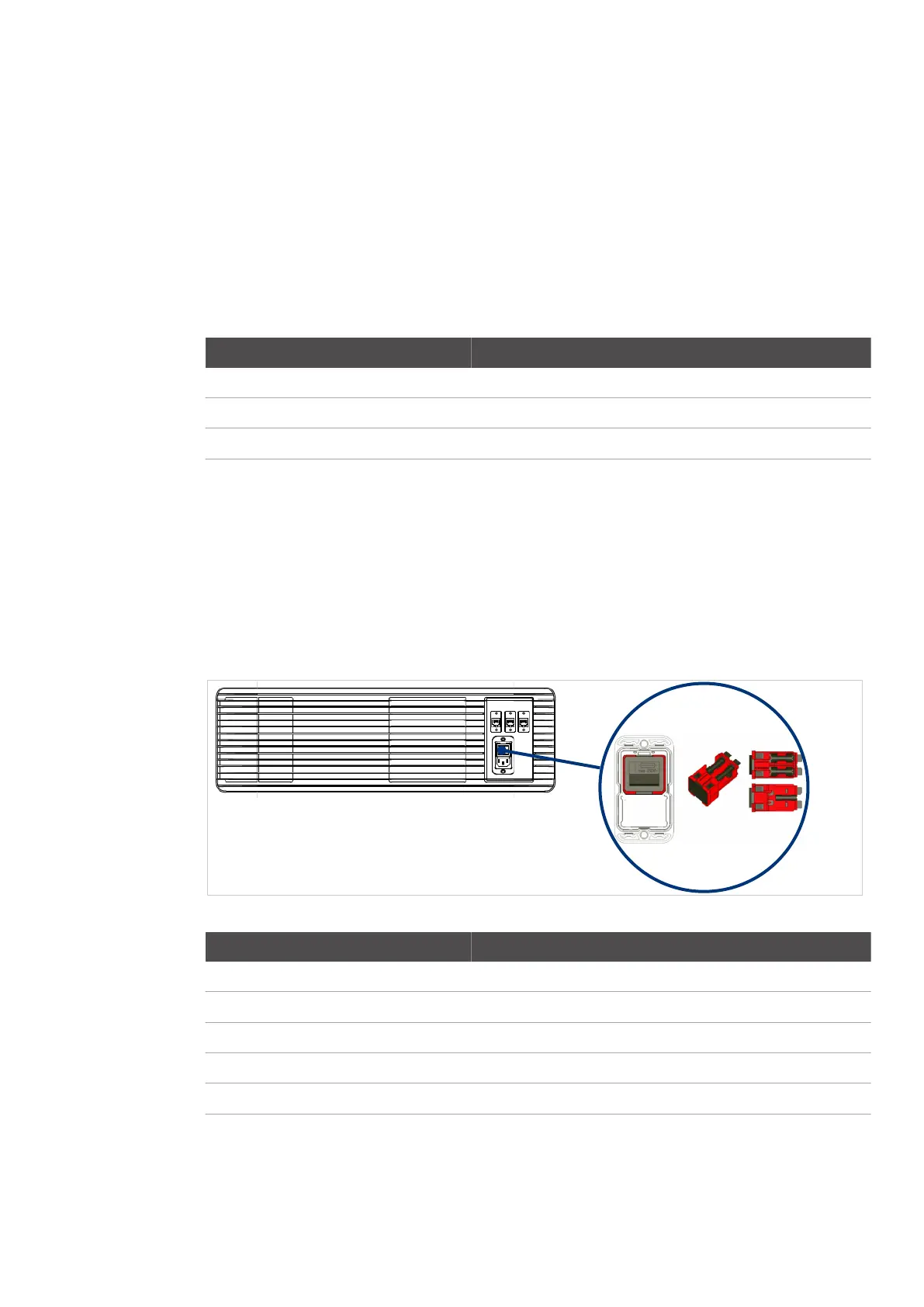Power consumption Technical data
105
4522 207 12671 * 2021-06-17
Pathology Scanner SG20 / SG60 / SG300
NOTICE
Do not use the power cable of the scanner for other electrical equipment.
Power consumption
Definition Specification
Off ≤ 25 W
On ≤ 300 W
Scanning ≤ 700 W
Tab. 52: Power consumption
Fuses
Fuses are located at the rear, behind the power switch.
The red frame shows the outline of the removable unit:
• On the topside there are two fuse holders for each live connection.
• On the bottom side is a clip to carry an additional spare fuse.
Fig. 31: Fuses on rear side
Definition Specification
Type Slow blow, HBC (High Breaking Capacity)
Voltage 250 V
Capacity 8 A
Size diameter 5 mm, length 20 mm
Approved according to IEC 60127-2-CE/CSA/UL
Tab. 53: Fuses
