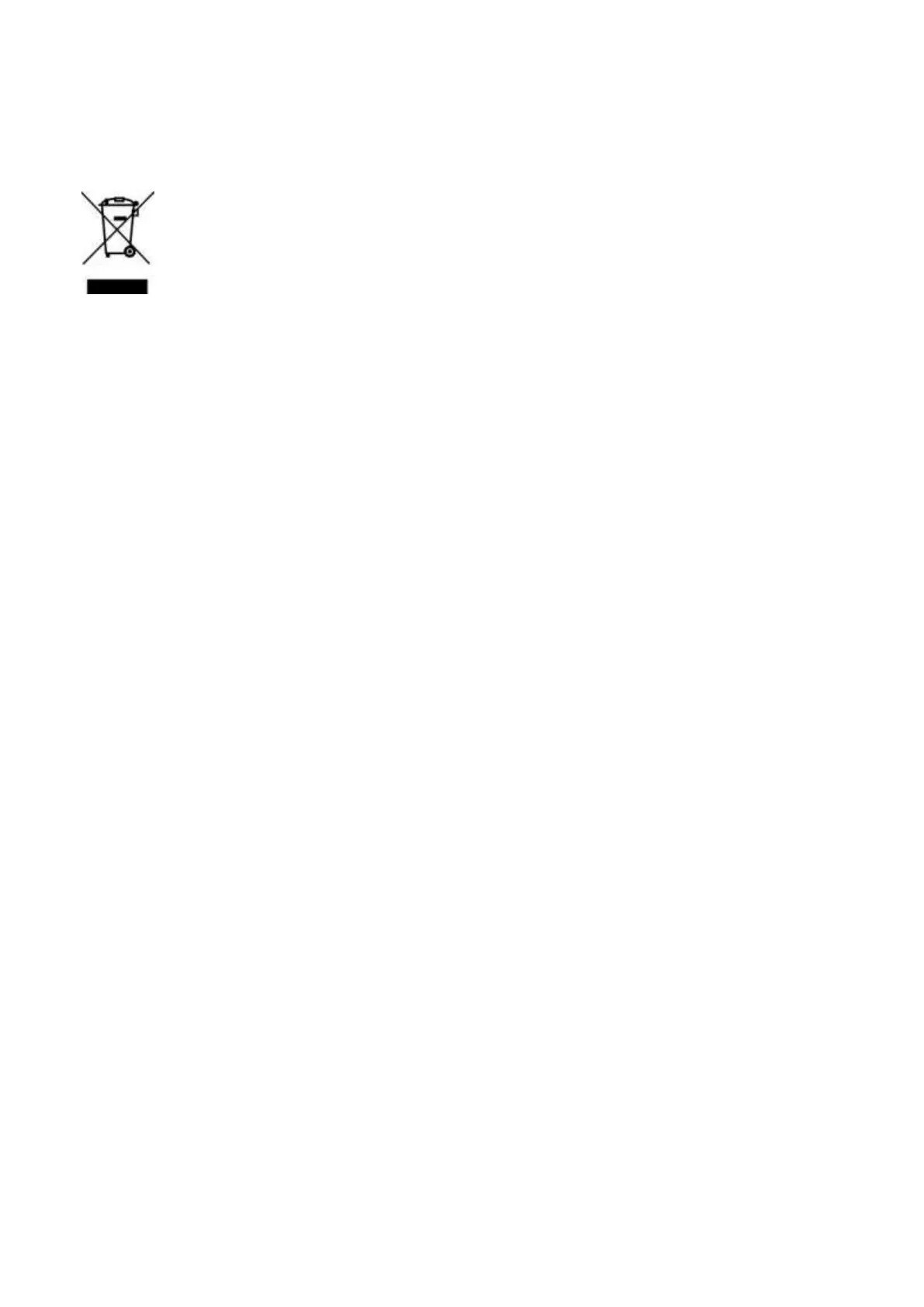Taking the scanner out of service
94
4522 207 12671/ * 2021-06-17
Pathology Scanner SG20 / SG60 / SG300
Taking the scanner out of service
Philips equipment is designed and manufactured to comply with relevant guidelines for
environmental protection. As long as the equipment is properly operated and maintained, it
presents no environmental risks.
Please contact Philips if you want to take the scanner out of service.
Before taking the scanner out of service, perform a data clean up and make sure that all
personal data (including security information such as PIN codes and passwords) has been
removed.
NOTICE
Incorrect disposal of data stored on the scanner may have serious privacy implications.
NOTICE
Do not dispose of the scanner (or any parts of it) with industrial or domestic waste.
11
