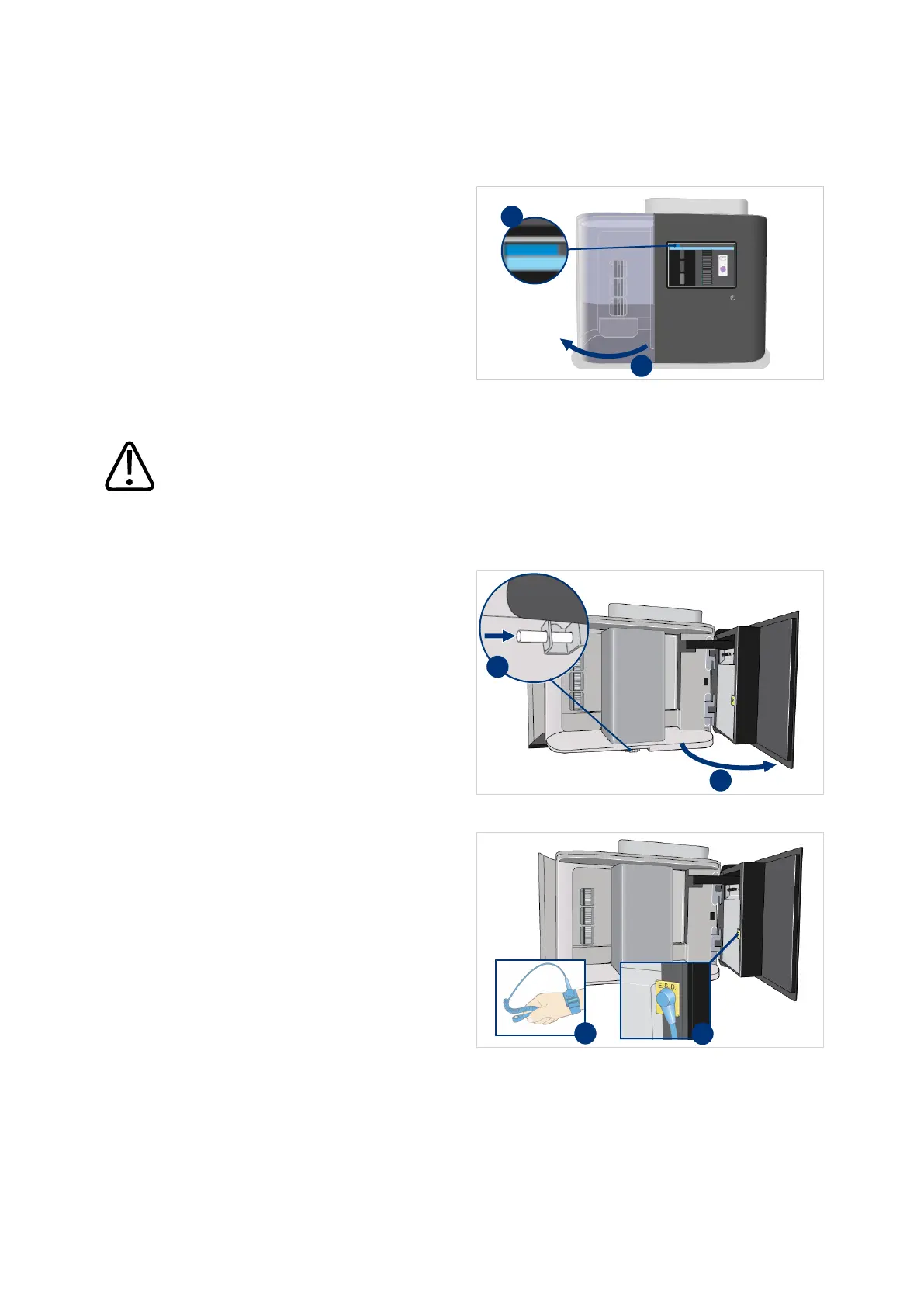Troubleshooting Troubleshooting procedures
86
4522 207 12671/ * 2021-06-17
Pathology Scanner SG20 / SG60 / SG300
Remove slide from stage area
1. On the user interface, select
Unlock door.
2. Open the store door.
CAUTION
Broken slides and/or glass splinters can be present in the scanner. To prevent cuts or glass
splinters entering the skin, take appropriate precautions when solving the problem.
3. Push the pin to unlock the
maintenance door (I).
4. Open the door (II).
5. Attach the antistatic wristband to
your wrist (I).
6. Tighten the wristband.
7. Connect the cable to the ESD
bonding point (II).
