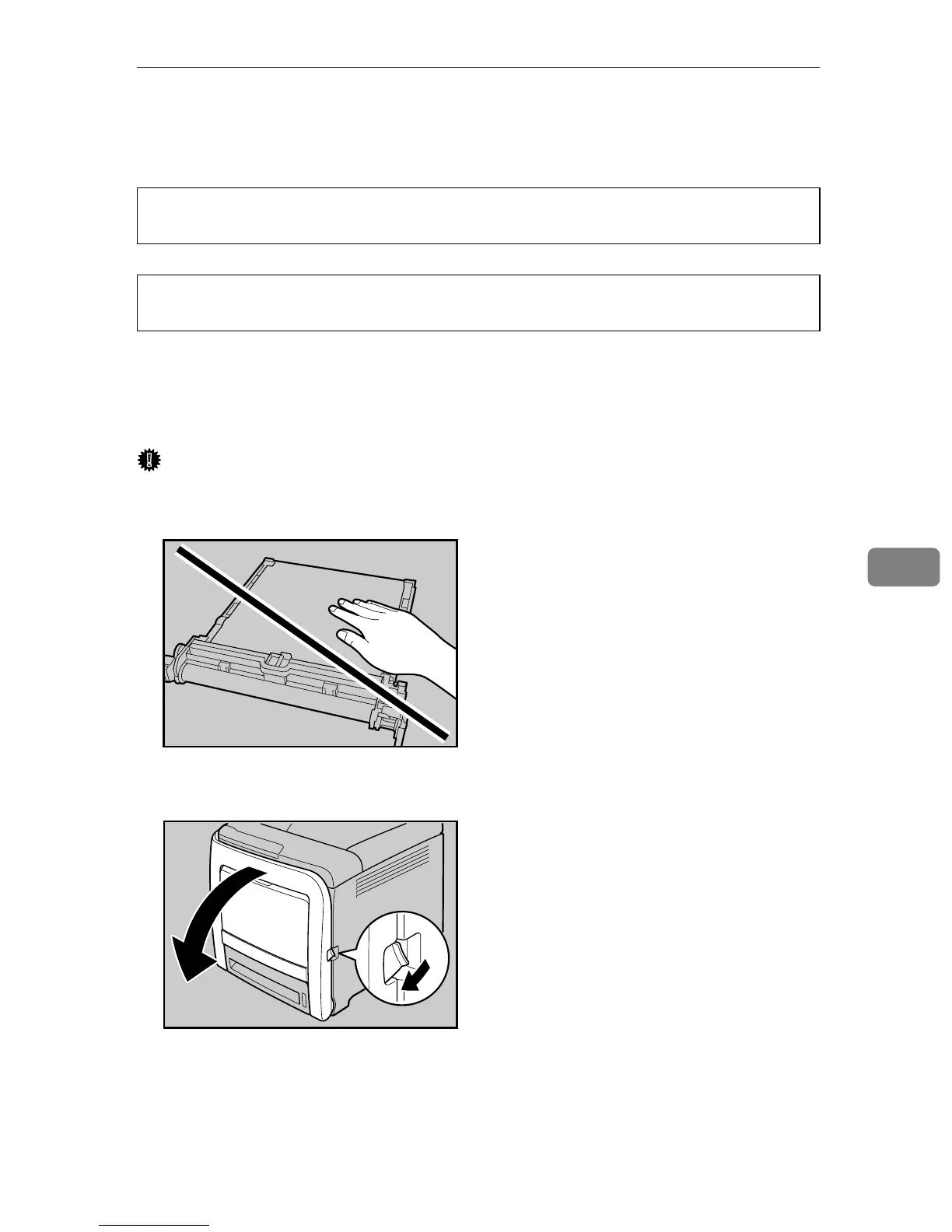Replacing the Intermediate Transfer Unit
81
6
Replacing the Intermediate Transfer Unit
WARNING:
CAUTION:
❖ When to replace the intermediate transfer unit
If the Alert indicator on the control panel lights up and the following message
appears on the display, replace the intermediate transfer unit:
“
Replace Transfer Belt”
Important
❒ When removing the waste toner bottle, make sure not to tilt it.
❒ Do not touch the transfer belt.
A Pull the right side lever to open the front cover.
• Wait for 30 minutes or more after disconnecting the power plug before
removing the transfer unit.
• The inside of this printer becomes very hot. Do not touch parts labelled “v”
(indicating a hot surface).
ASI118S
ASI025S
