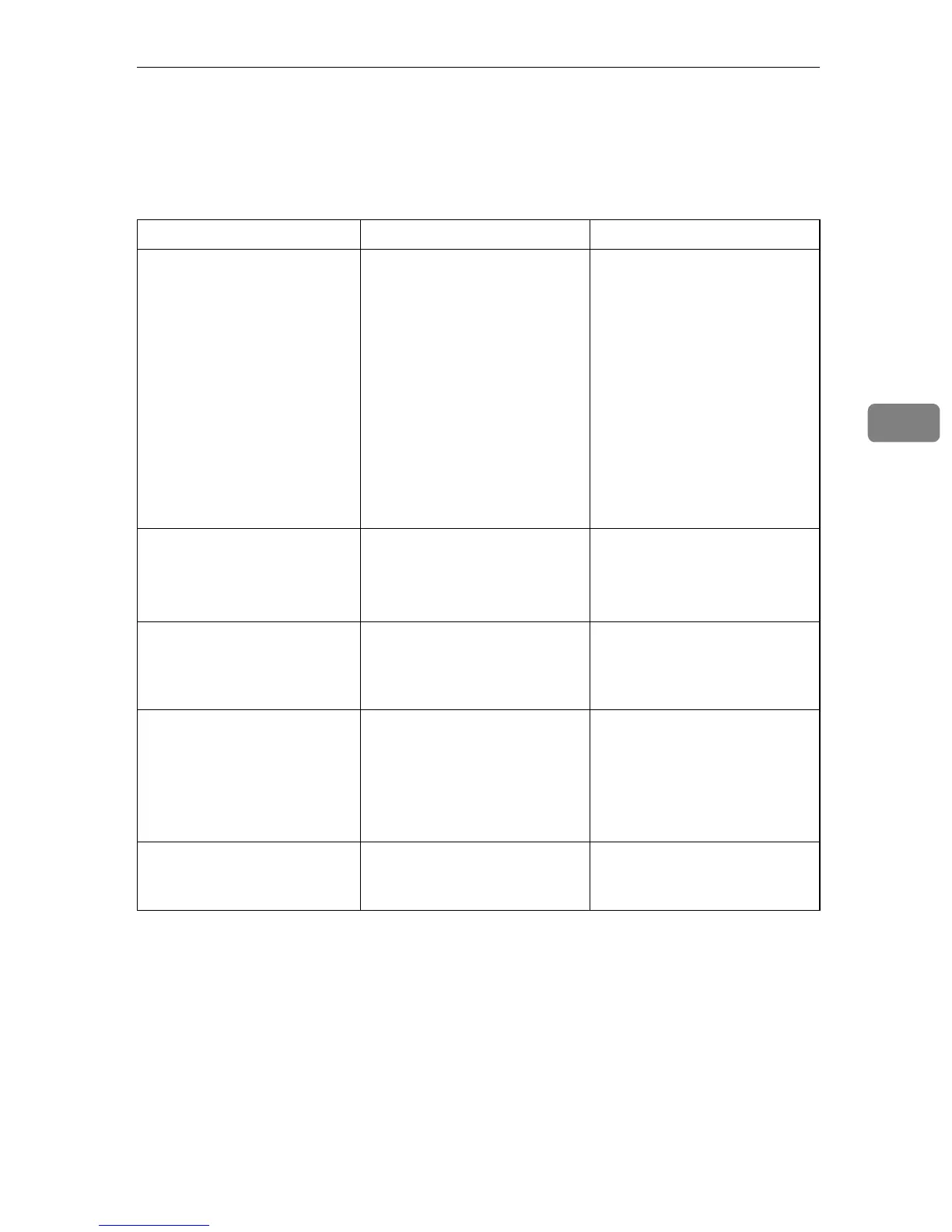When PictBridge Printing Does Not Work
41
4
When PictBridge Printing Does Not Work
This section explains likely causes and possible solutions for problems that can
occur when PictBridge printing.
Problem Cause Solution
PictBridge is not available. There is a problem with the
USB connection or the Pict-
Bridge settings.
Use the following procedure
to check the connection and
settings:
A Disconnect and then recon-
nect the USB cable.
B Check the PictBridge set-
tings are enabled.
C Disconnect the USB cable,
and then turn off the print-
er. Turn the printer back
on. When the printer has
fully booted up, reconnect
the USB cable.
When two or more digital
cameras are connected, the
second and subsequent cam-
eras are not recognized.
You have connected multiple
digital cameras.
Connect one digital camera
only.
Do not connect multiple cam-
eras.
Printing is disabled. The specified number exceeds
the maximum number that
can be printed at a time.
The maximum specifiable
print quantity at a time is 999.
Respecify the quantity to 999
or less, and then retry printing.
Printing is disabled. There is no paper of the speci-
fied size remaining.
There is no paper of the speci-
fied size remaining.
If you have to use paper that is
not of the specified size, per-
form Form Feed. To cancel
printing, perform Job Cancel.
Printing is disabled. The paper size setting for this
tray cannot be printed on the
printer.
Select the paper size setting
that can be printed on the
printer.
