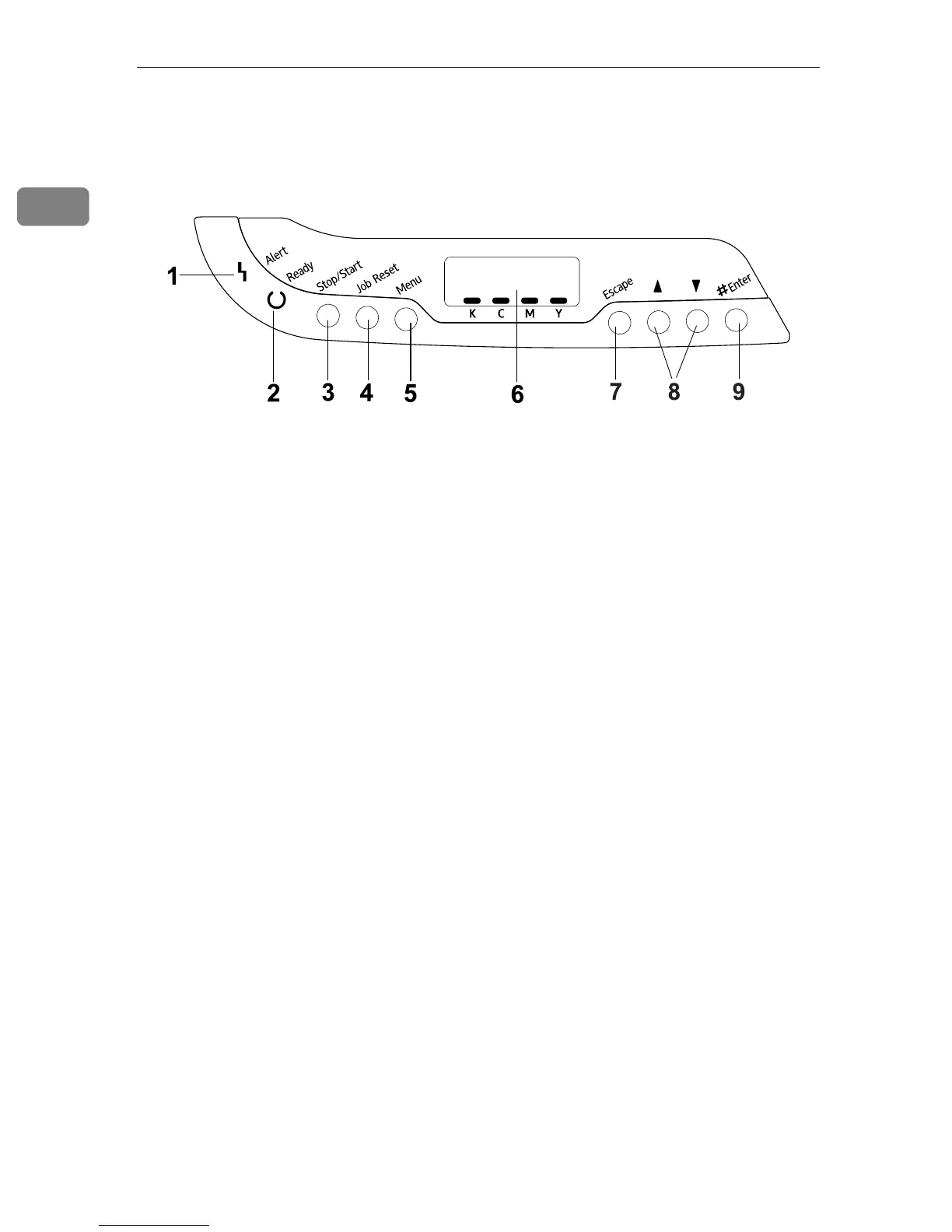Guide to the Printer
4
1
Control Panel
1. Alert Indicator
Lights up whenever a printer error oc-
curs.
Use Display to check the error.
2. Ready Indicator
Lights up when the printer is ready to re-
ceive data from a computer. Flashes
when the printer is warming up or re-
ceiving data.
3. {Stop/Start} key
If you press this key, the printer stops re-
ceiving data, and printing is not possible.
Press the {Stop/Start} key again to return
to the ready condition.
4. {Job Reset} key
Press this key to cancel a job that is print-
ing out.
5. {Menu} key
Press this key to make and check the cur-
rent printer settings.
6. Display
Display current printer status and error
message
7. {Escape} key
Press this key to return to the previous
condition on the display.
8. Scroll Keys
Press to move the cursor in each direc-
tion, step by step.
9. {#Enter} key
Press this key to execute menu items se-
lection on.
ASI003S
