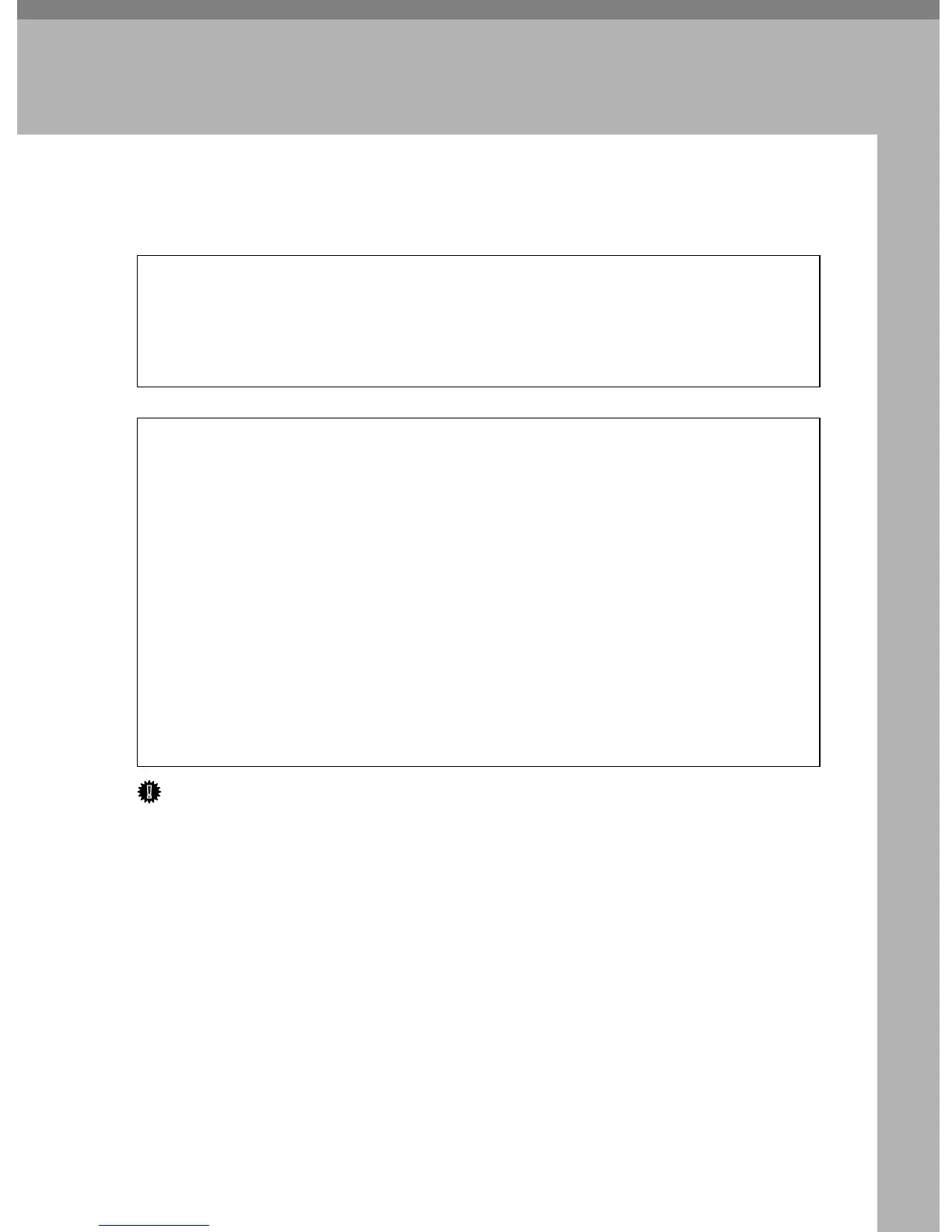69
6. Replacing Consumables
Replacing the Print Cartridge
WARNING:
CAUTION:
Important
❒ Store print cartridges in a cool dark place.
❒ Actual printable numbers vary depending on image volume and density,
number of pages printed at a time, paper type and size, and environmental
conditions such as temperature and humidity. Toner quality degrades over
time. Early replacement of the print cartridge might be necessary. Therefore,
we recommend you always keep a new print cartridge ready.
❒ For good print quality, the supplier recommends that you use genuine toner
from the supplier.
❒ The supplier shall not be responsible for any damage or expense that might
result from the use of parts other than genuine parts from the supplier with
your office products.
• Do not incinerate used toner or toner containers. Toner dust might ig-
nite when exposed to an open flame. Dispose of used toner containers
in accordance with local regulations.
• Do not store toner, used toner, or toner containers in a place with an
open flame. The toner might ignite and cause burns of a fire.
• Keep toner (used or unused) and toner containers out of reach of children.
• If toner or used toner is inhaled, gargle with plenty of water and move into
a fresh air environment. Consult a doctor if necessary.
• Avoid getting toner on your clothes or skin when removing a paper jam or
replacing toner. If your skin comes into contact with toner, wash the affected
area thoroughly with soap and water.
• If toner gets on your clothing, wash with cold water. Hot water will set the
toner into the fabric and may make removing the stain impossible.
• If toner or used toner gets into your eyes, flush immediately with large
amounts of water. Consult a doctor if necessary.
• If toner or used toner is swallowed, dilute by drinking a large amount of wa-
ter. Consult a doctor if necessary.
• Be careful not to trap your fingers when opening or closing the top cover.
