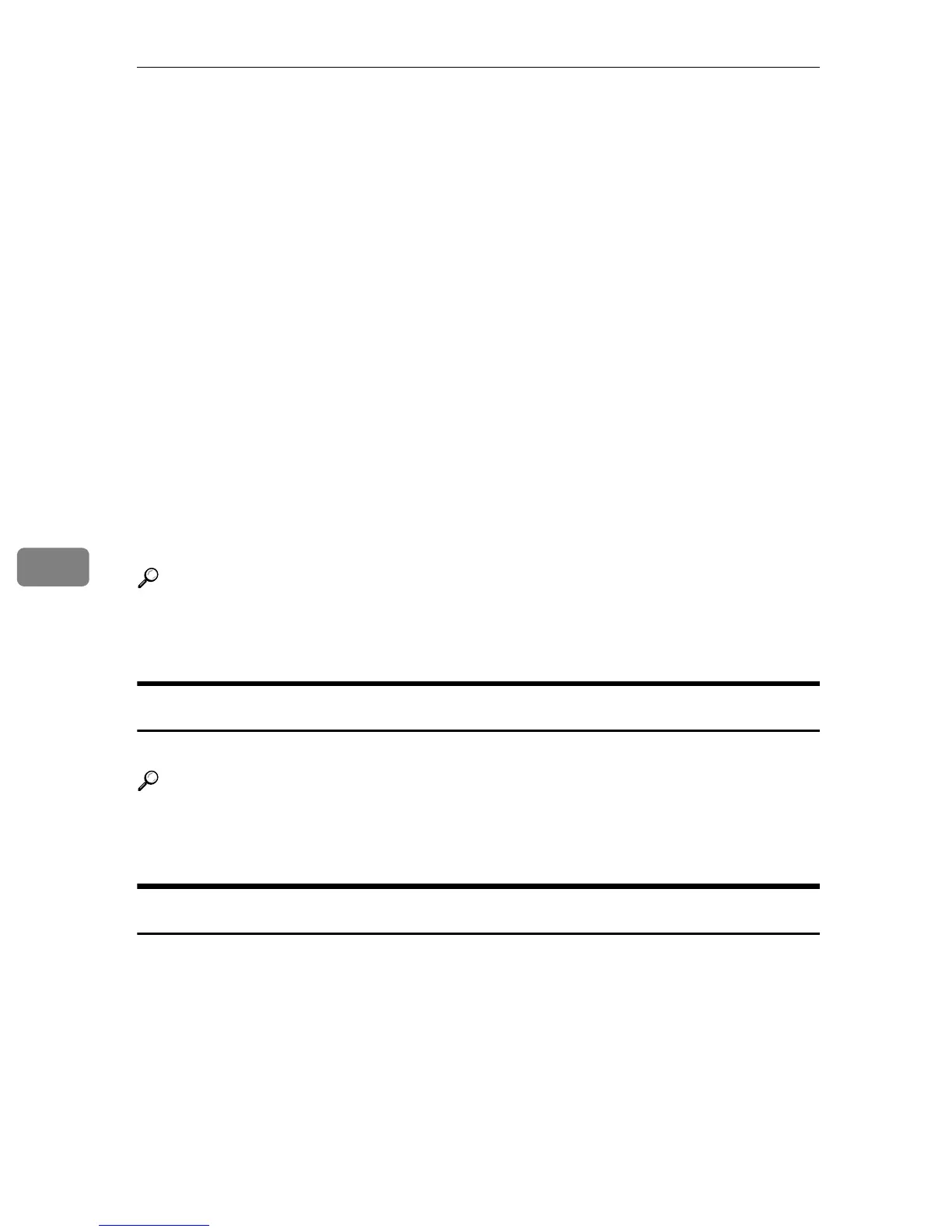Monitoring and Configuring the Printer
74
6
Using Smart Organizing Monitor
Smart Organizing Monitor allows you to make printer settings, such as input
tray and network-related settings, from your client computer.
You can also use Smart Organizing Monitor to check printer status.
The following operations are possible with Smart Organizing Monitor:
• Displaying printer status or settings
• Checking locations where errors have occurred and error recovery methods
• Displaying the printer status and supply information
• Printing a list of printer configurations
• Specifying the printer's IP address
• Making settings for paper loaded into each input tray
• Making input tray settings
• Changing the factory-set default settings
• Making system, access code and language settings
• Making network protocol settings
• Making printer settings
Reference
The Smart Organizing Monitor functions you can use under Windows oper-
ating systems are also available under Mac OS. For details, see p.106 “Using
Smart Organizing Monitor”.
Installing Smart Organizing Monitor
Smart Organizing Monitor is automatically installed along with the printer driver.
Reference
For details about installing the printer driver, see p.3 “Installing the Printer
Driver in a Network Environment” or p.8 “Installing the Printer Driver Using
USB”.
Displaying the Smart Organizing Monitor Dialog Box
Use the following procedure to display the Smart Organizing Monitor.
❖ In the Printing Preferences dialog box
Click [Smart Organizing Monitor...].
❖ In the Printer Properties dialog box
On [Accessories], [Advanced Options] or [Paper Size Settings] tab , click [Smart Or-
ganizing Monitor...].
