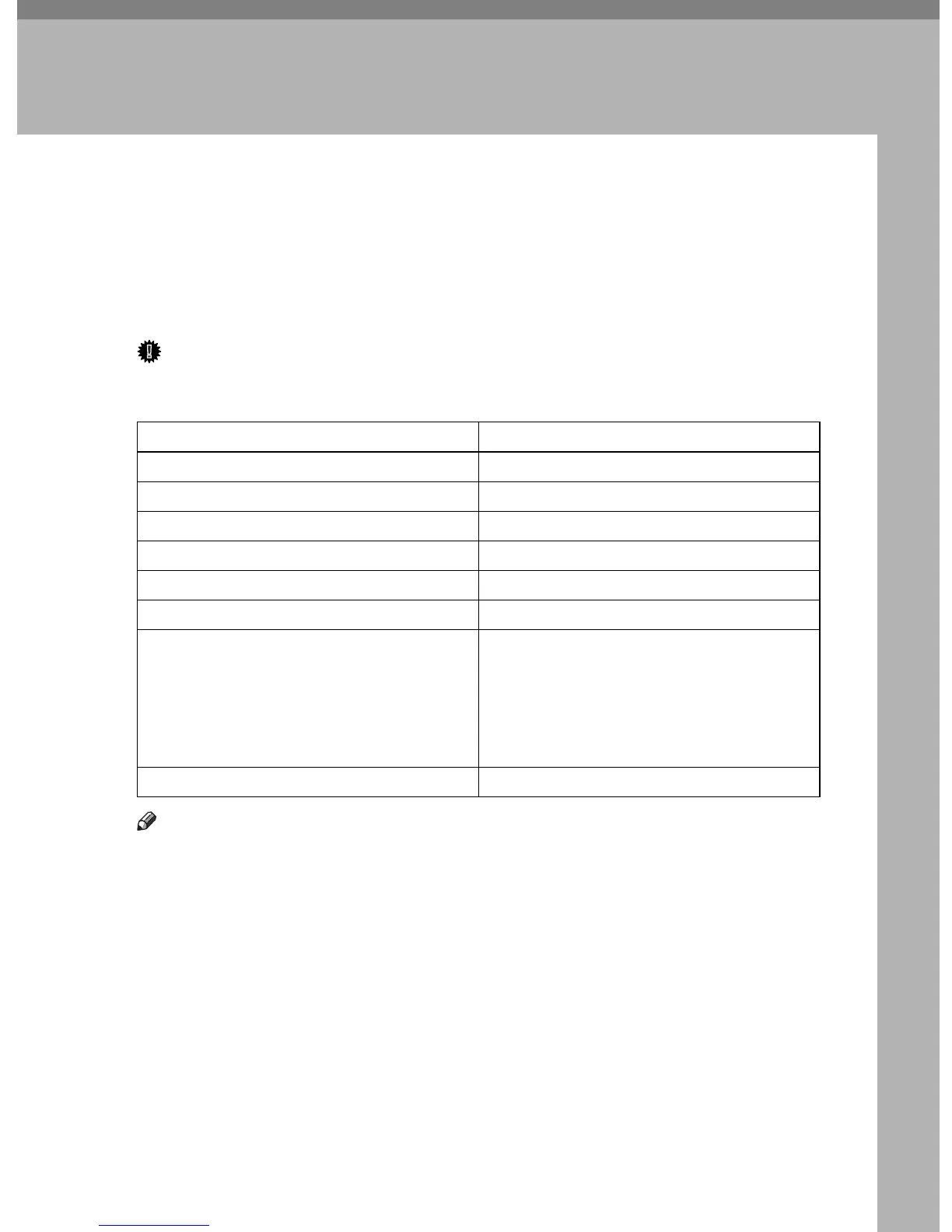25
4. Configuration
Ethernet Configuration
If connecting the printer to a network using an Ethernet cable, set the necessary
settings, depending on the network environment, on the control panel.
Web Image Monitor or Smart Organizing Monitor can be used for the settings
related to the IP address.
Important
❒ The following are settings that can be set at the [Host Interface] menu and their
default values.
Note
❒ If [DHCP] is in use, the IP address, subnet mask, and gateway address are all
set automatically.
❒ Each printer has a unique [MAC Address] value.
❒ Set the Ethernet speed if necessary.
Setting Name Value
DHCP On
MAC Address XX-XX-XX-XX-XX-XX
IP Address 192.0.0.192
Subnet Mask 255.255.255.0
Gateway Address 192.0.0.192
Frame Type (NW) Auto Select
Active Protocol
•TCP/IP
Active
• NetWare
Active
• AppleTalk
Active
Ethernet Speed Auto Select
