
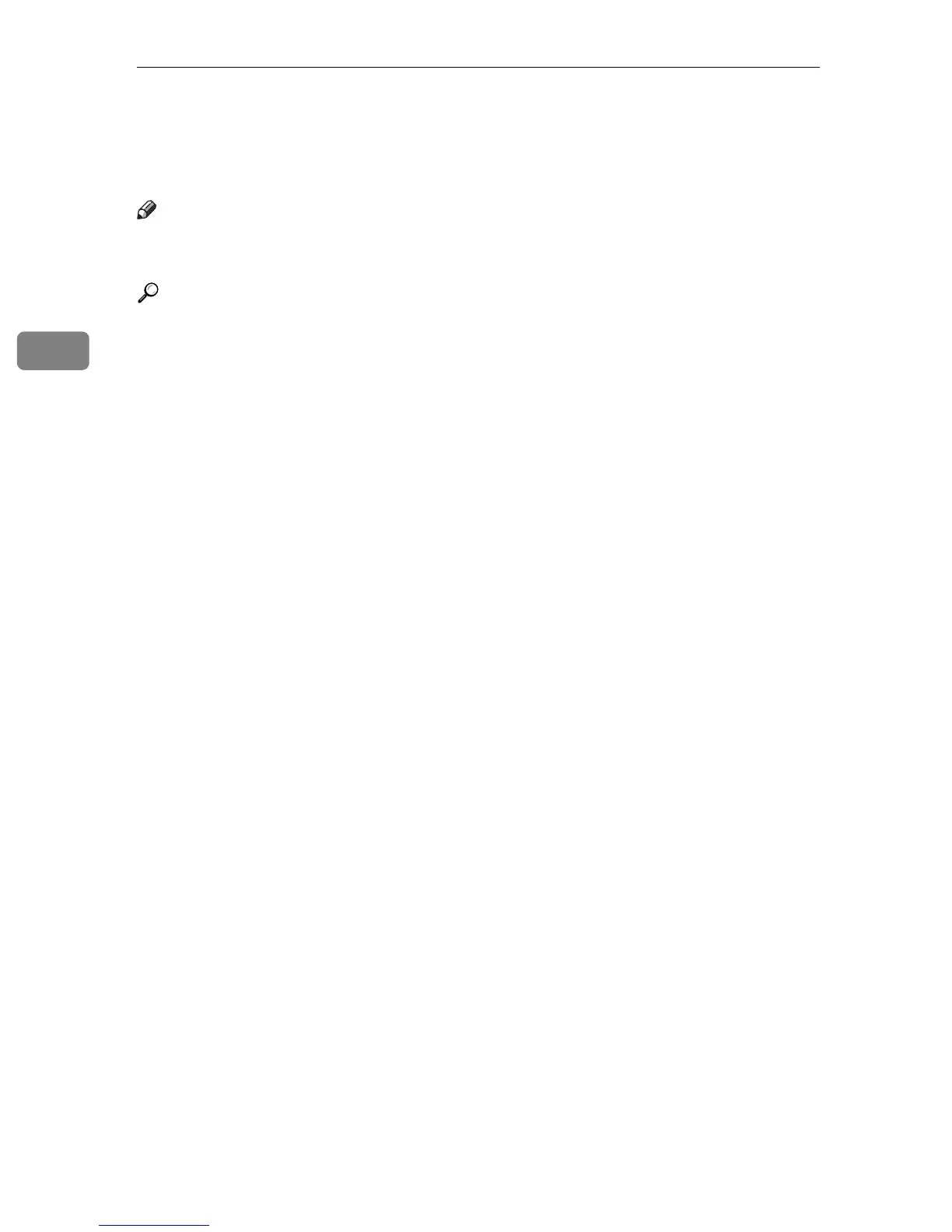 Loading...
Loading...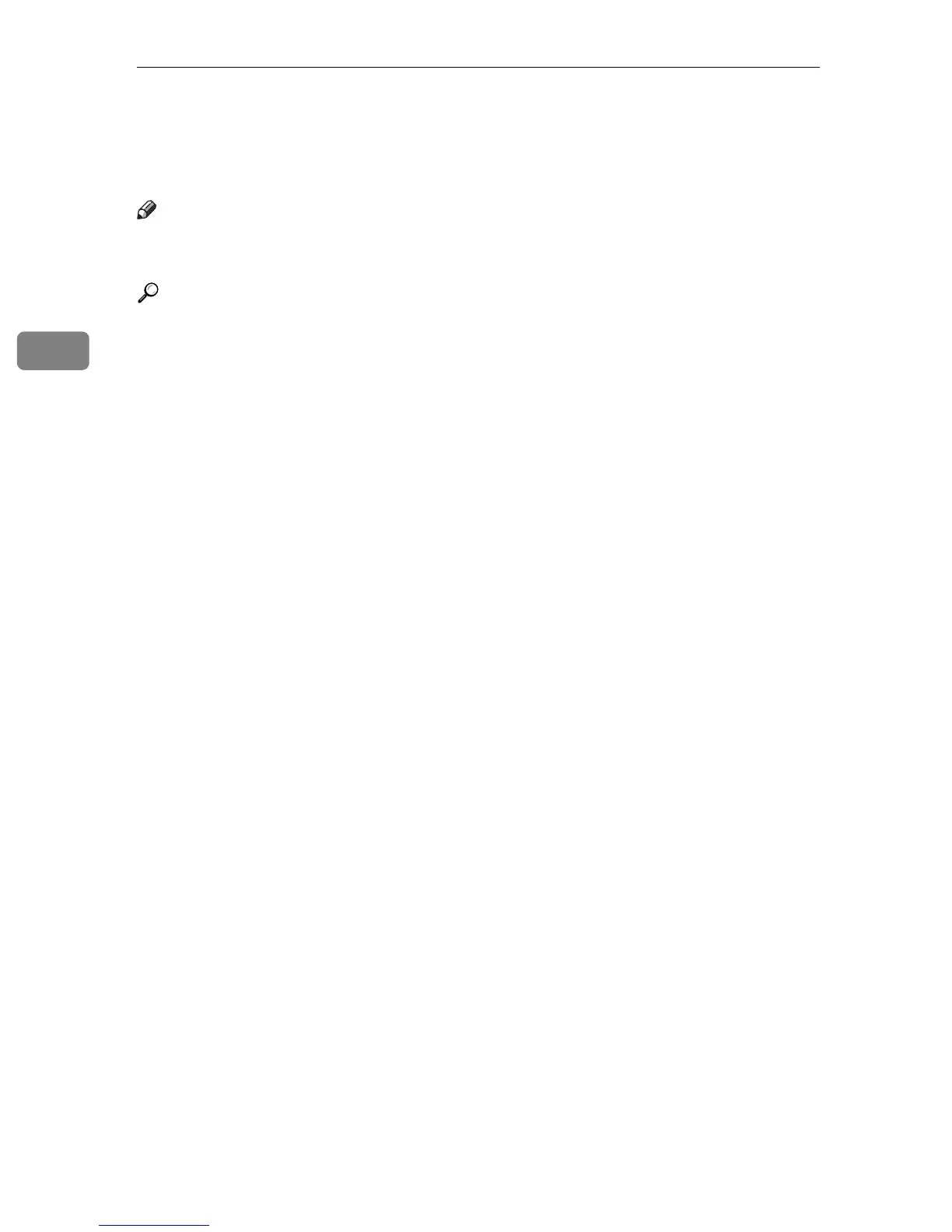
Do you have a question about the Ricoh Aficio SP C311N and is the answer not in the manual?
| resolution | 600 x 600 dpi (default), 1200 x 600 dpi, 2400 x 600 dpi |
|---|---|
| printing speed | 26 ppm (Letter) |
| first print speed | 13.5 sec. or less |
| standard paper capacity | 500 sheets |
|---|---|
| bypass tray capacity | 100 sheets |
| maximum paper capacity | Up to 1, 100 sheets |
| power source | 120V, 60Hz |
|---|---|
| maximum power consumption | 1300W or less |
| energy saver power consumption | 15W or less |
| dimensions | 15.8" x 15.2" x 18.9" (400 mm x 387 mm x 480 mm) |
|---|---|
| weight | 61.73 lb. (28.0 kg) |











