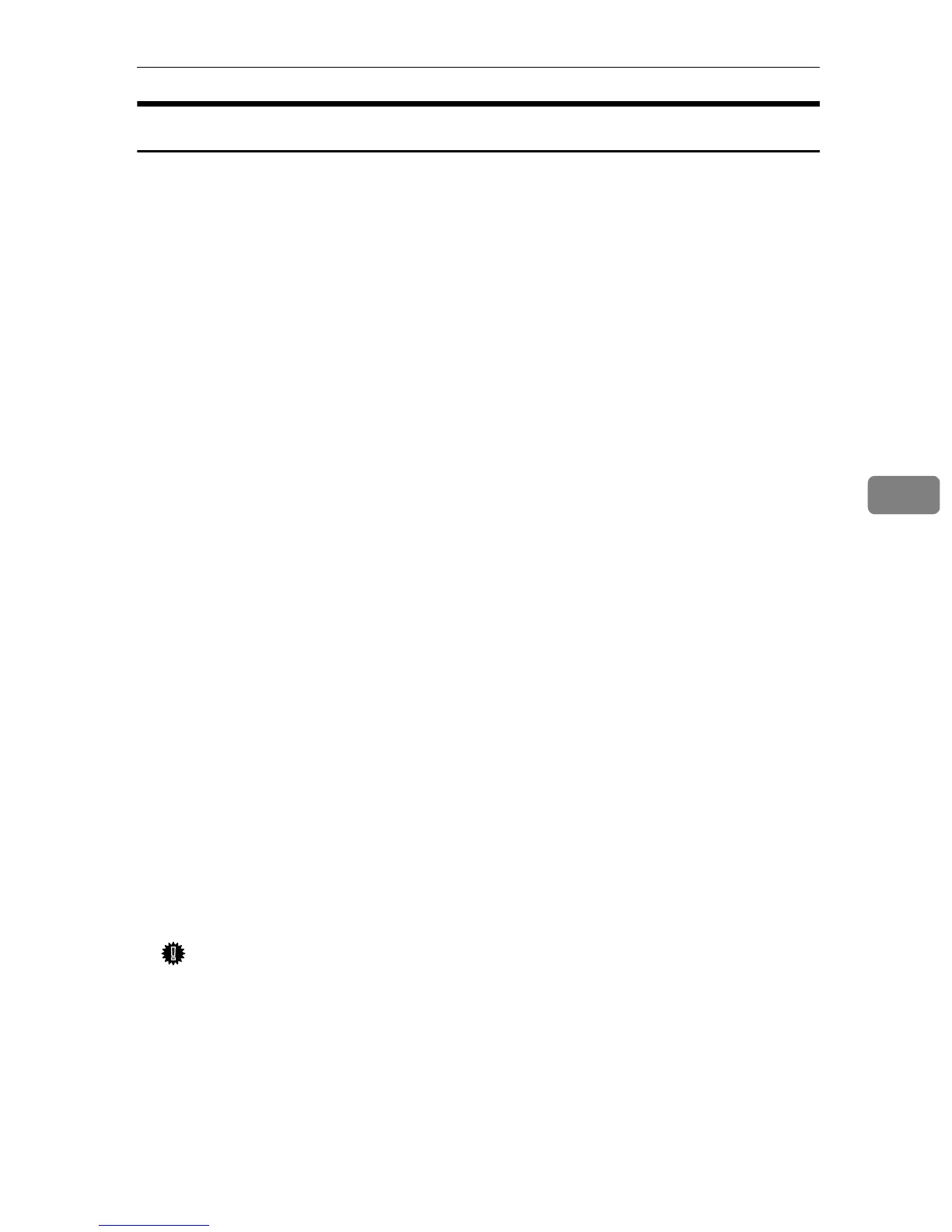System Menu
55
5
System Menu Parameters
This section explains about parameters that can be set on the System menu.
❖ Auto Continue
You can make the Auto Continue setting. When set to [On], printing continues
in ten seconds if a system error occurs.
However, even if you set to [On] and certain errors occur, the current job may
be canceled, and the printer automatically performs the next queued job.
Default: Off
•Off
•On
❖ Copies
You can specify the number of pages to print.
This setting is disabled if the number of pages to print is specified by com-
mand or the printer driver.
• 1 - 999
❖ Sub Paper Size
You can select [Off] or [Auto] to enable the Sub Paper Size function. When you
select [Auto], the printer uses an alternative paper size if the currently speci-
fied paper is not loaded. When you select [Off], the printer uses any size paper
in the currently specified paper tray.
This setting is effective only for jobs that use A4 or Letter size paper.
Default: Off
•Off
•Auto
❖ Duplex
You can specify whether or not to print on both sides of a sheet.
Default: Off
•Off
• Short Edge Bind
• Long Edge Bind
Important
❒ This function is only available for the SP C312DN model printer.
❖ Blank Pages
You can specify whether or not to print blank pages.
When cover sheet printing is enabled from the printer driver, cover sheets are
inserted even if you select [Do not print].
Default: Print
•Print
•Do not print
