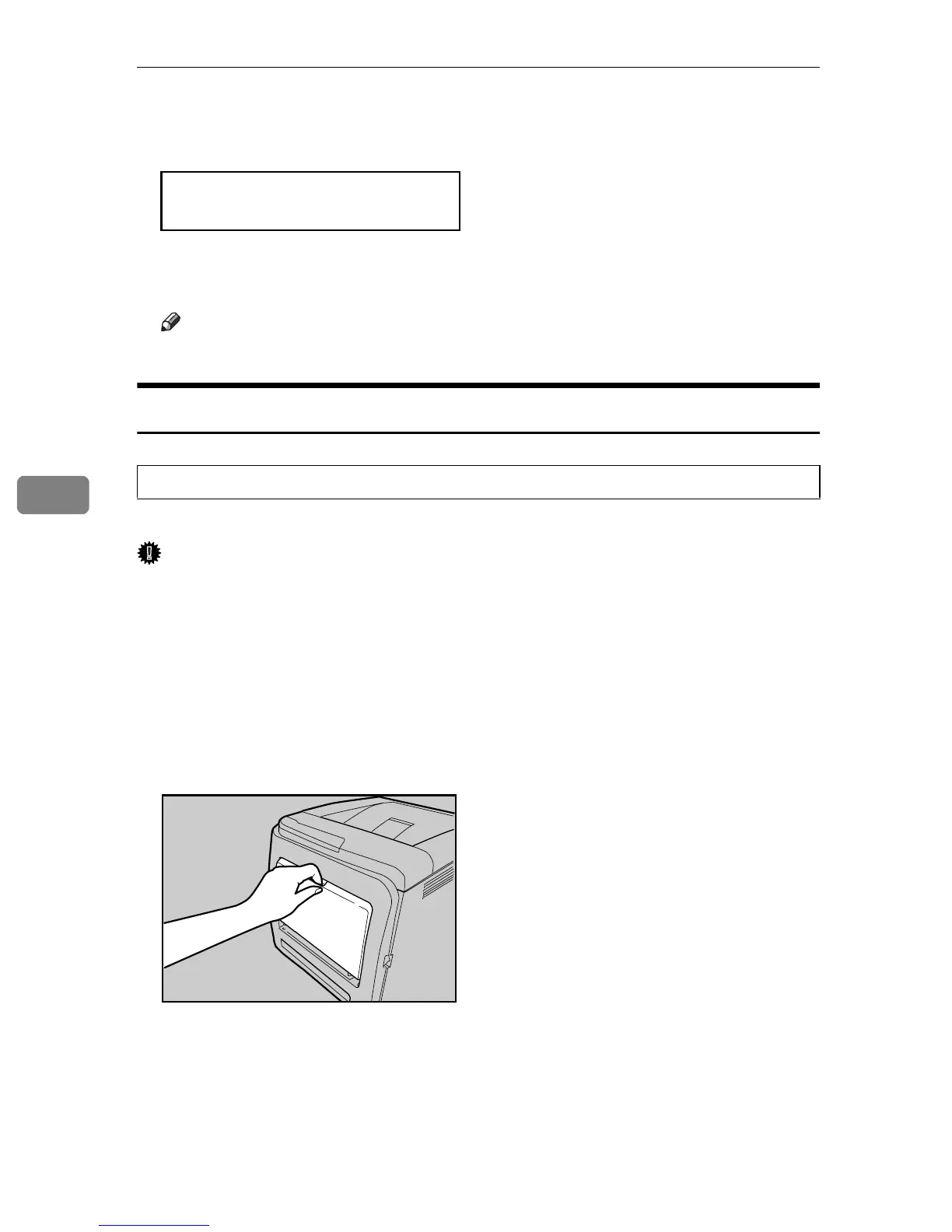Paper and Other Media
58
5
E Press the {T} or {U} key to select the paper type, and then press the {#Enter}
key.
F Press the {Menu} key.
The initial screen appears.
Note
❒ Plain Paper 2 (91 - 105 g/m
2
) cannot be printed on both sides.
Loading Paper in the Bypass Tray
CAUTION:
This describes how to load standard size paper into the bypass tray.
Important
❒ Setting the size and direction of loaded paper is available using the printer
driver or control panel. Make sure the settings do not conflict. Otherwise, the
paper may jam or the print quality may be affected.
❒ Load paper with the print side down and in the short-edge feed direction.
❒ Shuffle paper before loading the stack onto the tray, so multiple sheets are not
fed in together.
❒ Load paper only when "Ready" is displayed on the control panel.
A Hold the middle part of the bypass tray and pull it toward you.
Tray 1:
Plain Paper 1
• Take care to avoid cutting your hands when loading paper.
ASI020S
