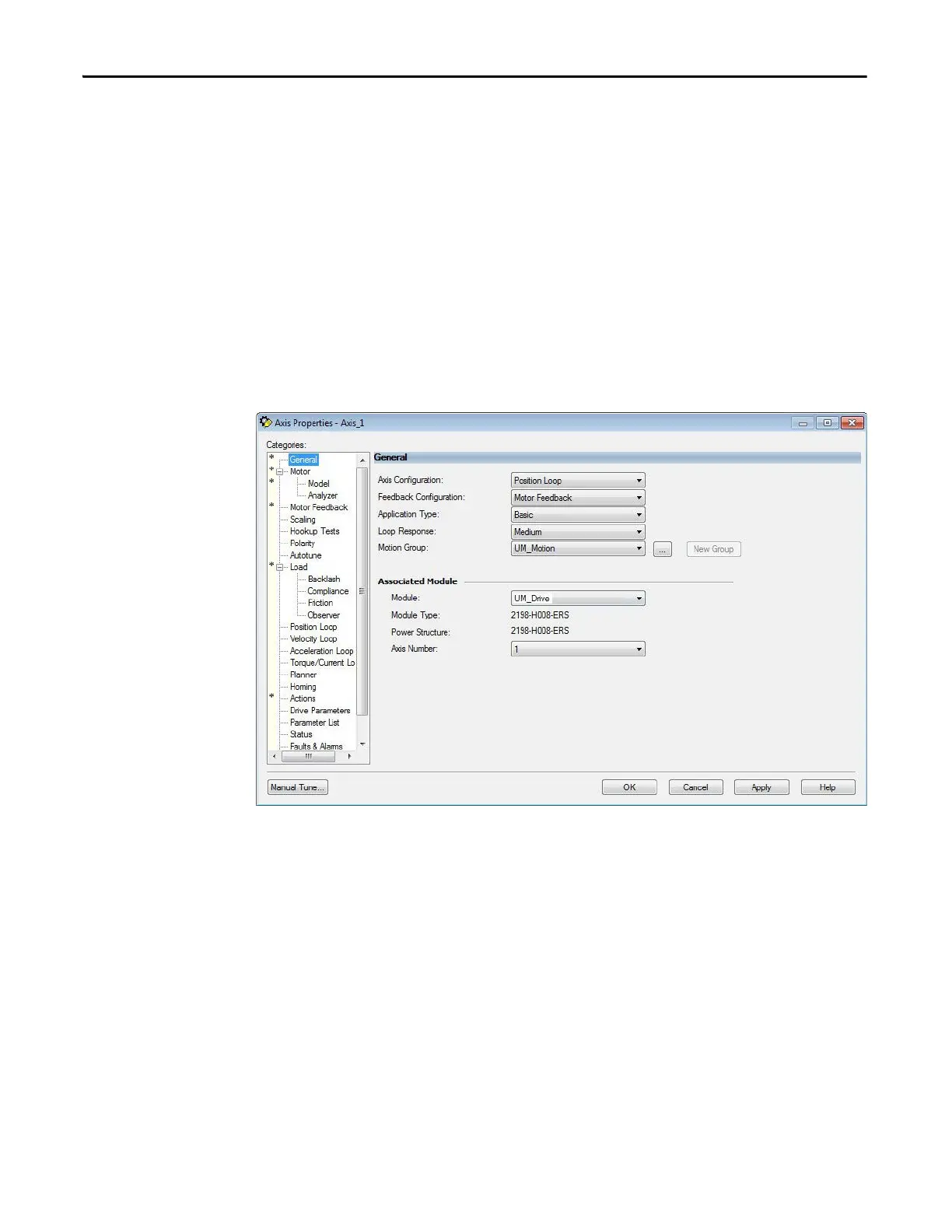120 Rockwell Automation Publication 2198-UM001D-EN-P - May 2014
Chapter 6 Configure and Start the Kinetix 5500 Drive System
Configure Axis Properties
Axis configuration depends on the motor or other device (external encoder, for
example) associated with each axis. This section provides guidelines for
configuring servo motors, induction motors, and external encoder devices.
Configure Servo Motor Axis Properties
Follow these steps to configure servo motor axis properties.
1. In the Controller Organizer, right-click an axis and choose Properties.
2. Select the General category.
The General and Associated Module dialog box appears.
3. From the General pull-down menus, change configuration settings as
needed for your application.
4. From the Associated Module>Module pull-down menu, choose your
Kinetix 5500 drive.
The drive catalog number populates the Module Type and Power
Structure fields.
5. Click Apply.
6. Select the Motor category.
