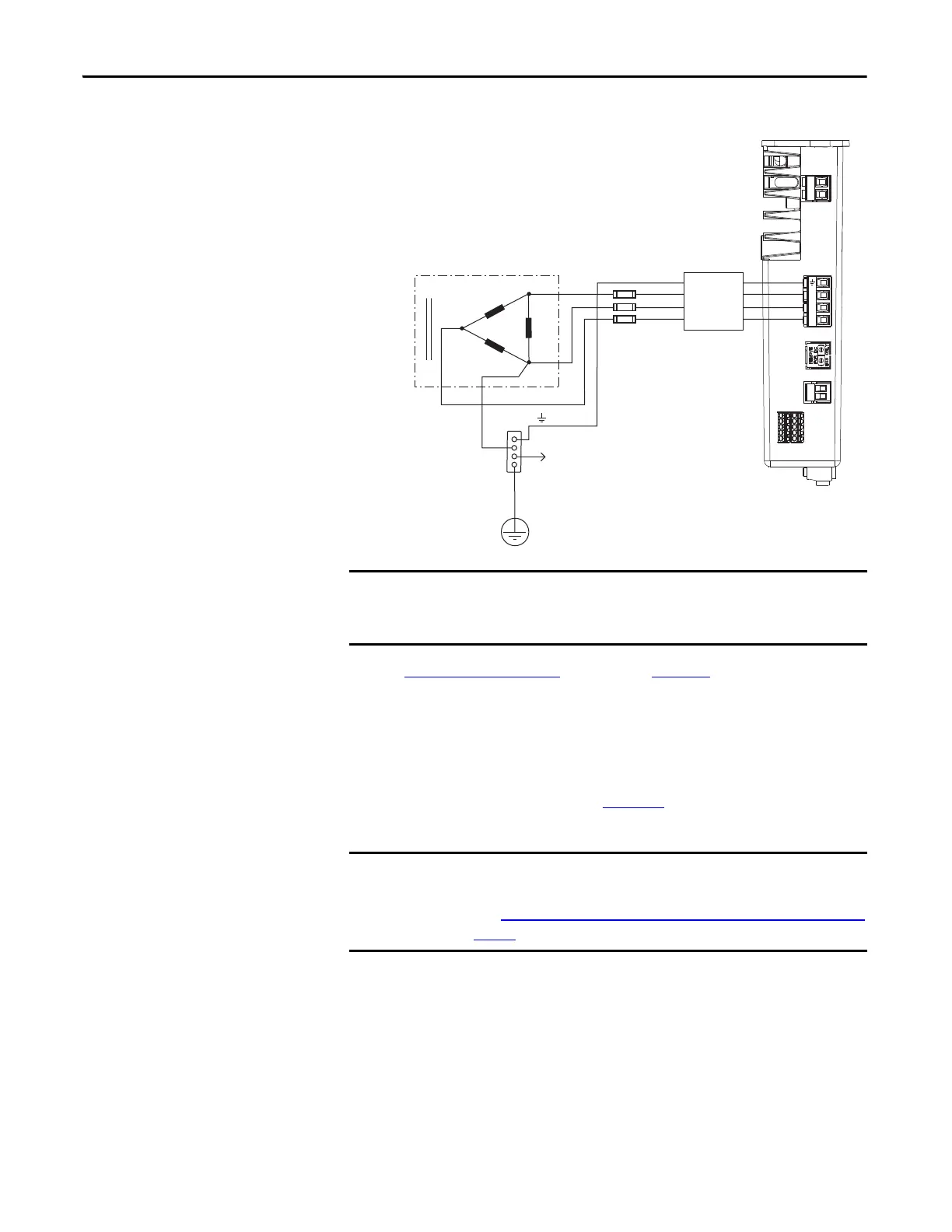70 Rockwell Automation Publication 2198-UM001D-EN-P - May 2014
Chapter 5 Connecting the Kinetix 5500 Drive System
Figure 36 - Corner Grounded (B-phase) Power Configuration (Delta Secondary)
Refer to Power Wiring Examples beginning on page 190 for input power
interconnect diagrams.
Ungrounded Power Configurations
The ungrounded power configuration (Figure 37) does not provide a neutral
ground point.
Transformer (Delta) Secondary
Bonded Cabinet
Ground
Transformer
Ground Grid or
Power Distribution Ground
Connect to ground stud.
Three-phase
AC Line Filter
Input Fusing
Kinetix 5500 Servo Drive
(top view)
Even though corner-grounded power configurations have a ground
connection, treat them as ungrounded when installing Kinetix 5500 drive
systems.
If you determine that you have ungrounded or high-impedance grounded
power distribution in your facility, you need to remove the grounding screws.
Refer to Removing the Grounding Screws in Ungrounded Power Configurations
on page 71
for more information.
