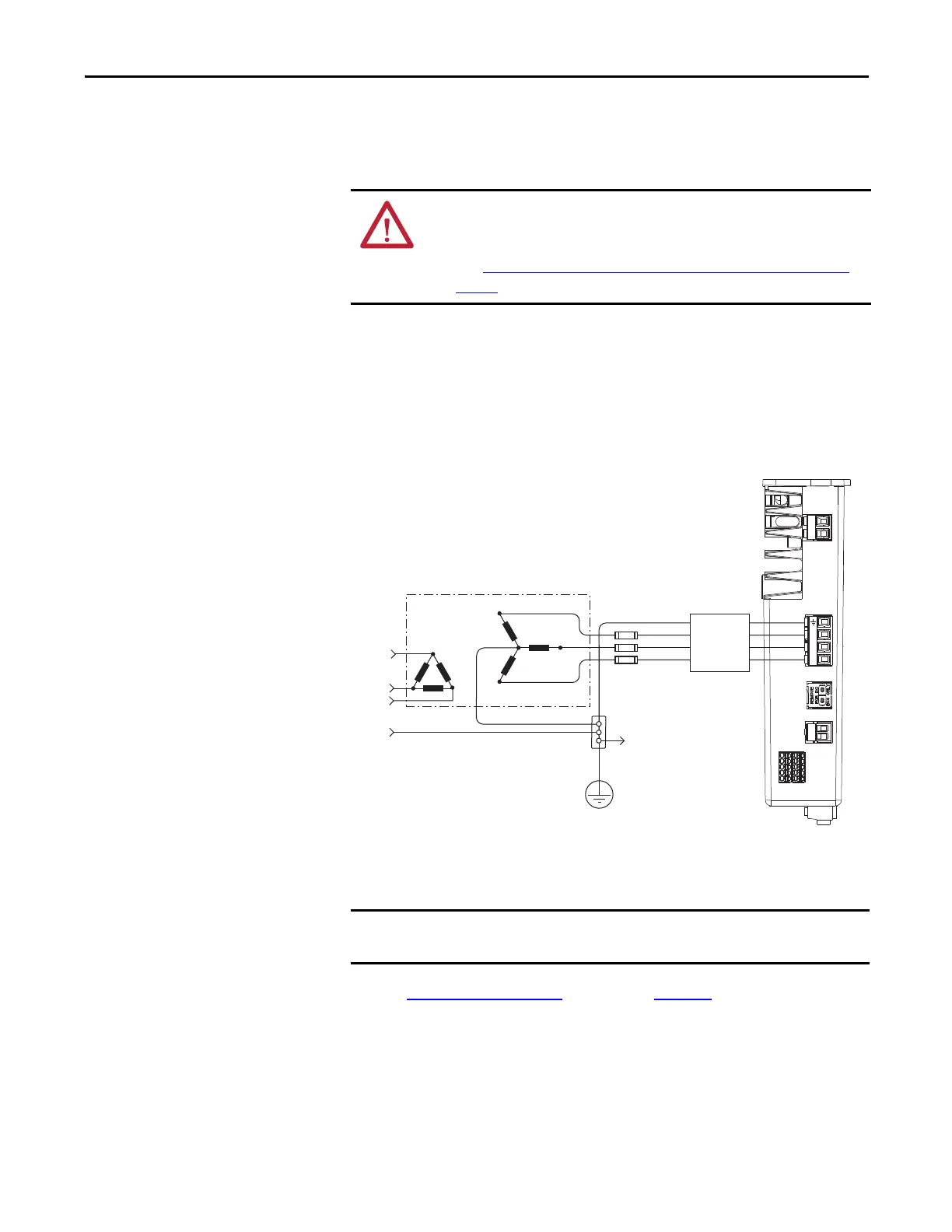Rockwell Automation Publication 2198-UM001D-EN-P - May 2014 69
Connecting the Kinetix 5500 Drive System Chapter 5
Determine the Input Power
Configuration
Before wiring input power to your Kinetix 5500 system, you must determine the
type of input power you are connecting to. The drive is designed to operate in
both grounded and ungrounded environments.
Grounded Power Configurations
The grounded (WYE) power configuration lets you ground your three-phase
power at a neutral point. This type of grounded power configuration is preferred.
Figure 35 - Grounded Power Configuration (WYE Secondary)
The Kinetix 5500 drive has factory-installed grounding screws for grounded
power distribution.
Refer to Power Wiring Examples
beginning on page 190 for input power
interconnect diagrams.
ATTENTION: Ungrounded and corner-grounded input power configurations are
permitted, but you must remove the ground screws.
Refer to Removing the Grounding Screws in Ungrounded Power Configurations
on page 71
for more information.
Transformer
Three-phase
Input VAC
Phase Ground
Transformer (WYE) Secondary
Bonded Cabinet
Ground
Ground Grid or
Power Distribution Ground
Connect to ground stud.
Three-phase
AC Line Filter
Input Fusing
Kinetix 5500 Servo Drive
(top view)
If you determine that you have grounded power distribution in your plant, you
do not need to remove the grounding screws.
