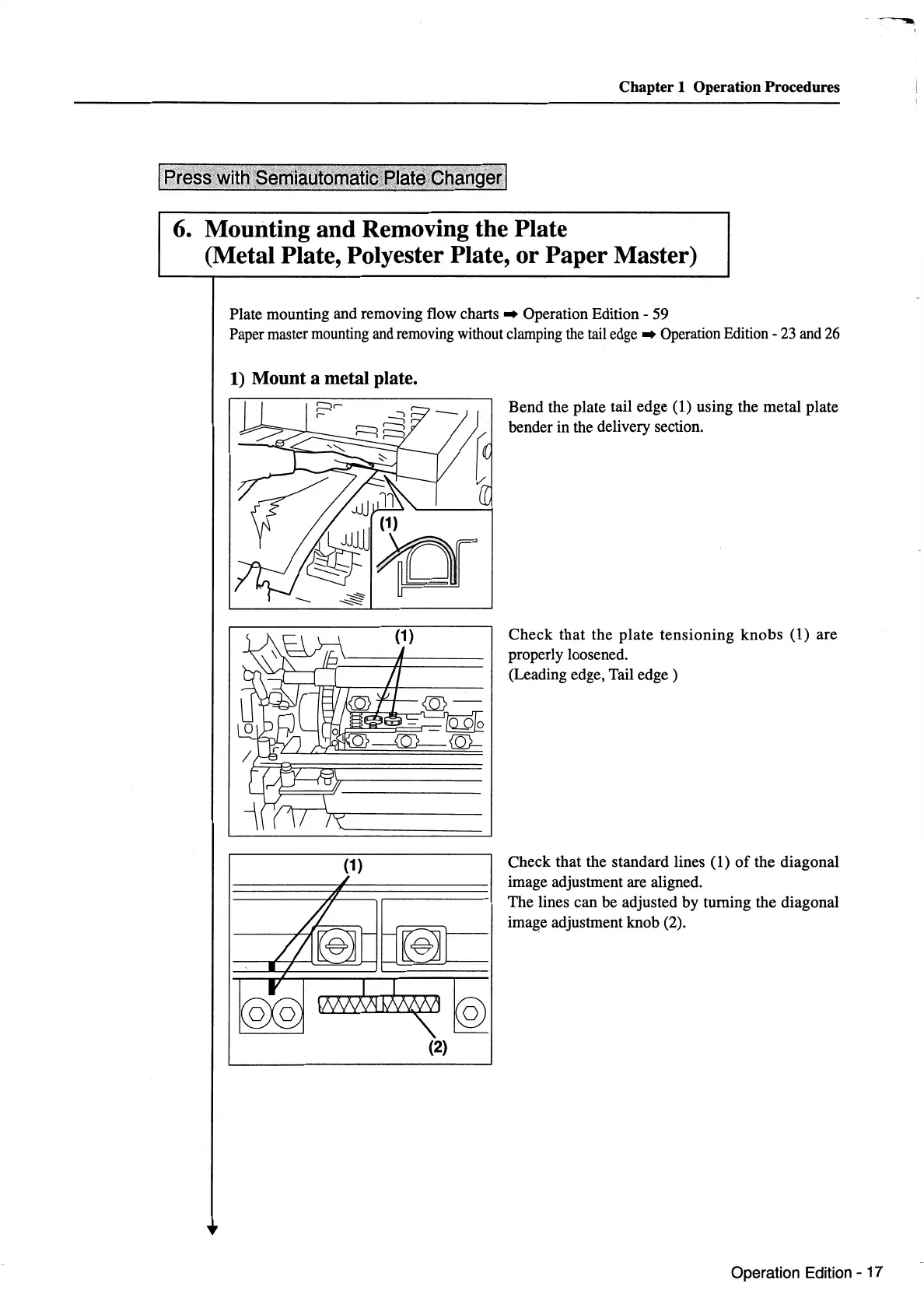Chapter
1 Operation Procedures
6. Mounting and Removing the Plate
(Metal Plate, Polyester Plate, or Paper Master)
Plate mounting and removing flow charts
.,.
Operation Edition - 59
Paper master mounting
and
removing without clamping
the
tail edge
.,.
Operation Edition -
23
and
26
1)
Mount a metal plate.
(1)
(2)
Bend the plate tail edge (1) using the metal plate
bender in the delivery section.
Check
that
the
plate
tensioning
knobs
(1)
are
properly loosened.
(Leading edge, Tail edge )
Check that the standard lines (1)
of
the
diagonal
image adjustment are aligned.
The lines can be adjusted by turning the diagonal
imase adjustment knob (2).
Operation Edition - 17
