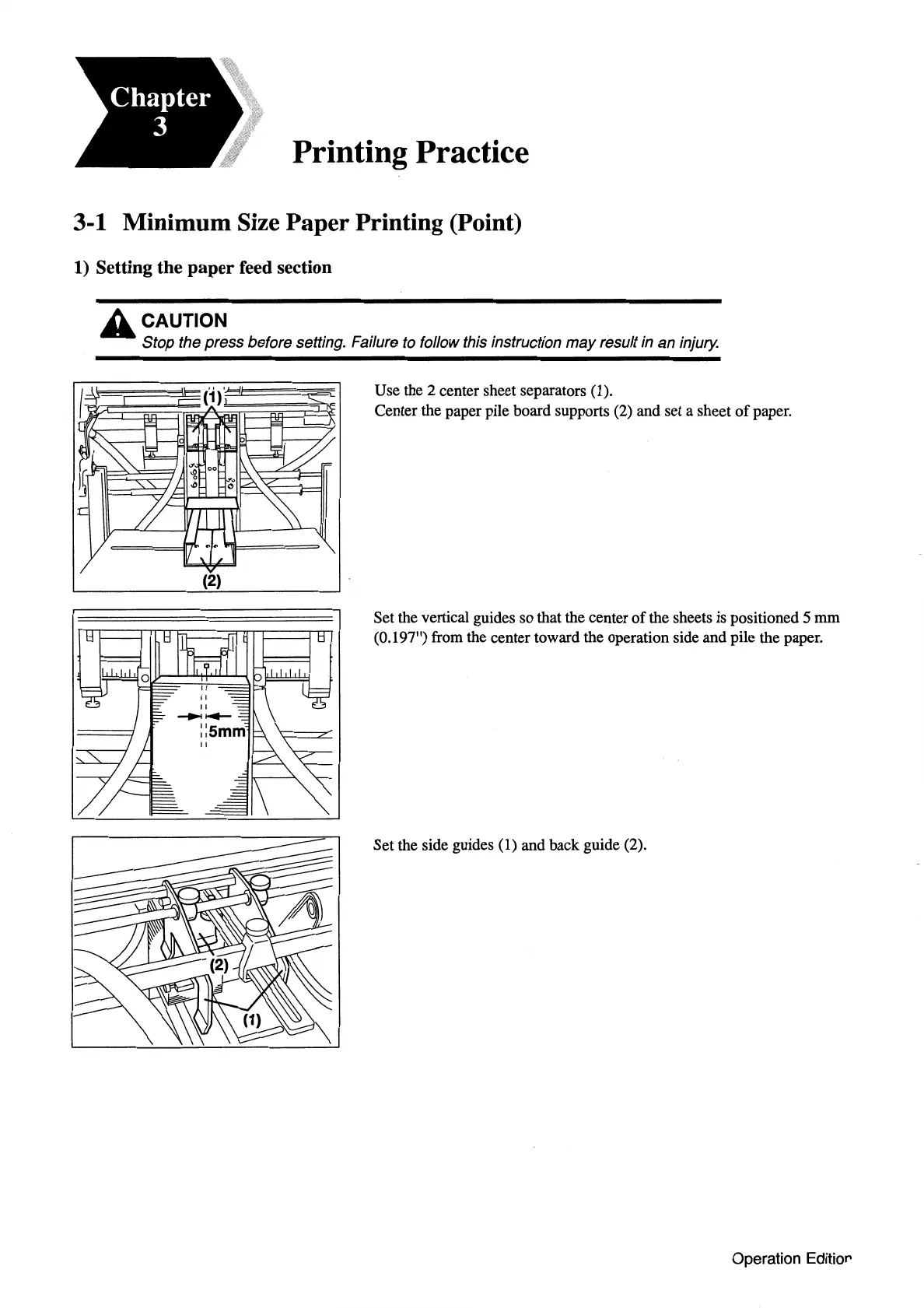Printing Practice
3-1 Minimum Size Paper Printing (Point)
1)
Setting the paper feed section
A CAUTION
Stop the press before setting. Failure to follow this instruction
may
result in an injury.
(2)
Use the 2 center sheet separators (1).
Center the paper pile board supports (2) and set a sheet
of
paper.
Set the vertical guides so that the center
of
the sheets is positioned 5
mm
(0.197") from the center toward the operation side and pile the paper.
Set the side guides (1) and back guide (2).
Operation Editior
