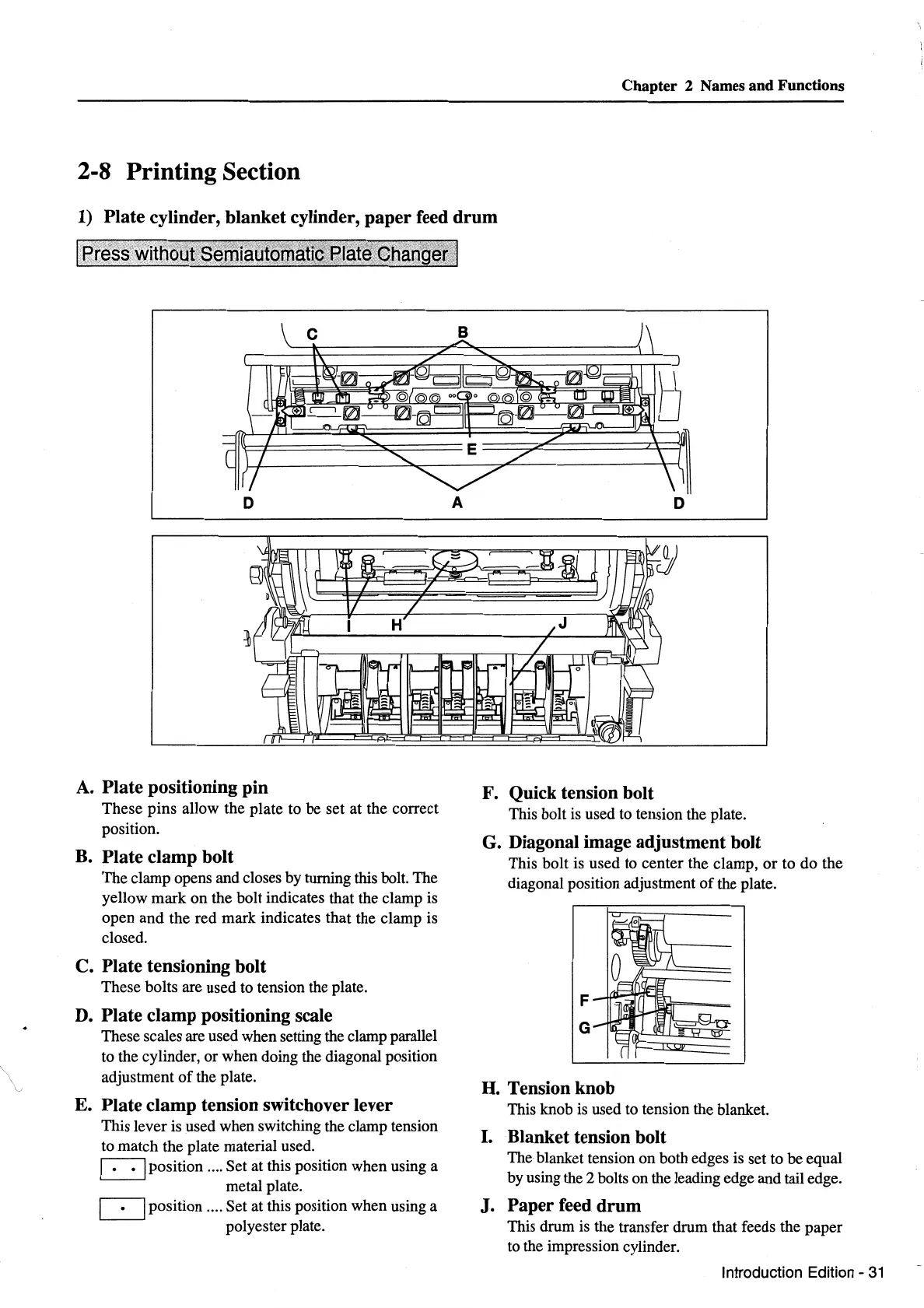Chapter
2 Names
and
Functions
2-8 Printing Section
1)
Plate cylinder, blanket cylinder,
paper
feed
drum
l.··er~·ss·;witnau·t~~~~Wr~utomlitfg0!i.,~~·~:.§6~99~r
1
1·1
D
A.
Plate positioning pin
These pins allow the plate to be set at the correct
position.
B.
Plate clamp bolt
The clamp opens and closes by turning this bolt. The
yellow mark on the bolt indicates that the clamp is
open
and
the
red
mark indicates that the clamp is
closed.
C. Plate tensioning bolt
These bolts are used to tension the plate.
D. Plate clamp positioning scale
These scales are used when setting the clamp parallel
to the cylinder, or when doing the diagonal position
adjustment
of
the plate.
E. Plate clamp tension switchover lever
This lever is used when switching the clamp tension
to match the plate material used.
c::=:J
position .... Set at this position when using a
metal plate.
CJ
position .... Set at this position when using a
polyester plate.
A
D
F. Quick tension bolt
This bolt is used to tension the plate.
G. Diagonal image adjustment bolt
This bolt is used to center the clamp,
or
to
do
the
diagonal position adjustment
of
the plate.
F
G
H. Tension knob
This knob is used to tension the blanket.
I. Blanket tension bolt
The blanket tension on both edges is set to be equal
by using the 2 bolts on the leading edge and tail edge.
J. Paper feed
drum
This drum is the transfer drum that feeds the paper
to the impression cylinder.
Introduction Edition-
31
