
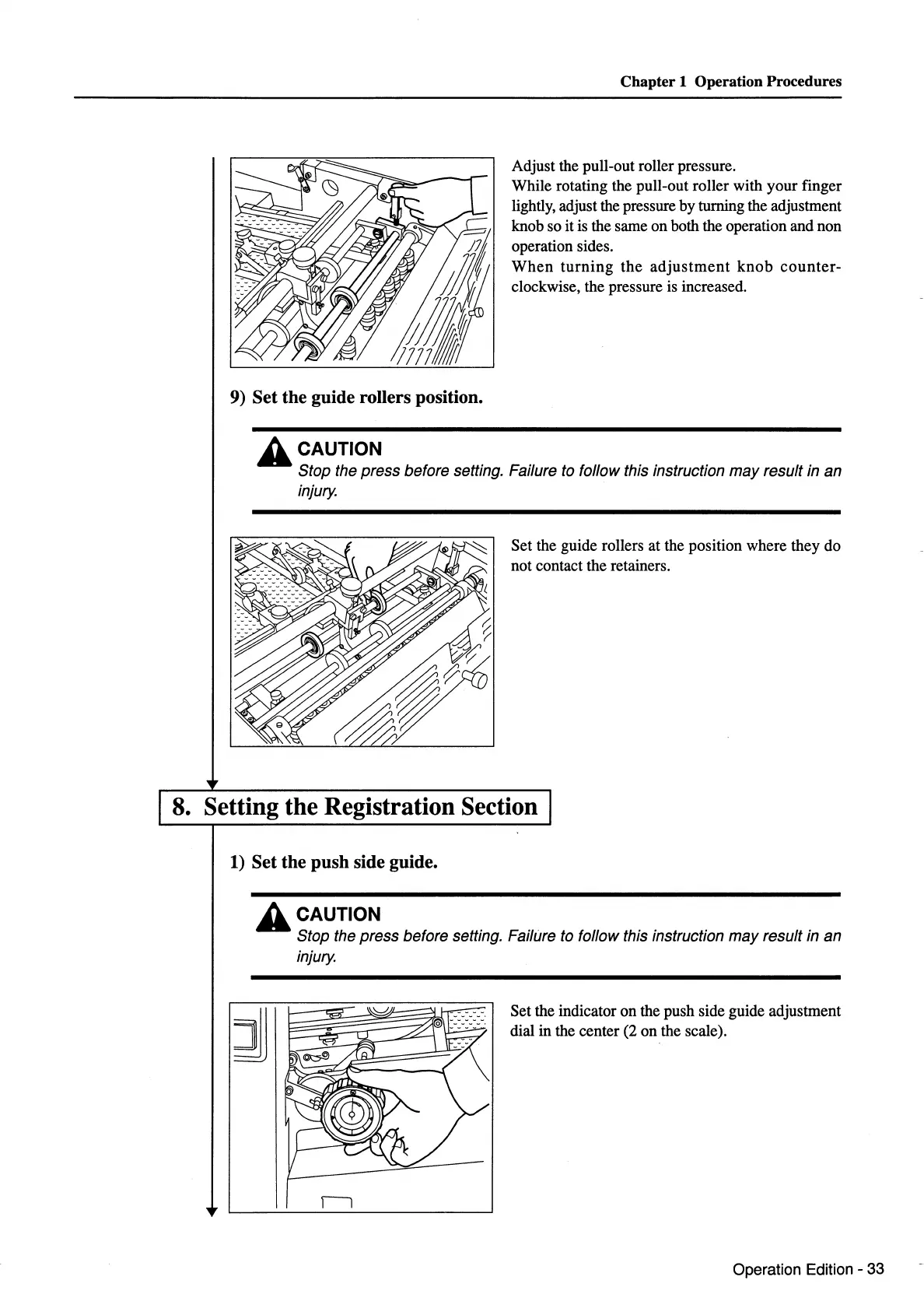 Loading...
Loading...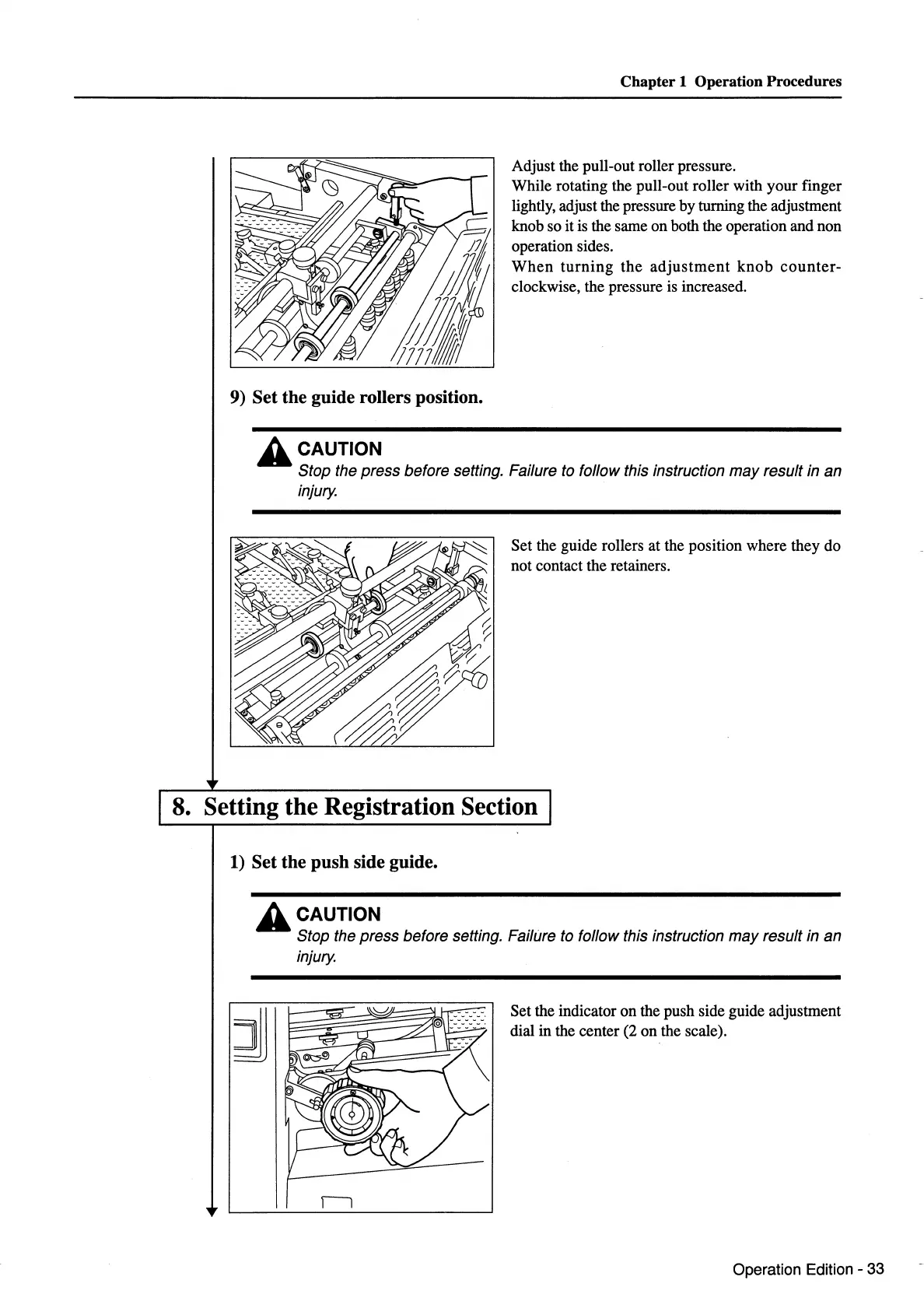
Do you have a question about the Ryobi 3302H and is the answer not in the manual?
| Brand | Ryobi |
|---|---|
| Model | 3302H |
| Category | Power Tool |
| Language | English |
Provides titles and meanings for specific warning labels, like electric shock and hand/finger entrapment.
Covers safe use, storage, and disposal of organic solvents, including fire and health hazards.
Outlines emergency response steps and clothing/jewelry precautions.
Emphasizes proper mounting and prohibition of altering safety devices.
Covers stopping rotation for roller cleaning and proper use of safety devices.
Advises wearing safety goggles when handling chemicals.
Details the lamps and functions for detecting paper feed jams, breaks, and double sheets.
Explains safety device and unit operation indicators, including water warning and jam lamps.
Covers crawl operation controls on the press with Semiautomatic Plate Changer.
Details components for plate cylinder, blanket cylinder, and paper feed drum on the press with Semiautomatic Plate Changer.
Details marking standard lines on the plate, aligning film, and punching the first plate.
Guides on setting plates and adjusting slide bars for alignment.
Explains aligning left side register marks and performing vertical image adjustments.
Explains setting the metering roller, unit selection, and adjusting aqua film thickness.
Details setting the water rider oscillating roller, including release knob positions.
Provides instructions for metering roller pressure adjustment and setting the water rider oscillating roller.
Details inserting and contacting plates onto positioning pins and using the plate hold-down button.
Continues the plate mounting process flowchart for securing the plate and its components.
Details the flowchart for removing a plate, including button presses and press actions.
Outlines the flowchart for mounting a plate after it has been removed.
Explains the flowchart for diagonal image adjustment by moving the plate.
Details using the ink roller cleanup attachment and applying cleaning solution.
Covers cleaning water rollers and handling the ink roller cleanup attachment.
Covers cleaning water fountain and oscillating rollers, and releasing the water rider roller.
Details cleaning the blanket cylinder and applying rust preventive oil.
Details checking pressure between ink form rollers and oscillating rollers.
Explains adjusting pressures using screws.
Describes checking pressure between ink form rollers and the plate.
Covers unit selection, metering roller release, nip width measurement.
Details checking pressure between water form rollers and oscillating rollers.
Describes checking pressure between water form rollers and the plate.
Details checking and adjusting pressure between metering and water fountain rollers.
Covers checking and adjusting pressure between metering and water oscillating rollers.
Explains adjusting pressure for metering rollers.
Covers running the press, feeding paper, and checking nip width.
Details attaching and tensioning a new blanket.
Addresses texture graining, white-out, and pressure-related problems.
Covers image doubling, poor ink release, and multi-color ink transfer problems.
Discusses paper feeding smoothness and registration problems.
Covers issues with dampening solution density, roller maintenance, and wiper wear.
Lists error messages, causes, and countermeasures.