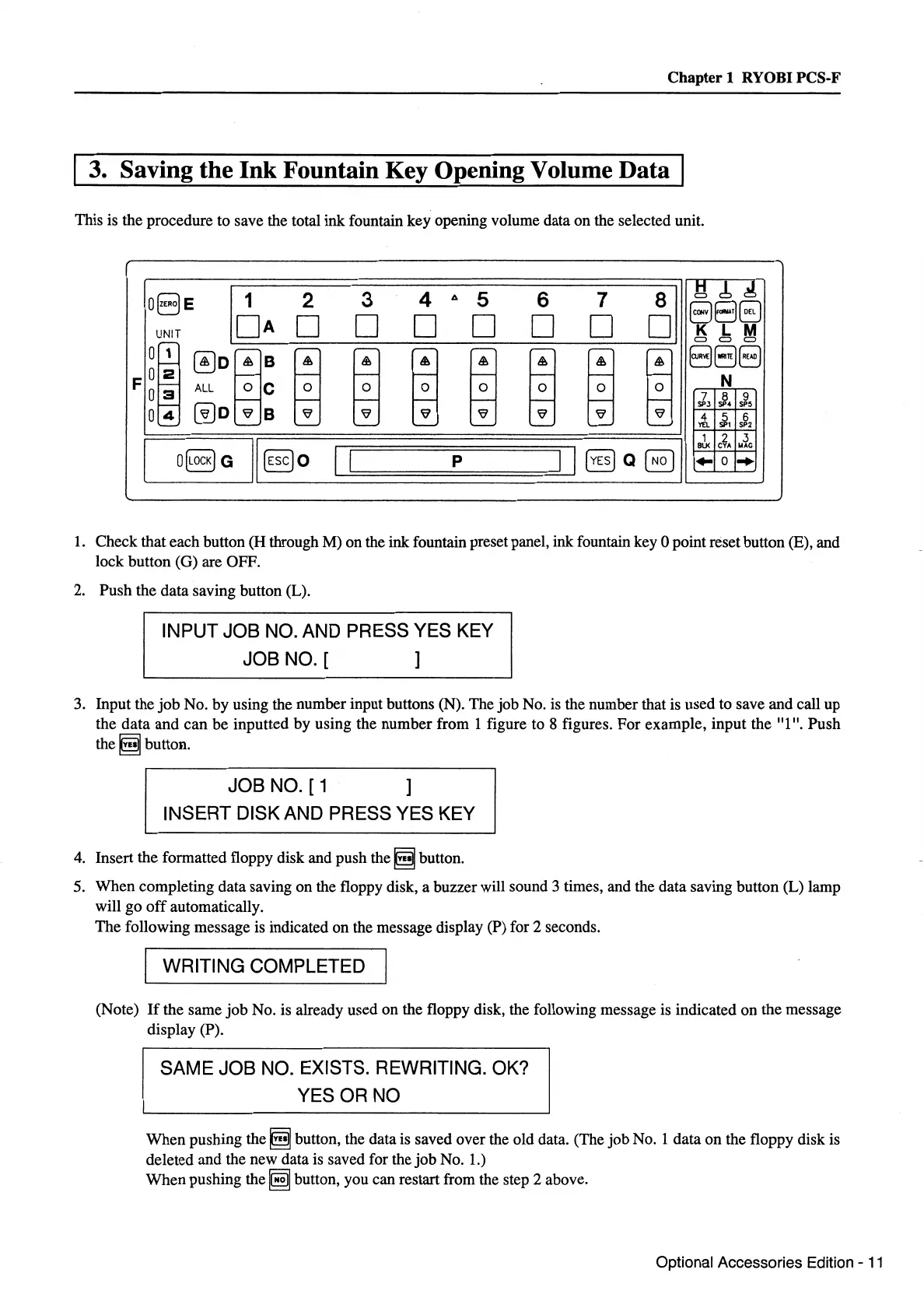Chapter
1 RYOBI PCS-F
3. Saving the Ink Fountain Key Opening Volume Data
This is the procedure to save the total ink fountain key opening volume data on the selected unit.
F
o8E
IDA
2
3
4
A 5
6
7
Dl
~!s
D D D
D D D
888
UNIT
K L M
= = =
01
0offiB
ffi
ffi
ffi ffi
ffi
ffi
ffi
888
0 2
ALL
0 C
N
0 a
7
8 9
~D
-v
B
SPJ
SP4 SP5
0 4
4 5 6
m
SP1
SP2
I
~~~
0
II§Ja§Jj
1 2
3
I
BtJ<
CYA
••c
O[LocKJ
G
I
p
•
0
...
1.
Check that each button (H through M) on the ink fountain preset panel, ink fountain key 0 point reset button (E), and
lock button (G) are OFF.
2.
Push
the data saving button (L).
INPUT JOB NO. AND PRESS YES KEY
JOB NO. [ ]
3. Input the
job
No.
by
using the number input buttons (N). The
job
No. is the number that is used to save and call up
the
data
and
can
be
inputted
by
using the
number
from 1 figure to 8 figures.
For
example, input the "1".
Push
the
~
button.
JOB NO. [ 1
INSERT DISK AND PRESS YES KEY
4. Insert the formatted floppy disk and push the
~
button.
5.
When
completing data saving
on
the floppy disk, a buzzer will sound 3 times, and the data saving button (L) lamp
will
go
off
automatically.
The
following message is indicated
on
the message display (P) for 2 seconds.
I WRITING COMPLETED
(Note)
If
the same
job
No. is already used on the floppy disk, the following message is indicated on the message
display (P).
SAME JOB NO. EXISTS. REWRITING. OK?
YES OR NO
When
pushing
the~
button, the data is saved over the old data. (The
job
No. 1 data
on
the floppy disk is
deleted and the new data is saved for the
job
No. 1.)
When
pushing
the~
button, you can restart from the step 2 above.
Optional Accessories Edition -
11
