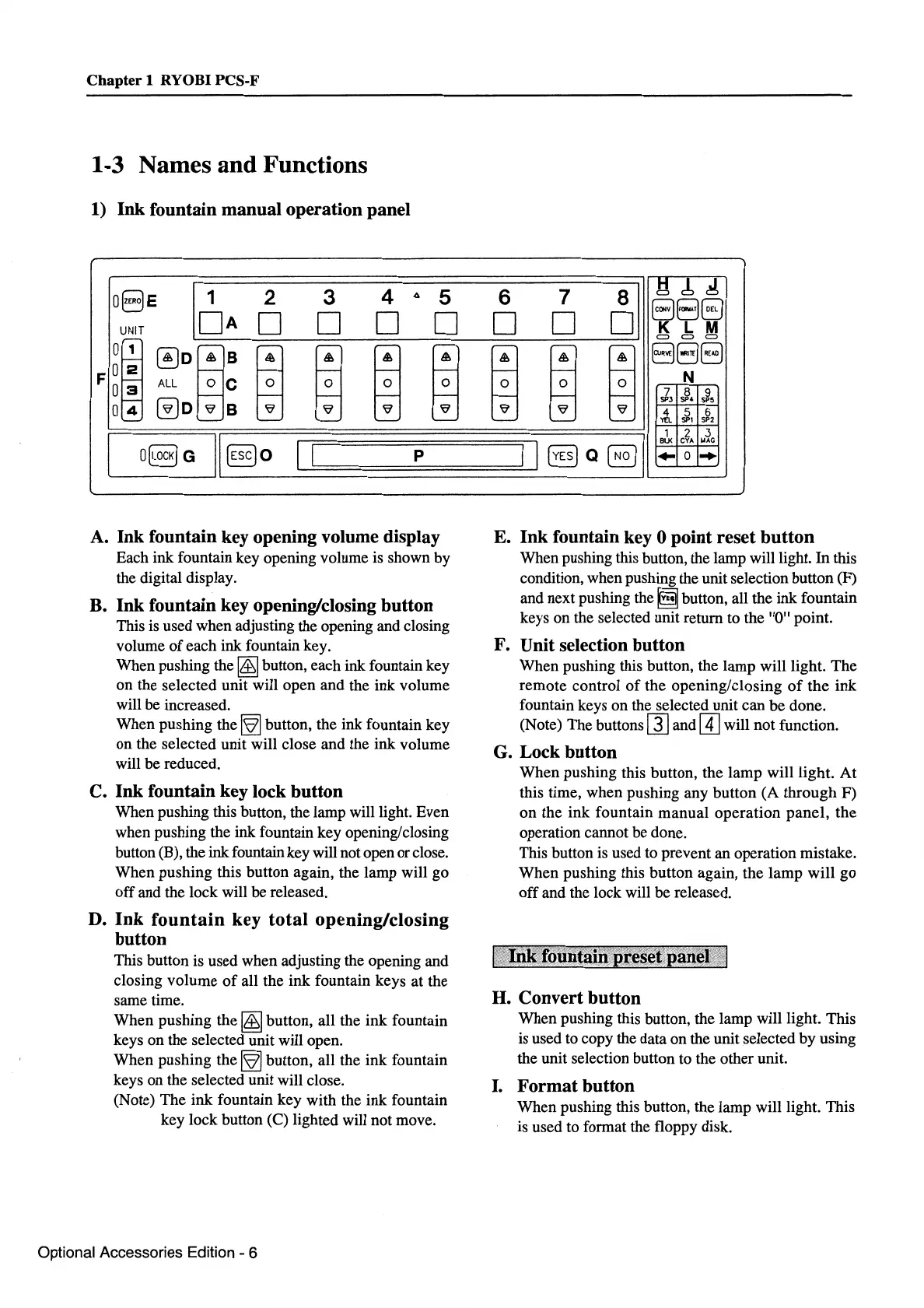Chapter 1 RYOBI PCS-F
1-3 Names and Functions
1)
Ink fountain manual operation panel
o8E
IDA
2
3
4
"'
5
D
D
D
D
UNIT
0~
0ornB
rn rn
~
~
0 2
0 a
ALL
0 C
0 4
~D
"3
B
F
[
O[LocKJ
G
Jl0o
I I
p
A. Ink fountain key opening volume display
Each ink fountain key opening volume is shown by
the digital display.
B. Ink fountain key opening/closing button
This is used when adjusting the opening and closing
volume
of
each ink fountain key.
When pushing the
~
button, each ink fountain key
on the selected unit will open and the ink volume
will be increased.
When pushing the
~
button, the ink fountain key
on
the selected unit will close and the ink volume
will be reduced.
C. Ink fountain key lock button
When pushing this button, the lamp will light. Even
when pushing the ink fountain key opening/closing
button (B), the
ink
fountain key will not open or close.
When pushing this button again, the lamp will go
off
and the lock will be released.
D. Ink fountain key total opening/closing
button
This button is used when adjusting the opening and
closing volume
of
all the ink fountain keys at the
same time.
When pushing the
~
button, all the ink fountain
keys on the selected unit will open.
When pushing the
~
button, all the
ink
fountain
keys on the selected unit will close.
(Note) The
ink
fountain key with the
ink
fountain
key lock button (C) lighted will not move.
Optional Accessories Edition - 6
6
7
Dl
!!!s
D
D
888
K L M
= = =
~
~
~
888
N
J,
;§.
J5
4 5 6
'Y'tl
SPl
SP2
8[
1
C~A
3
ll~Q
BU<
UAG
...
0
..
E. Ink fountain key 0 point reset button
When pushing this button, the lamp will light.
In
this
condition, when pushing the unit selection button (F)
and next pushing the
~
button, all the ink fountain
keys on the selected unit return to the "0" point.
F. Unit selection button
When pushing this button, the lamp will light. The
remote control
of
the opening/closing
of
the
ink
fountain keys on the selected unit can
be
done.
(Note) The buttons
[J]
and
[4]
will not function.
G.
Lock button
When pushing this button, the lamp will light.
At
this time, when pushing any button (A
through
F)
on
the
ink
fountain
manual
operation
panel,
the
operation cannot be done.
This button is used to prevent
an
operation mistake.
When
pushing this button again, the
lamp
will
go
off
and the lock will
be
released.
H.
Convert button
When pushing this button, the lamp will light. This
is used to copy the data on the unit selected
by
using
the unit selection button to the other unit.
I.
Format button
When pushing this button, the lamp will light. This
is used to format the floppy disk.
