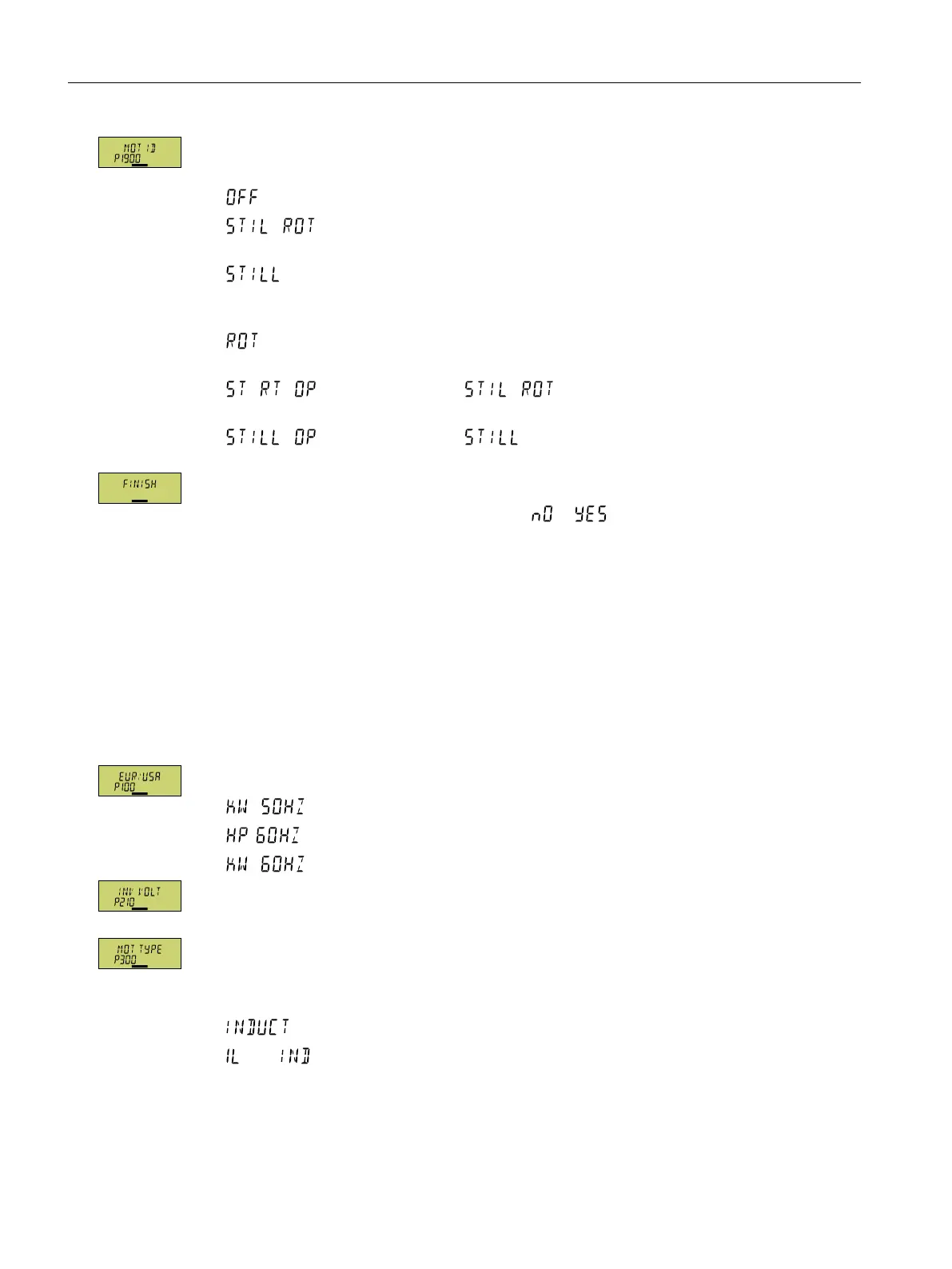Motor data identication. Select the method which the converter uses to measure the data of
the connected motor:
• : No motor data identication
• : Measure the motor data at standstill and with the motor rotating.
The converter switches o the motor after the motor data identication has been completed.
• : Recommended setting: Measure the motor data at standstill.
The converter switches o the motor after the motor data identication has been completed.
Select this setting if the motor cannot rotate freely.
• : Measure the motor data while the motor is rotating.
The converter switches o the motor after the motor data identication has been completed.
• : Setting the same as
After the motor data identication, the motor accelerates to the current setpoint.
• : Setting the same as
After the motor data identication, the motor accelerates to the current setpoint.
Complete the data entry for quick commissioning as follows:
1. Switch over the display using an arrow key: →
2. Press the OK key.
You have entered all of the data that is necessary for the quick commissioning of the
converter.
❒
5.4.5 Dynamic Drive Control
Function description
Select the motor standard:
•
: IEC
• : NEMA, US units
• : NEMA, SI units
Set the converter supply voltage.
Select the motor type. If a 5-digit motor code is stamped on the motor rating plate, select the
corresponding motor type with motor code.
Motors without motor code stamped on the rating plate:
• : Third-party induction motor
• : 1LE1, 1LG6, 1LA7, 1LA9 induction motors
Commissioning
5.4Quick commissioning using the BOP-2 operator panel
SINAMICS G120C Converters
130 Operating Instructions, 02/2023, FW V4.7 SP14, A5E34263257B AK