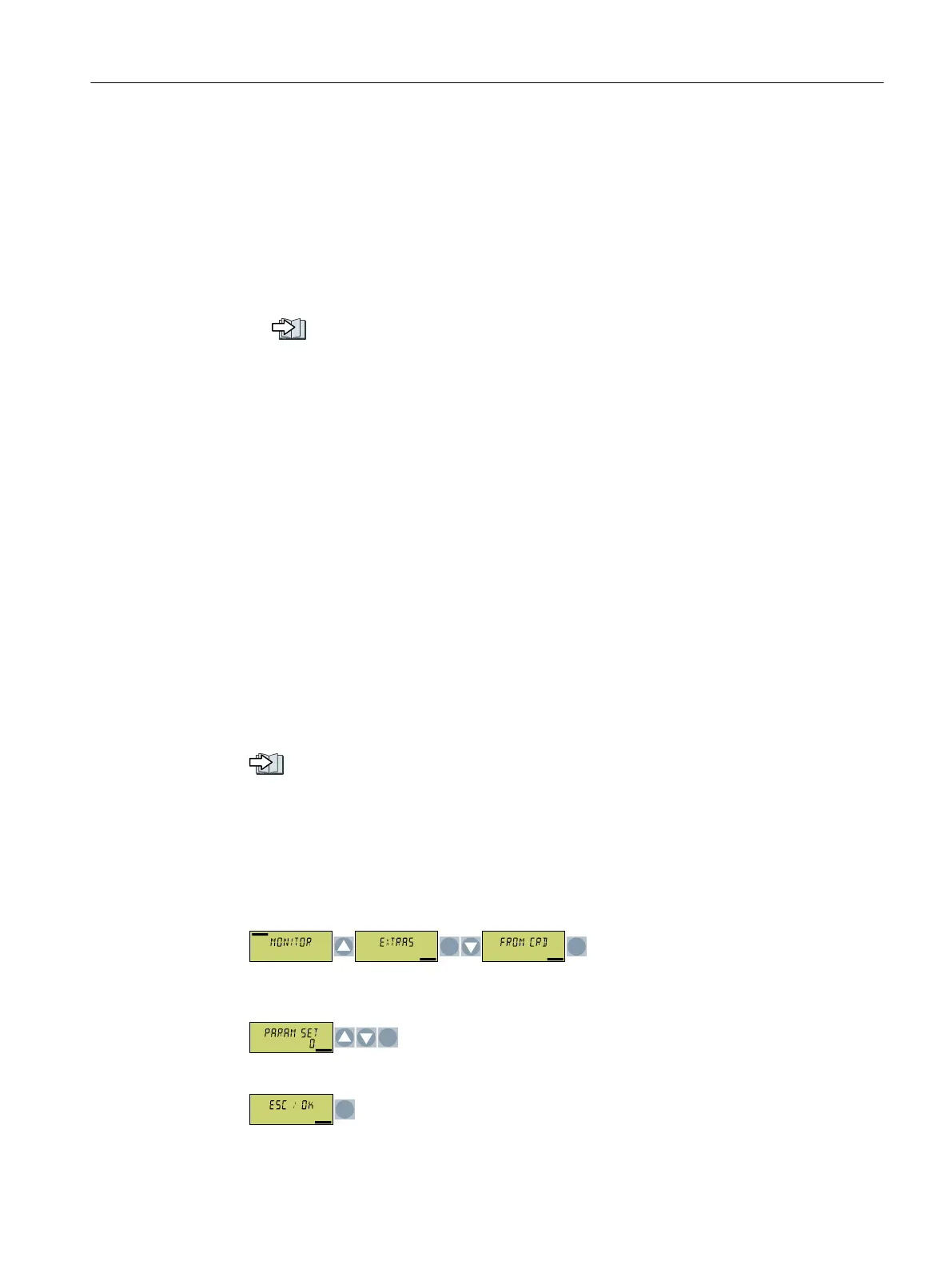3. The converter loads the settings from the memory card.
4. After loading, check whether the converter outputs Alarm A01028.
– Alarm A01028:
The loaded settings are not compatible with the converter.
Set p0971 = 1 to delete the alarm. Check the converter settings. We recommend that you
recommission the drive.
– No alarm A01028:
Perform a reduced acceptance test.
Reduced acceptance after component replacement and rmware change
(Page417)
You have transferred the settings to the converter.
❒
10.2.2.2 Manual downloading from the memory card with the BOP-2
Overview
If you have backed up the settings of several converters on the memory card, the settings
download must be started manually.
Requirement
The following preconditions apply:
• You know the password for the converter safety functions.
• The converter power supply has been switched on.
• The converter settings are not protected against copying.
• Download with active know-how protection with copy protection (Page401)
Function description
Procedure
1. Insert a memory card into the converter.
2. Select the download.
3. Set the number of your data backup. You can back up 99 dierent settings on the memory
card.
4. Start the data transfer.
Corrective maintenance
10.2Downloading the converter settings
SINAMICS G120C Converters
Operating Instructions, 02/2023, FW V4.7 SP14, A5E34263257B AK 391