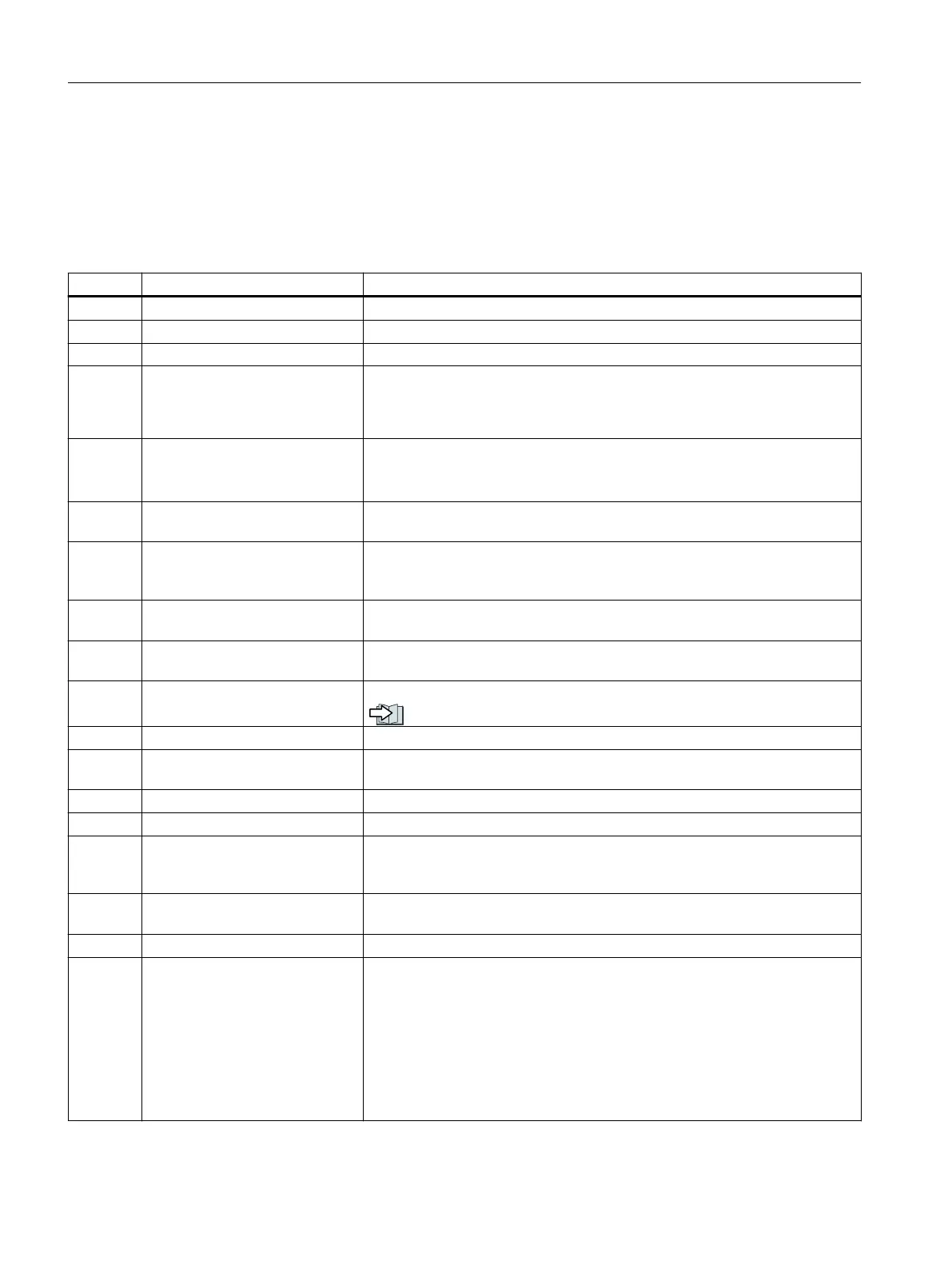9.5 List of alarms and faults
Axxxxx Alarm
Fyyyyy: Fault
Table 9-8 The most important alarms and faults
Number Cause Remedy
F01000 Internal software error Replace the converter.
F01001 FloatingPoint exception Switch o the converter and switch on again
F01015 Internal software error Upgrade rmware or contact technical support.
F01018 Power-up aborted more than
once
1. Switch o the converter power supply and switch it on again.
2. After this fault, the converter powers up with the factory settings.
3. Recommission the converter.
A01028 Conguration error Explanation: The parameter assignments on the memory card were made with
a dierent type of module (article no.).
Check the module parameters and recommission if necessary.
F01033 Switching over units: Reference
parameter value invalid
Set the value of the reference parameter not equal to 0.0 (p0304, p0305,
p0310, p0596, p2000, p2001, p2002, p2003, r2004).
F01034 Switching over units: Calculation
of the parameter values after ref‐
erence value change unsuccessful
Select the value of the reference parameter so that the parameters involved
can be calculated in the per unit notation (p0304, p0305, p0310, p0596,
p2000, p2001, p2002, p2003, r2004).
F01040 Parameters must be saved Backup parameter (p0971).
Switch o the converter and switch on again.
F01044 Error loading data from memory
card
Replace the memory card or the converter.
A01101 Memory card not available Insert a memory card or deactivate alarm A01101.
Message for a memory card that is not inserted (Page168)
F01105 CU: Insucient memory Reduce number of data sets.
F01122 Frequency at the probe input too
high
Reduce the frequency of the pulses at the probe input.
F01205 CU: Time slice overow Contact technical support.
F01250 CU hardware fault Replace the converter.
F01512 An attempt has been made to es‐
tablish a conversion factor for
scaling which does not exist
Create scaling or check transfer value.
A01590 Motor maintenance interval ex‐
pired
Carry out the maintenance.
F01600 STOPA initiated Select STO and then deselect again.
F01625 Sign-of-life error in the Safety data
• Check the electrical cabinet design and cable routing for EMC compliance.
• Check whether an impermissible voltage is connected at one of the digital
outputs.
• Check whether a digital output is loaded with an impermissible current.
• Check whether additional faults exist and perform diagnostics if applicable.
• Select STO safety function and then deselect again.
• Switch o the converter power supply and switch it on again.
Alarms, faults and system messages
9.5List of alarms and faults
SINAMICS G120C Converters
372 Operating Instructions, 02/2023, FW V4.7 SP14, A5E34263257B AK