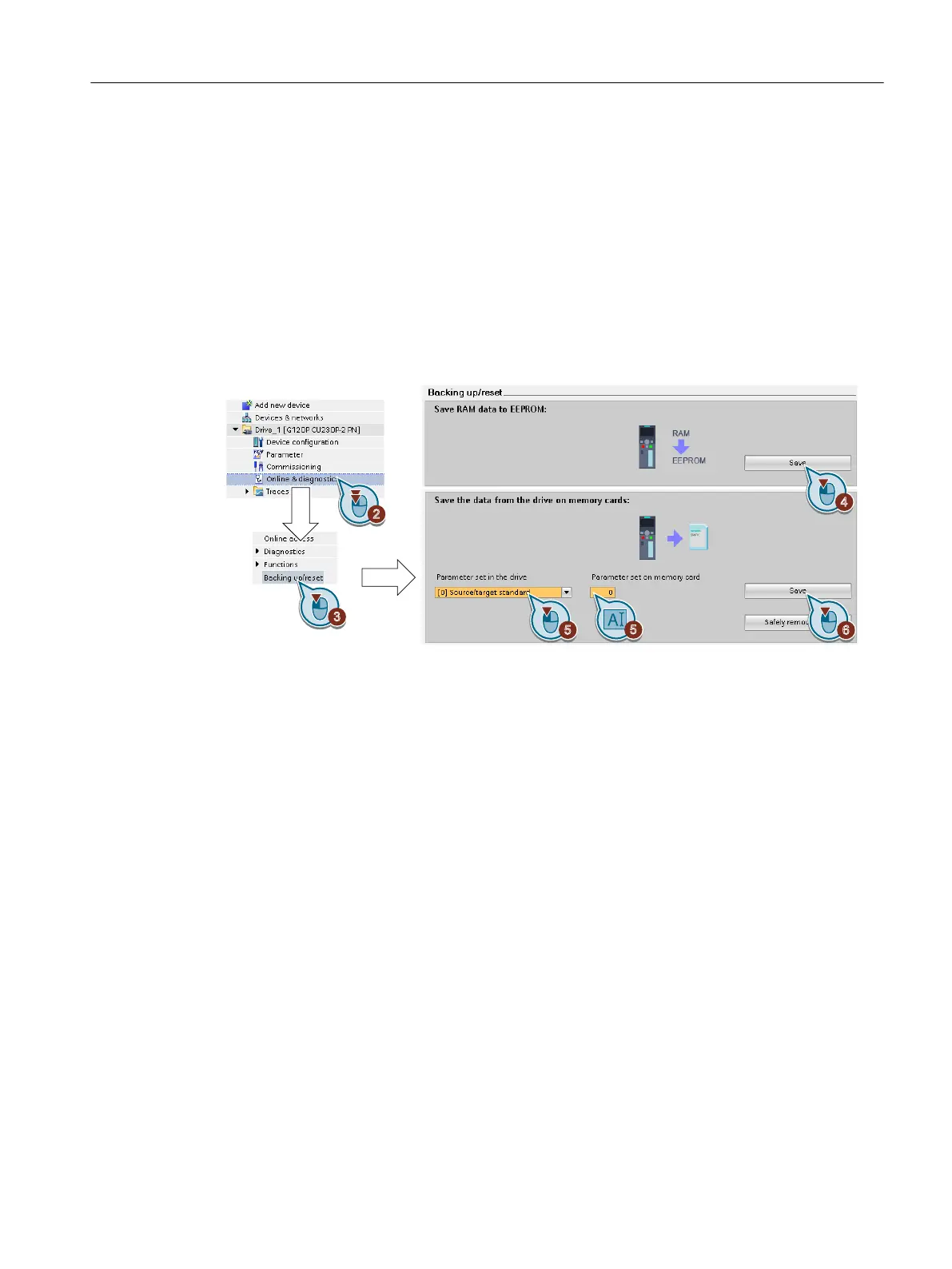Requirement
The following preconditions apply:
• The converter power supply has been switched on.
• The PC and converter are connected with one another via a USB cable or via the eldbus.
• A memory card is inserted in the converter.
Function description
Procedure
1. Go online.
2. Select "Online & diagnostics".
3. Select "Back up/reset".
4. Back up the settings to the EEPROM of the converter.
5. Set the number of your data backup. You can back up 99 dierent settings on the memory
card.
6. Start data transfer
7. Wait until Startdrive signals that data backup has been completed.
You have backed up the converter settings to a memory card.
❒
6.2.5 Manual upload with BOP-2
Overview
If you insert the memory card into a converter that is already supplied with power, you must start
the upload manually using a commissioning tool.
Uploading the converter settings
6.2Uploading to the memory card
SINAMICS G120C Converters
Operating Instructions, 02/2023, FW V4.7 SP14, A5E34263257B AK 169