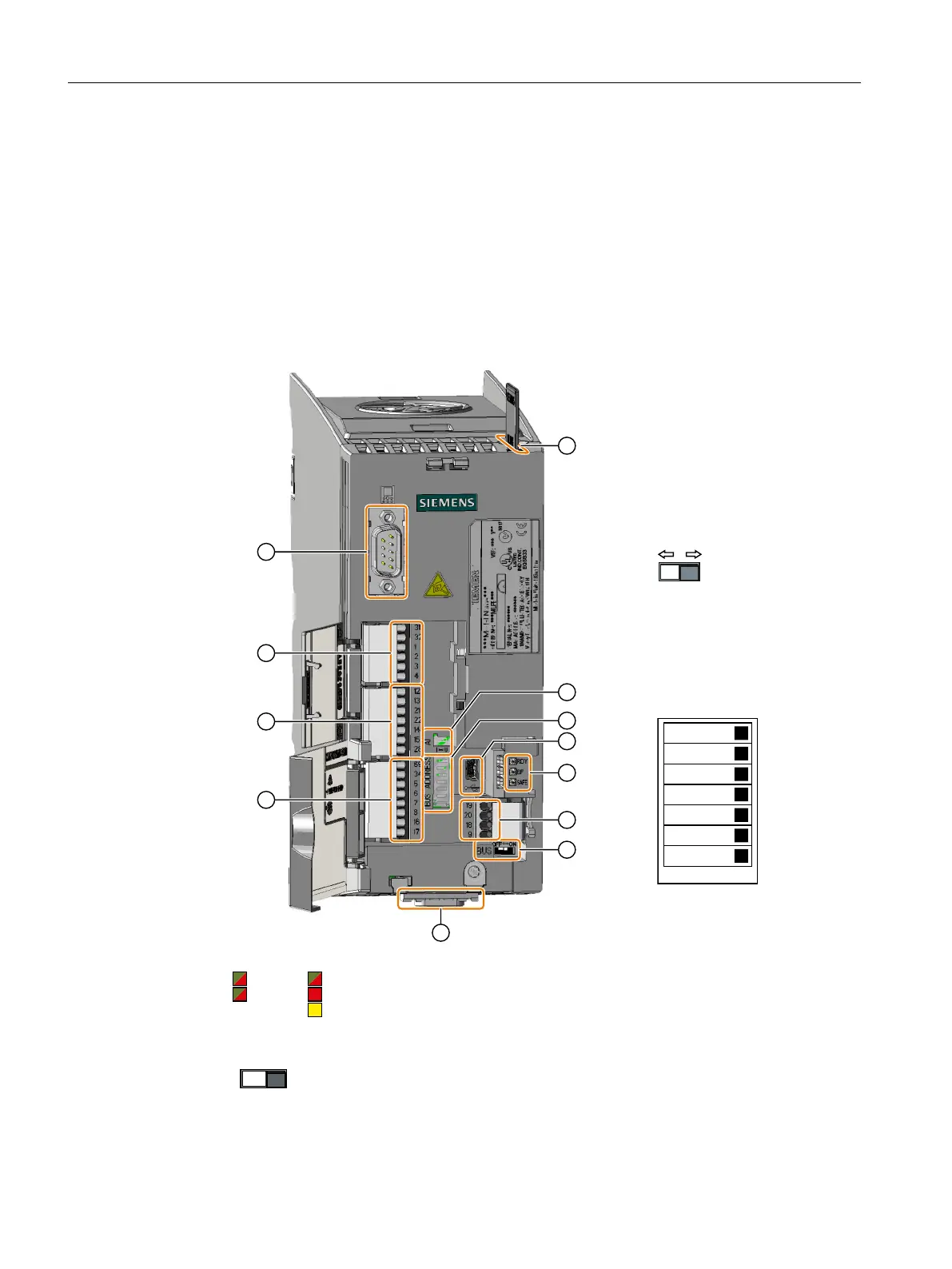4.10 Connecting the interfaces for the converter control
4.10.1 Overview of the interfaces
Frame sizes FSAA…FSC
To access the interfaces at the front of the Control Unit, you must lift the Operator Panel (if one
is being used) and open the front doors.
;
;
;
;
;
;
;
;
;
① Terminal strip -X138
② Terminal strip -X137
③ Terminal strip -X136
④ Interface -X21 to the Opera‐
tor Panel
⑤ Memory card slot
⑥ Switch for AI0
• I0/4mA…20mA
• U-10/0V…10V
⑦ Switch for the bus address
Only on G120CDP and
G120CUSS/MB
2II2Q
%LW
%LW
%LW
%LW
%LW
%LW
%LW
G120C PN: No function
⑧ USB interface -X22 for con‐
nection to a PC
⑨
Status LED
LNK1/2 only for G120CPN
⑩ Terminal strip -X139
⑪
Switch for bus termination, only on G120CUSS/MB
G120DP and G120CPN: No function
⑫ Fieldbus interface at the bottom
Installing
4.10Connecting the interfaces for the converter control
SINAMICS G120C Converters
82 Operating Instructions, 02/2023, FW V4.7 SP14, A5E34263257B AK