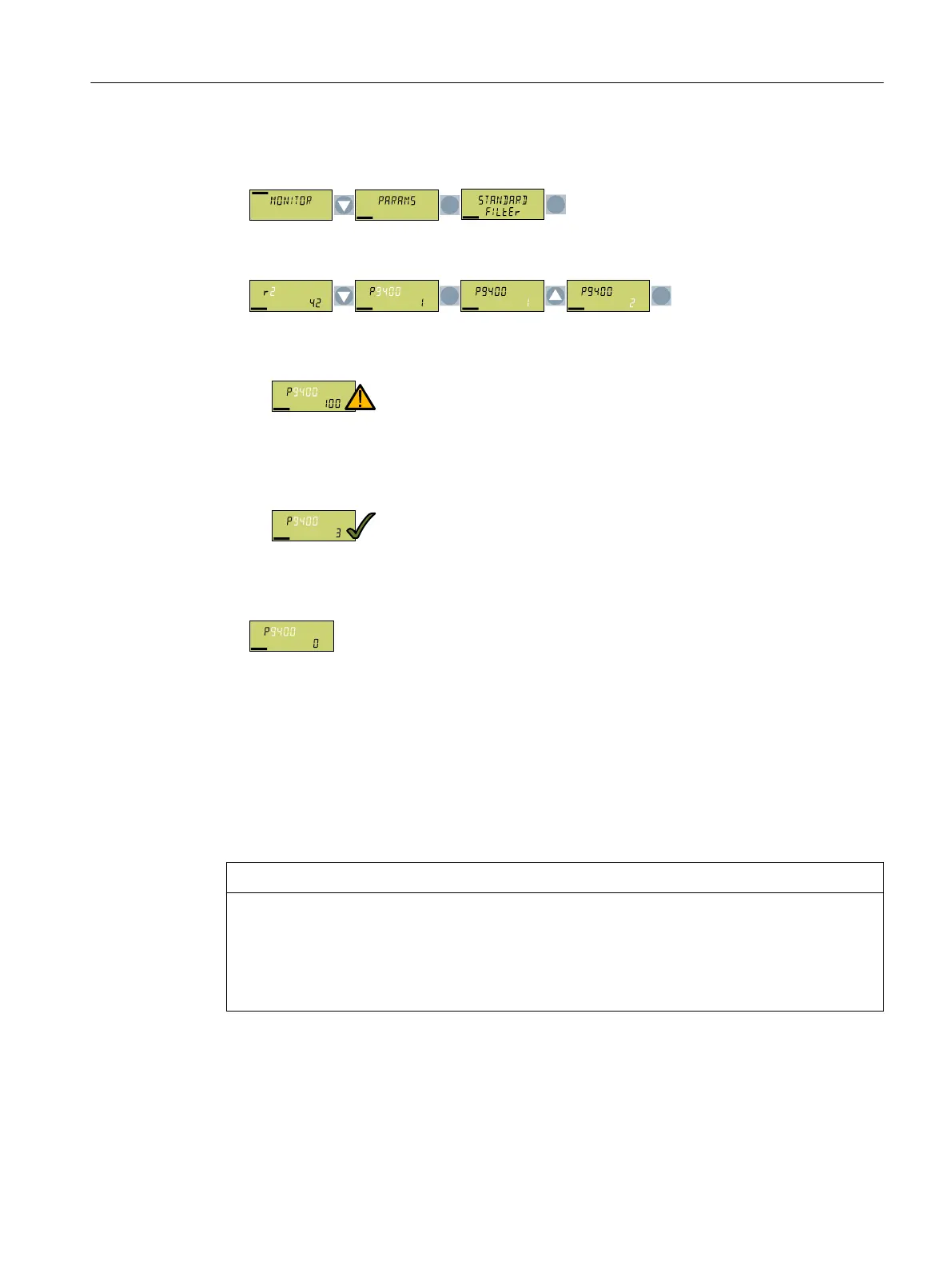Procedure
1. Select the menu for changing parameter values.
2. If a memory card is inserted, p9400= 1.
Set p9400=2.
3. The converter indicates whether it is currently writing data to the memory card:
– The converter sets p9400=100:
You must not remove the memory card. Wait for several seconds and then set p9400 = 2
again.
– The converter sets p9400=3:
Remove the memory card.
4. After removing the memory card, the converter sets p9400=0.
You have safely removed the memory card.
❒
6.2.7 Safely remove the memory card with Startdrive
Function description
NOTICE
Data loss from improper handling of the memory card
If you remove the memory card when the converter is switched on without implementing the
"safe removal" function you may destroy the le system on the memory card. The data on the
memory card are lost. The memory card will only function again after formatting.
• Only remove the memory card using the "safe removal" function.
Uploading the converter settings
6.2Uploading to the memory card
SINAMICS G120C Converters
Operating Instructions, 02/2023, FW V4.7 SP14, A5E34263257B AK 171