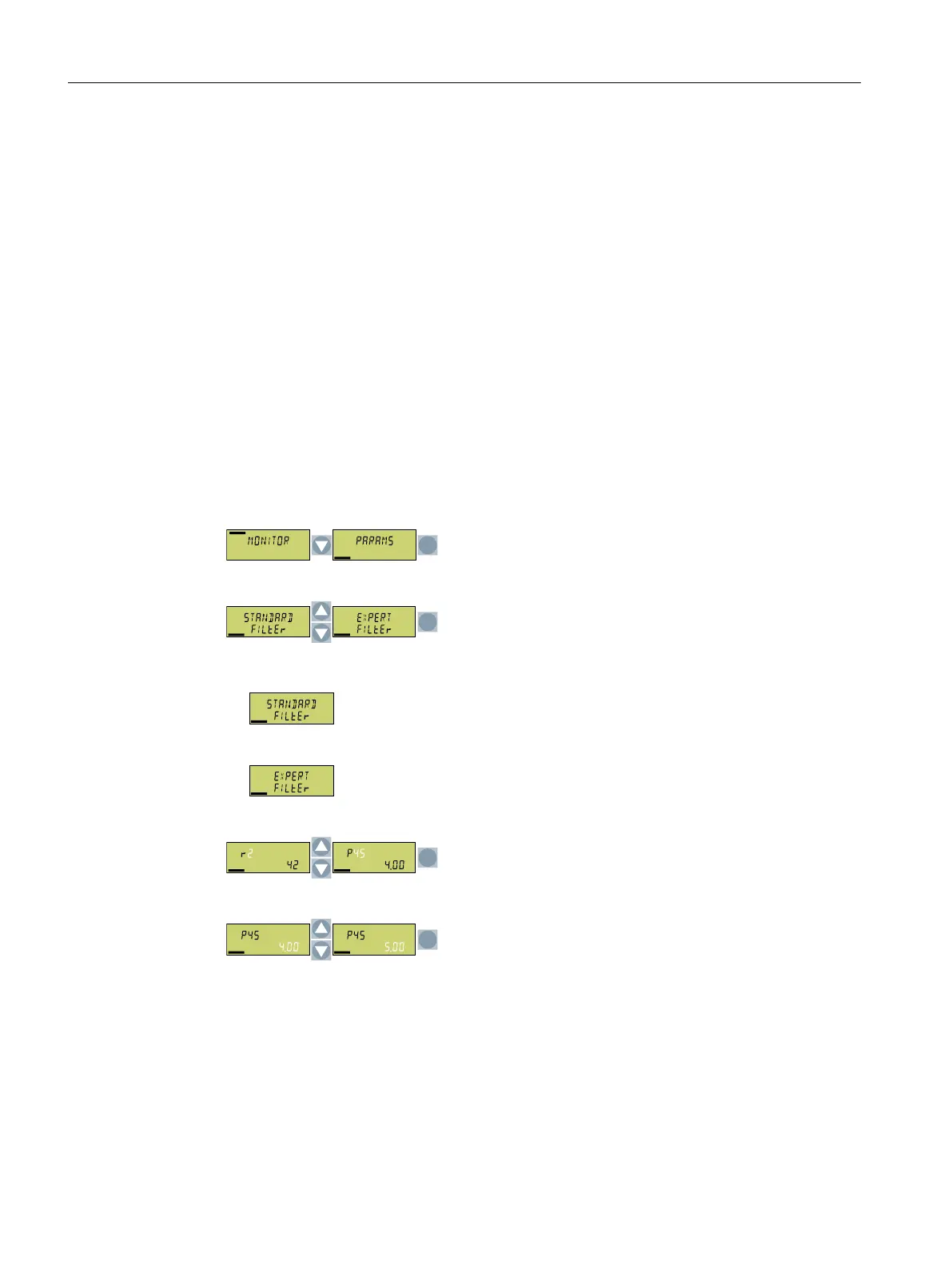5.8.3 Changing parameter values
Overview
You can modify the settings of the converter by changing the parameter values in the converter.
Precondition
The converter only permits changes to write parameters. Write parameters begin with a "P", e.g.
P45.
The value of a read-only parameter cannot be changed. Read-only parameters begin with an
"r", for example: r2.
Function description
Procedure
1. Select the menu to display and change parameter values.
2. Select the parameter lter.
– The converter only displays the most important parameters:
– The converter displays all of the parameters to you:
3. When the parameter number ashes, select the desired parameter number.
4. When the parameter value ashes, change the parameter value.
You changed a parameter value.
❒
Additional information
The converter immediately saves any changes so that they are protected against power failure.
Commissioning
5.8Handling the BOP 2 operator panel
SINAMICS G120C Converters
160 Operating Instructions, 02/2023, FW V4.7 SP14, A5E34263257B AK